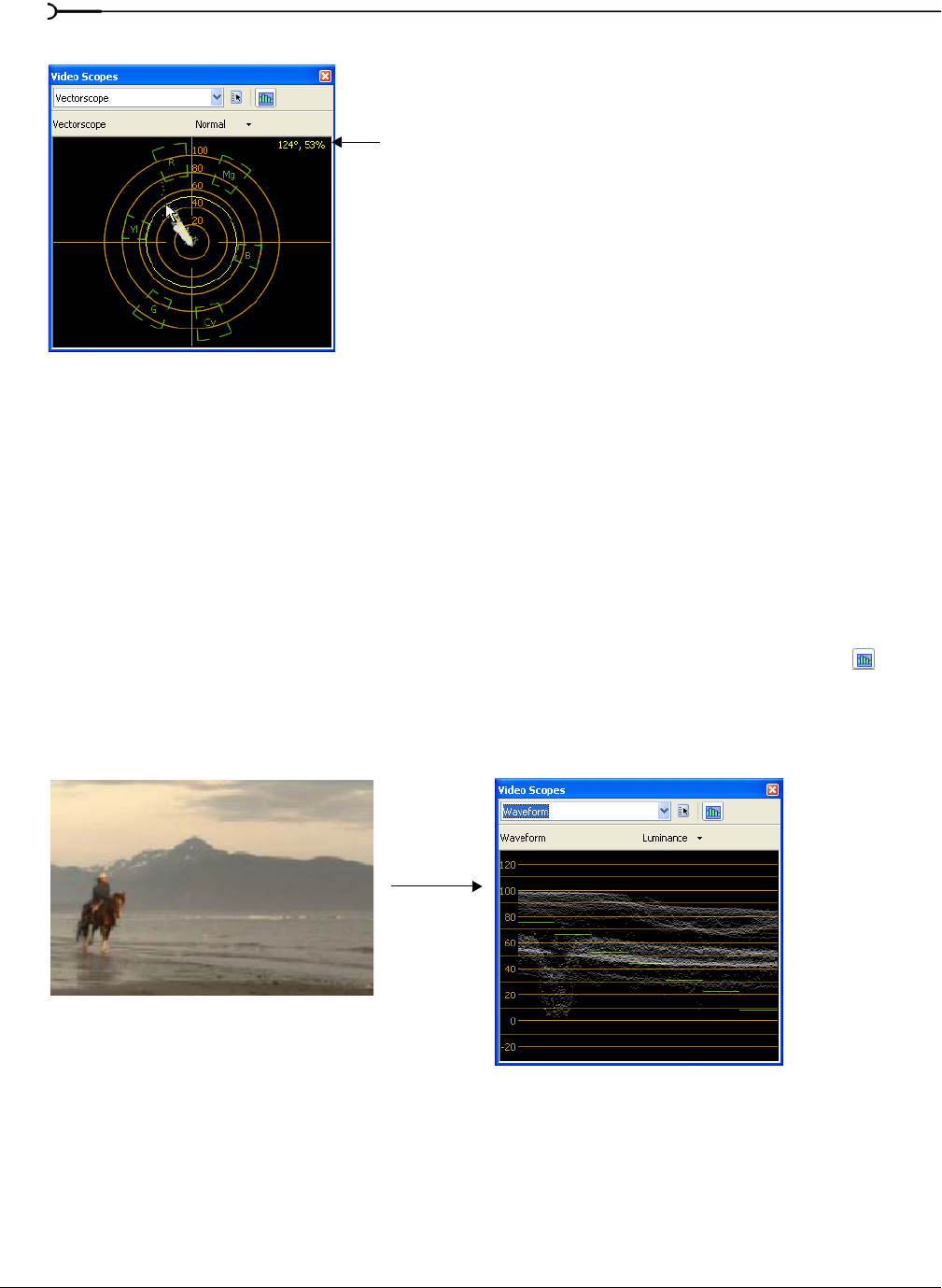
296
PREVIEWING AND ANALYZING VIDEO CHP. 16
5.
Hover over a portion of the monitor to display the chroma value at the pointer position:
Displaying luminance using the waveform monitor
The waveform monitor in the Video Scopes window allows you to monitor the luminance (brightness or Y
component) of your video signal. The monitor plots luminance on the vertical axis and the width of the
current frame on the horizontal axis.
If you want to include chroma (color or C component) information in the waveform monitor, choose
Composite from the drop-down list at the top of the monitor window. When you choose Luminance, chroma
information is omitted.
1.
From the View menu, choose Video Scopes to toggle the display of the Video Scopes window.
2.
Choose Waveform from the drop-down list.
3.
Position the cursor in the frame you want to analyze. If the Update Scopes While Playing button ( ) is
selected, you can monitor the waveform during playback.
4.
The waveform monitor displays the luminance of the video signal:
Chroma value
Frame
Waveform display of frame


















