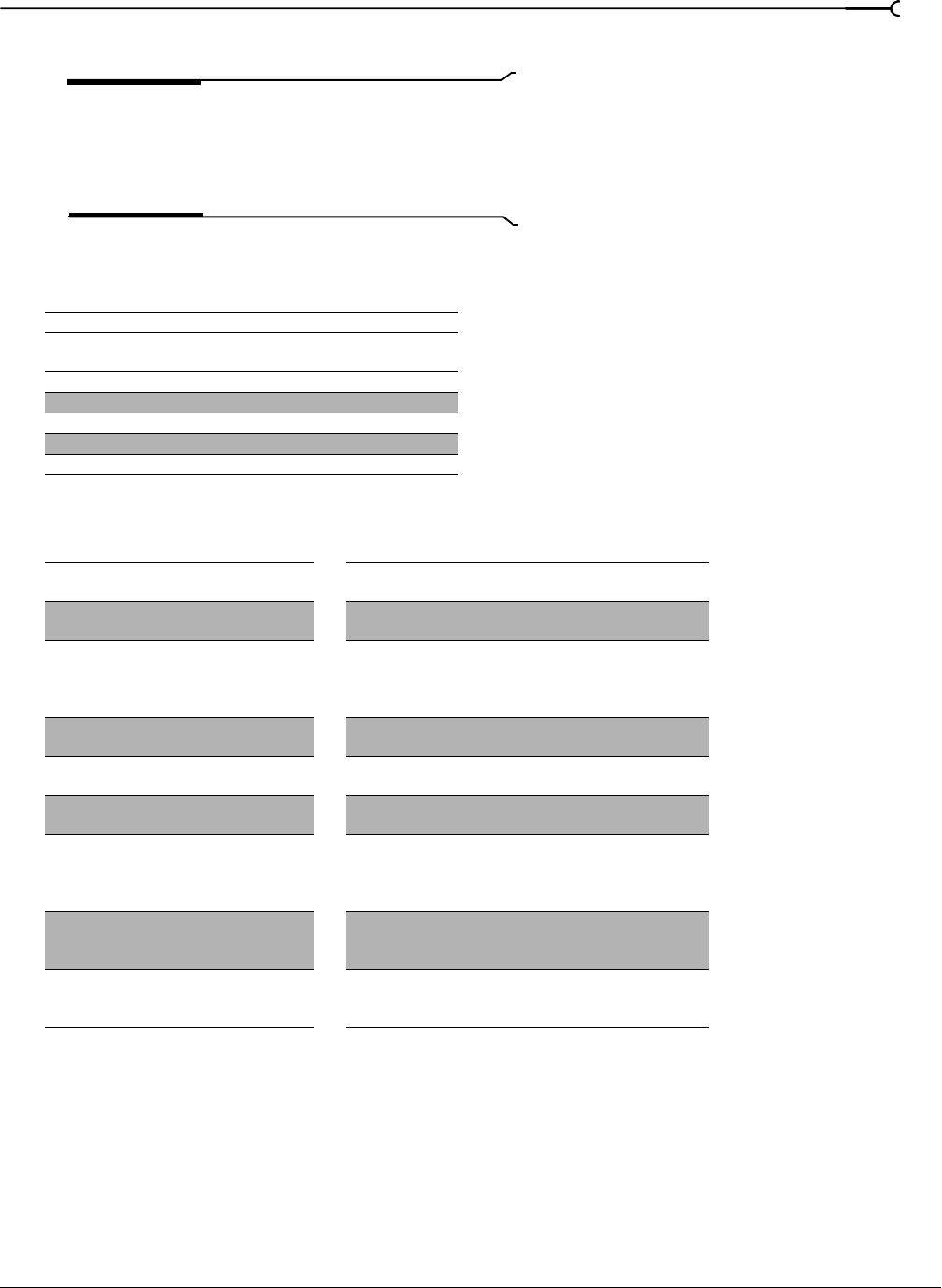
CHP. 1 INTRODUCTION
31
Keyboard command reference
Important:
Some keyboard commands listed below are
associated with features that are not available in all versions
of Vegas software. For information on a specific feature and
its availability, please refer to the description of the feature in
this manual.
Project file commands
Window view commands
Description Keys
Create new project Ctrl+N
Create new project and bypass Project
Properties dialog
Ctrl+Shift+N
Open existing project or media file Ctrl+O
Save project Ctrl+S
Open project’s properties Alt+Enter
Close current project Ctrl+F4
Exit Vegas software Alt+F4
Description Keys Description Keys
Focus to track view Alt+0 Media Generators (show/
hide window if not docked)
Alt+9
Explorer (show/hide
window if not docked)
Alt+1 Plug-ins (show/hide window
if not docked)
Ctrl+Alt+1
Trimmer (show/hide
window if not docked)
Alt+2 Video Scopes (show/hide
window if not docked;
available only in the full
version of Vegas software)
Ctrl+Alt+2
Mixer (show/hide window if
not docked)
Alt+3 Surround Panner (show/hide
window if not docked)
Ctrl+Alt+3
Video Preview (show/hide
window if not docked)
Alt+4 Next window F6 or Ctrl+Tab
Project Media (show/hide
window if not docked)
Alt+5 Previous window Shift+F6 or Ctrl+Shift+Tab
Edit Details (show/hide
window if not docked)
Alt+6 Toggle focus between track
list and timeline (and bus
track list and timeline if bus
tracks are visible)
Tab
Transitions (show/hide
window if not docked)
Alt+7 Show/hide audio bus tracks
(available only in the full
version of Vegas software)
B
Video FX (show/hide
window if not docked)
Alt+8 Show/hide video bus track
(available only in the full
version of Vegas software)
Ctrl+Shift+B


















