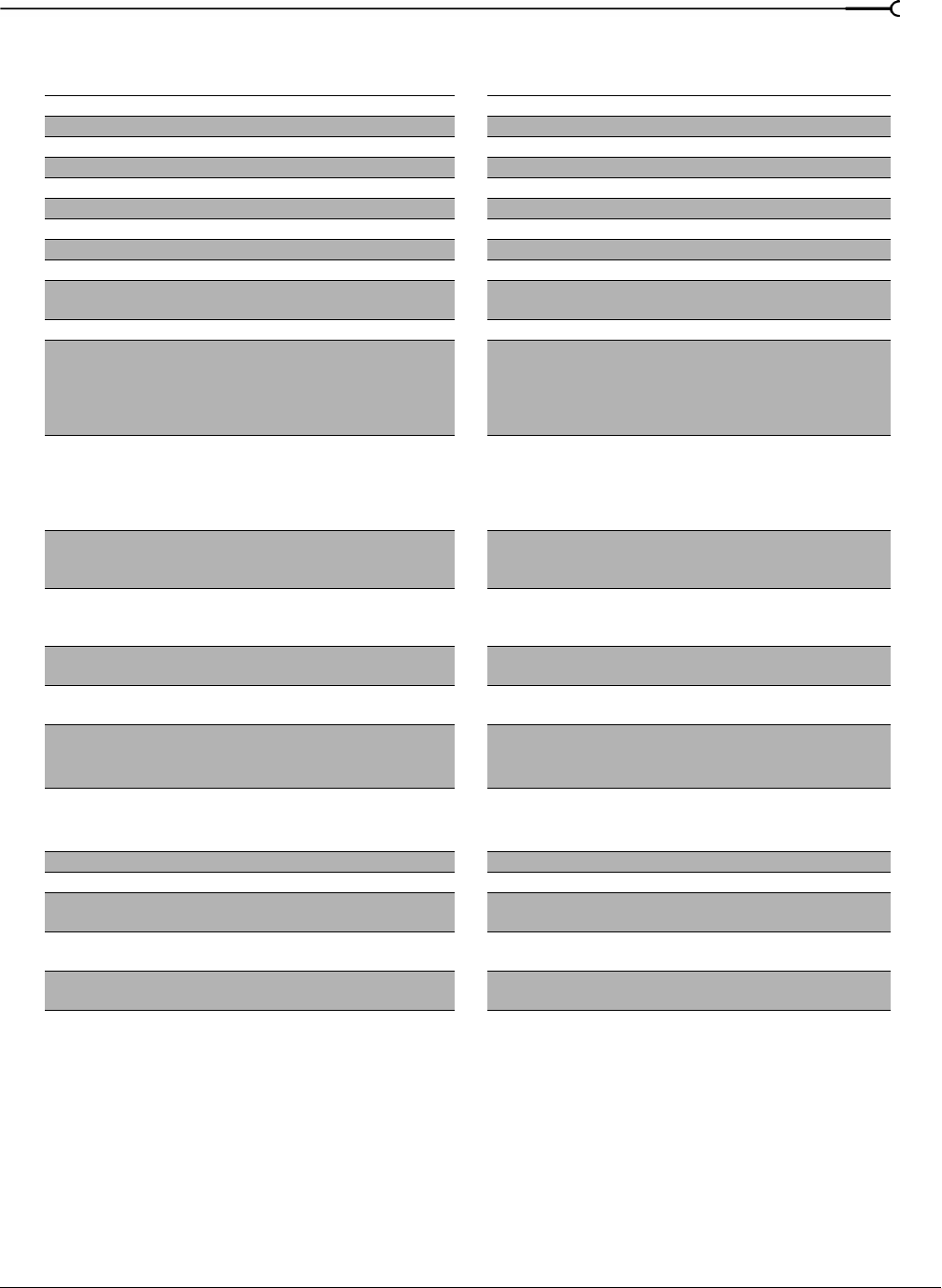
CHP. 1 INTRODUCTION
35
Track commands
Description Keys Description Keys
New audio track Ctrl+Q Group selected events G
New video track Ctrl+Shift+Q Remove event(s) from group U
Enable/disable snapping F8 Ignore event grouping Ctrl+Shift+U
Quantize to frames Alt+F8 Clear group (without deleting events) Ctrl+U
Snap to markers Shift+F8 Select all events in group Shift+G
Snap to grid Ctrl+F8 Insert/show/hide track volume envelope V
Auto ripple mode Ctrl+L Remove track volume envelope Shift+V
Auto crossfade mode Ctrl+Shift+X Insert/show/hide track panning envelope P
Normal edit tool Ctrl+D Remove track panning envelope Shift+P
Next tool D Cycle through effect automation
envelopes
E or Shift+E
Previous tool Shift+D Show/hide envelopes Ctrl+Shift+E
Render to new track Ctrl+M Adjust envelope point up/down by one
pixel
Select envelope
point and hold the
mouse button;
press 8 or 2 on the
numeric keypad
Change the track that has focus Alt+Shift+Up/Down
Arrow
Adjust envelope point left /right by one pixel Select envelope point
and hold the mouse
button; press 4 or 6
on the numeric
keypad
Mute selected tracks Z Make fine envelope point or segment
adjustments without changing envelope
points’ timeline positions
Ctrl+drag envelope
point or segment
Mute selected tracks and remove other
tracks from mute group
Shift+Z Make normal envelope point or segment
adjustments without changing envelope
points’ timeline positions
Ctrl+Alt+drag
envelope point or
segment
Solo selected tracks X Adjust envelope point’s timeline position
without changing its value
Alt+drag
Solo selected track and remove other
tracks from solo group
Shift+X Insert region R
Change audio track volume or video track
compositing level (when focus is on track
list)
Right/Left Arrow Insert marker M
Change audio track panning or video track
fade-to-color setting (when focus is on
track list)
Shift+Left/Right Arrow Insert command marker C
Override snapping Shift+drag Insert audio CD track region N
Bypass snapping Shift+drag Insert audio CD track index Shift+N
Post-edit ripple affected tracks F Insert transition /, *, - (numeric
keypad)
Post-edit ripple affected tracks, bus tracks,
markers, and regions
Ctrl+F Insert cut transition Ctrl+*, - (numeric
keypad)
Post-edit ripple all tracks, markers, and
regions
Ctrl+Shift+F Convert crossfade or transition to cut Ctrl+/ (numeric
keypad)


















