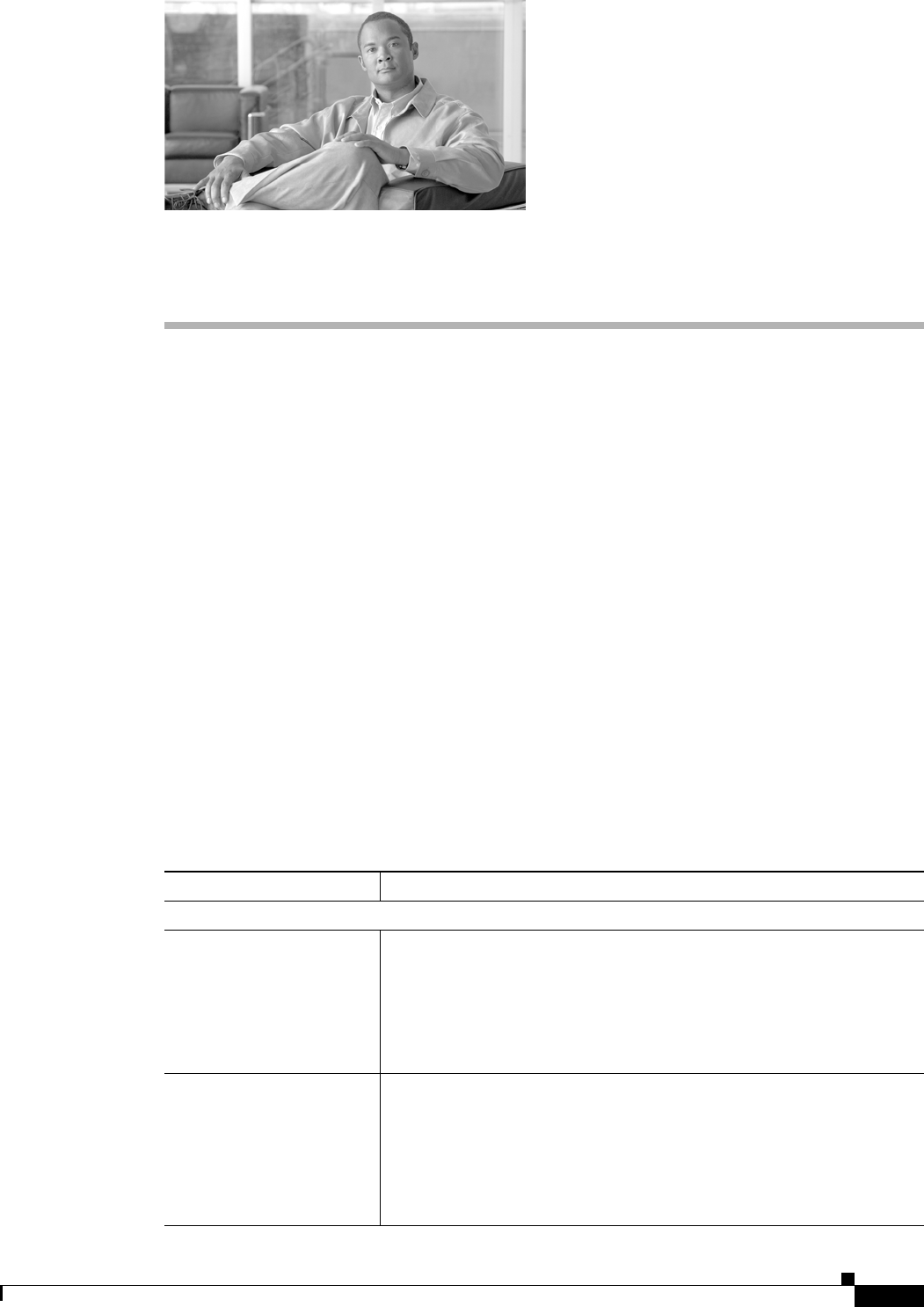
CHAPTER
20-1
Cisco Unified Communications Manager Administration Guide
OL-18611-01
20
MLPP Domain Configuration
Use the following topics to add, update, or delete MLPP domains:
• MLPP Domain Configuration Settings, page 20-1
• Finding an MLPP Domain, page 20-2
• Configuring an MLPP Domain, page 20-3
• Deleting an MLPP Domain, page 20-3
• Related Topics, page 20-4
MLPP Domain Configuration Settings
An MLPP domain specifies the collection of devices and resources that are associated with an MLPP
subscriber. When an MLPP subscriber that belongs to a particular domain places a precedence call to
another MLPP subscriber that belongs to the same domain, MLPP service can preempt the existing call
that the called MLPP subscriber is on for a higher precedence call. MLPP service availability does not
go across different domains.
Table 20-1 describes the MLPP domain configuration settings. For related procedures, see the “Related
Topics” section on page 20-4.
Table 20-1 MLPP Domain Configuration Settings
Field Description
MLPP Domain Information
Domain Name Enter the name that you want to assign to the new MLPP domain. The
name can comprise up to 50 alphanumeric characters and can contain any
combination of spaces, periods (.), hyphens (-), and underscore
characters (_). Ensure that each MLPP domain name is unique.
Note The name of the default MLPP domain specifies Default. The
Default domain cannot be changed nor deleted.
Domain ID Enter a unique six-character hexadecimal MLPP domain ID. Valid values
are numeric characters 0 through 9 and alphabetic characters A through
F. Ensure that each MLPP domain ID is unique.
Domain IDs must fall in the range between 000001 and FFFFFF. (000000
is reserved for the default MLPP domain ID.)
Note Use leading zeroes for values lower than 100000.


















