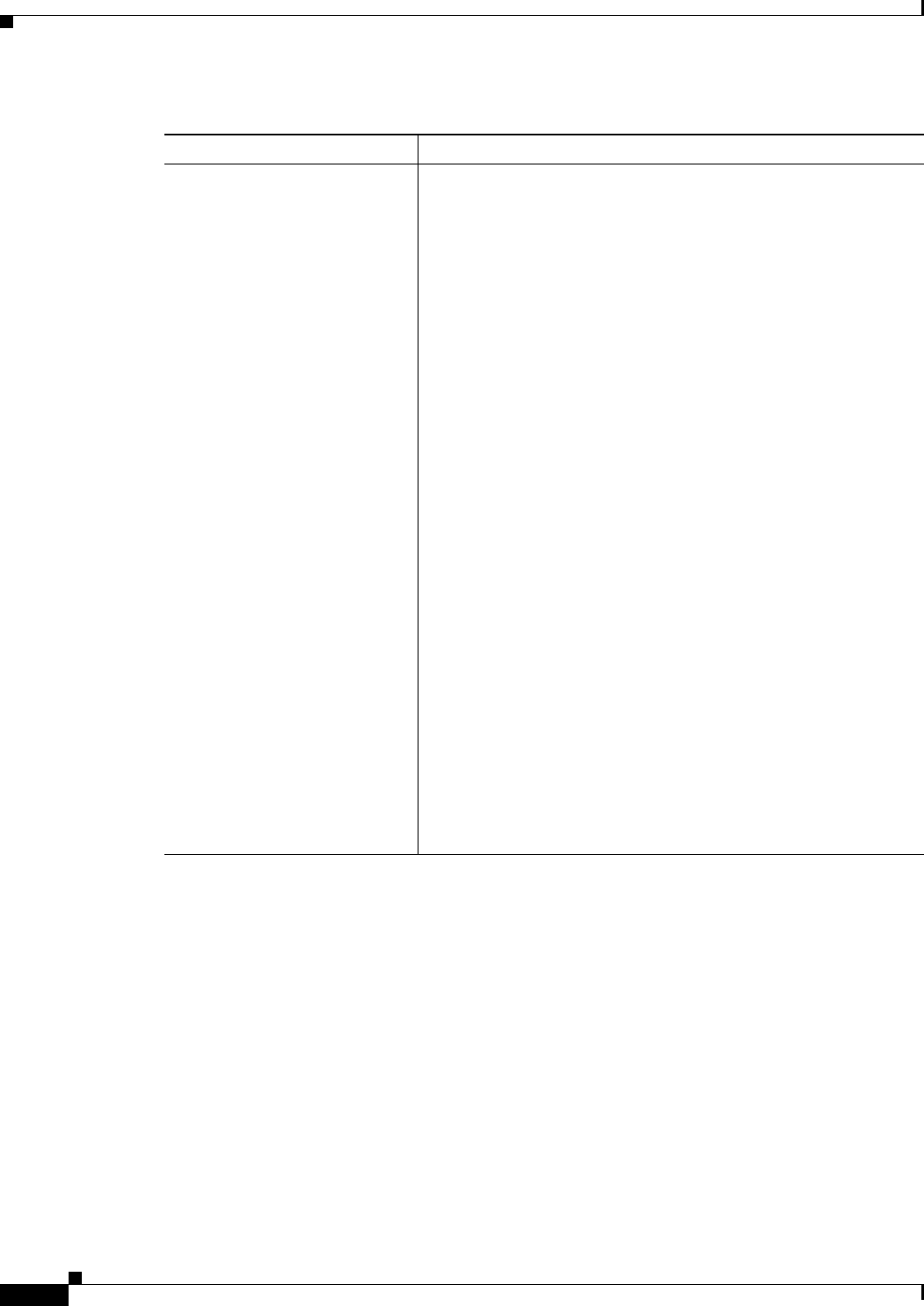
92-18
Cisco Unified Communications Manager Administration Guide
OL-18611-01
Chapter 92 Trunk Configuration
Trunk Configuration Settings
Calling Party IE Number Type
Unknown
Choose the format for the type of number in calling party directory
numbers.
Cisco Unified Communications Manager sets the calling directory
number (DN) type. Cisco recommends that you do not change the
default value unless you have advanced experience with dialing
plans, such as NANP or the European dialing plan. You may need to
change the default in Europe because Cisco Unified
Communications Manager does not recognize European national
dialing patterns. You can also change this setting when you are
connecting to a PBX that expects the calling directory number to be
encoded to a non-national numbering plan type.
Choose one of the following options:
• Cisco Unified Communications Manager—Cisco Unified
Communications Manager sets the directory number type.
• Unknown—This option indicates that the dialing plan is
unknown.
• National—Use when you are dialing within the dialing plan for
your country.
• International—Use when you are dialing outside the dialing
plan for your country.
• Subscriber—Use when you are dialing a subscriber by using a
shortened subscriber number.
Tip In the Gateway and Trunk Configuration window, you can
configure the Calling Party IE Number Type Unknown
setting. If you can configure this setting and choose any
other option except Cisco Unified Communications
Manager, which is the default, your configuration for this
field overwrites the Calling Party Number Type setting for
the outgoing call through a particular gateway.
Table 92-1 Trunk Configuration Settings for H.225 and Intercluster Trunks (continued)
Field Description


















