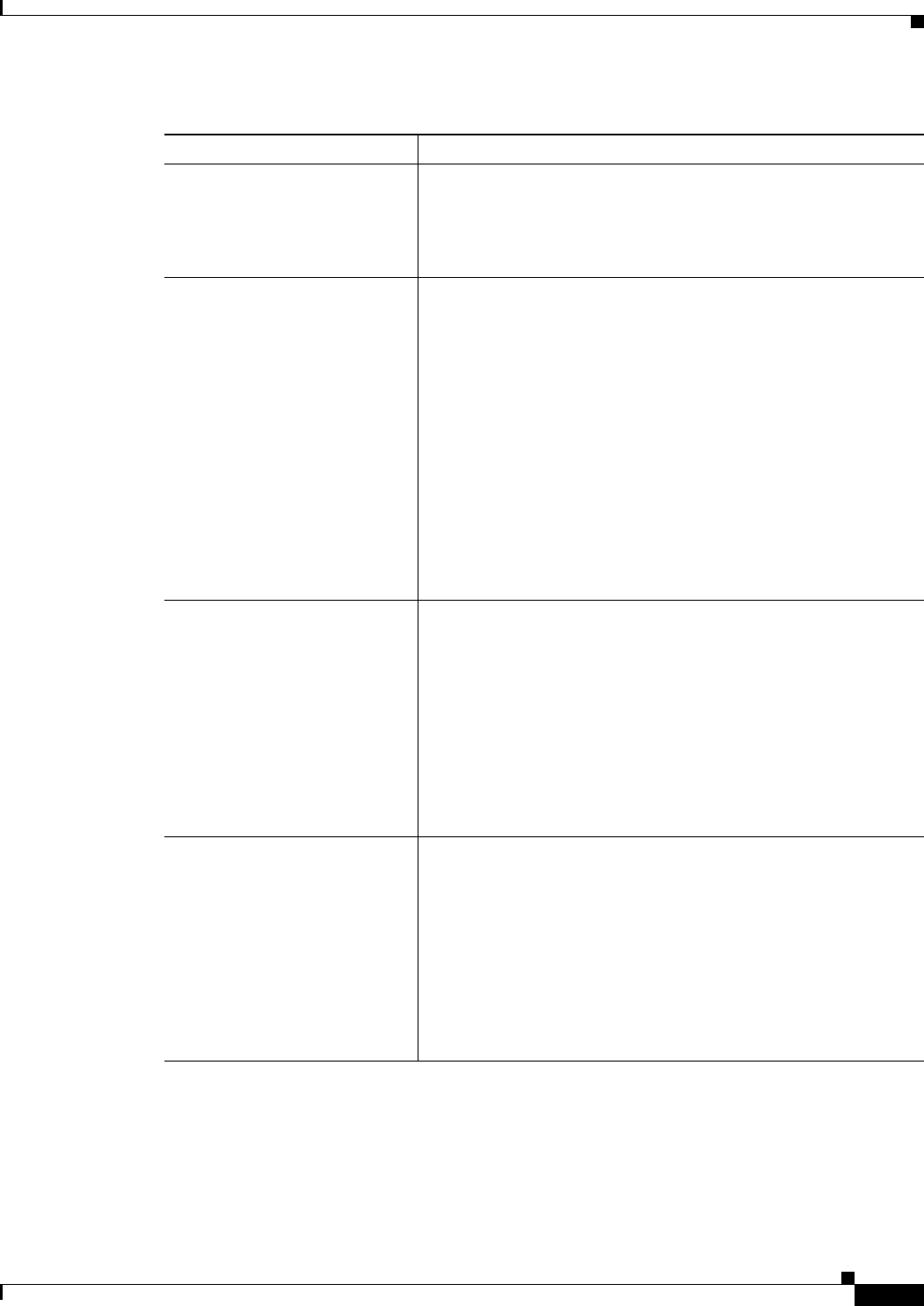
92-39
Cisco Unified Communications Manager Administration Guide
OL-18611-01
Chapter 92 Trunk Configuration
Trunk Configuration Settings
Use Device Pool Calling Party
Transformation CSS
To use the Calling Party Transformation CSS that is configured in
the device pool that is assigned to this device, check this check box.
If you do not check this check box, the device uses the Calling Party
Transformation CSS that you configured in the Trunk Configuration
window.
Calling Party Selection Choose the directory number that is sent on an outbound call.
The following options specify which directory number is sent:
• Originator—Send the directory number of the calling device.
• First Redirect Number—Send the directory number of the
redirecting device.
• Last Redirect Number—Send the directory number of the last
device to redirect the call.
• First Redirect Number (External)—Send the external directory
number of the redirecting device.
• Last Redirect Number (External)—Send the external directory
number of the last device to redirect the call.
The default value for Calling Party Selection specifies Originator.
Calling Line ID Presentation Cisco Unified Communications Manager uses calling line ID
presentation (CLIP) as a supplementary service to provide the
calling party number. The SIP trunk level configuration takes
precedence over the call-by-call configuration.
The default value for Calling Line ID Presentation specifies
Default, which translates to Allowed. Choose Default if you want
Cisco Unified Communications Manager to send calling number
information.
Choose Restricted if you do not want Cisco Unified
Communications Manager to send the calling number information.
Calling Name Presentation Cisco Unified Communications Manager uses calling name ID
presentation (CNIP) as a supplementary service to provide the
calling party name. The SIP trunk level configuration takes
precedence over the call-by-call configuration.
Choose Allowed, which is the default, if you want Cisco Unified
Communications Manager to send calling name information.
Choose Restricted if you do not want Cisco Unified
Communications Manager to send the calling name information.
The default value for Calling Name Presentation specifies Default.
Table 92-2 Trunk Configuration Settings for SIP Trunks (continued)
Field Description


















