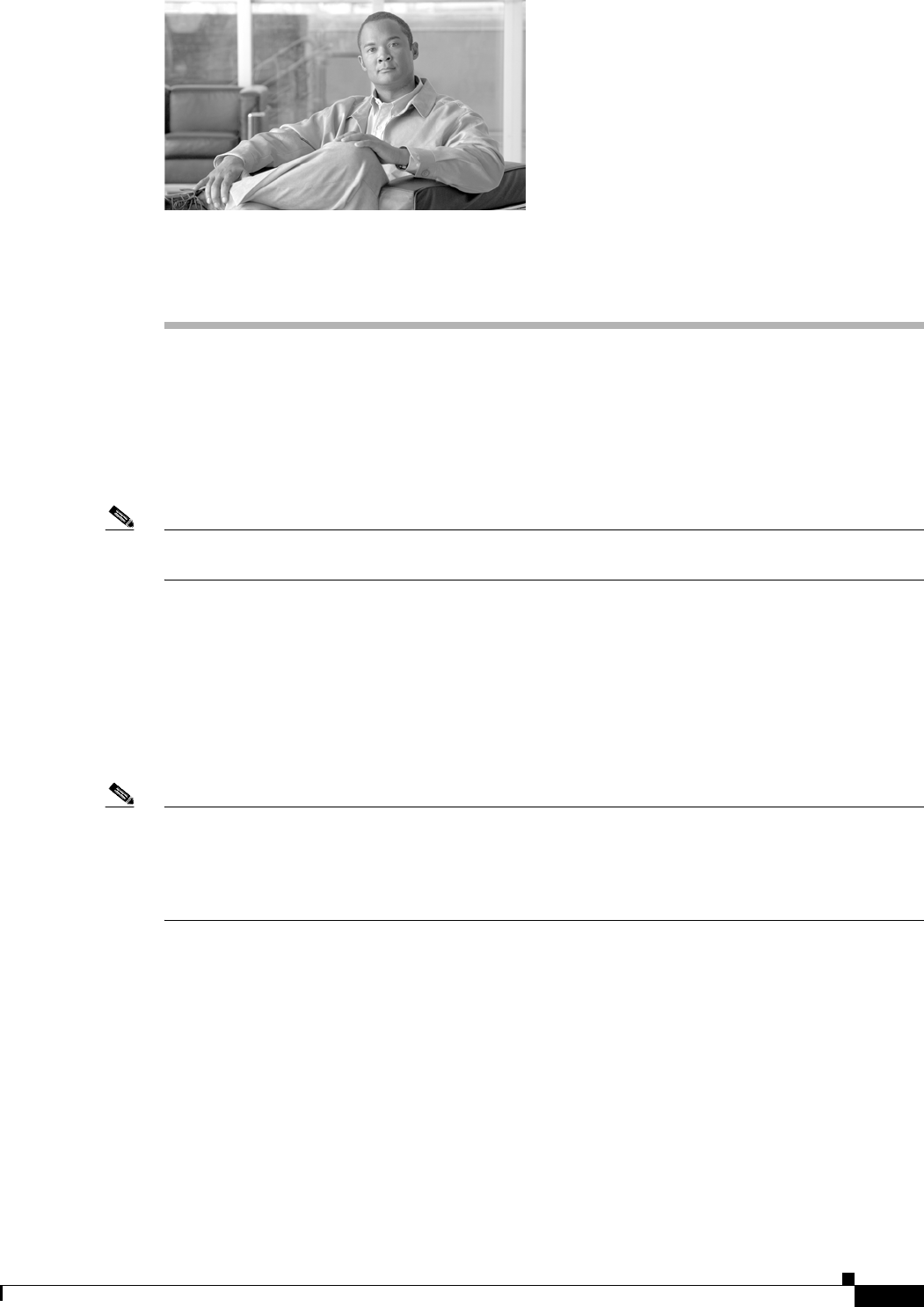
117-1
Cisco Unified Communications Manager Administration Guide
OL-18611-01
CHAPTER
117
User/Phone Add Configuration
The End User, Phone, DN, and LA Configuration window in Cisco Unified Communications Manager
Administration provides a single window that allows you to perform the basic steps that are required to
add a new user and assign the user to a new phone. While you add a new end user and associate the end
user with a new phone, you can configure a new directory number (DN) and line appearance (LA)
information for the new end phone.
Note The End User, Phone, DN, and LA Configuration window does not allow you to enter existing end users,
phones, or directory numbers.
The End User, Phone, DN, and LA Configuration window adds records of the following types:
• End users
• Phones
• Directory numbers
• Device profiles
• Voicemail profile
Note You can modify end user information only if synchronization with an LDAP server is not enabled. To
check whether synchronization with an LDAP server is enabled, use the System
> LDAP > LDAP
System menu option. In the LDAP System window that displays, ensure that the Enable Synchronizing
from LDAP Server check box is not checked. If synchronization is enabled, access to the End User,
Phone, DN, and LA Configuration window is blocked.
The following topics contain information on adding and configuring end users at the End User, Phone,
DN, and LA Configuration window:
• User and Device Configuration Settings, page 117-2
• Adding an End User and Phone, page 117-4
Additional Information
See the “Related Topics” section on page 117-4.


















