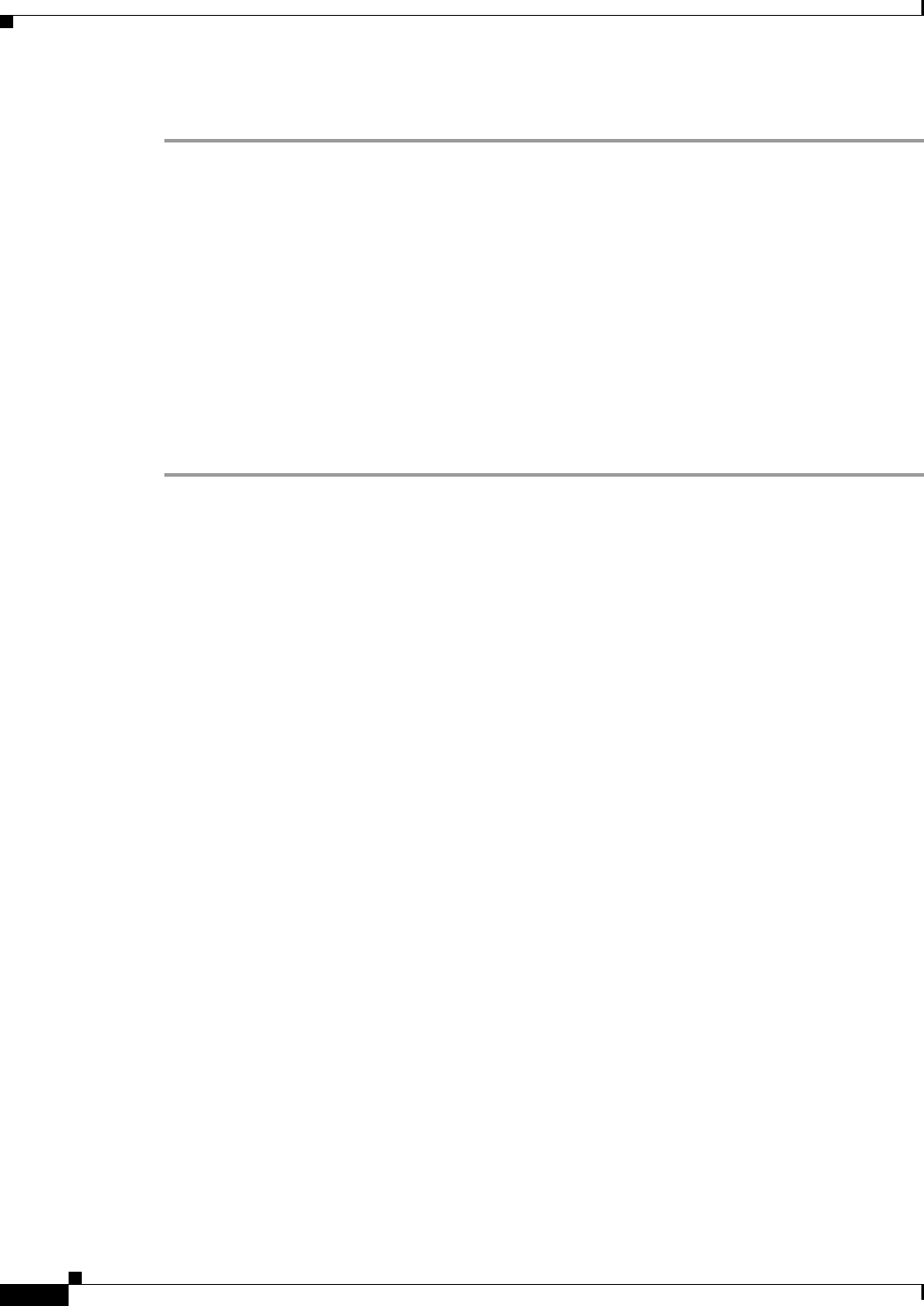
114-18
Cisco Unified Communications Manager Administration Guide
OL-18611-01
Chapter 114 End User Configuration
Related Topics
Procedure
Step 1 Choose User Management > End User.
The Find and List Users window displays.
Step 2 To locate a specific end user, enter search criteria and click Find.
A list of end users that match the search criteria displays.
Step 3 Perform one of the following actions:
• Check the check boxes next to the users that you want to delete and click Delete Selected.
• Delete all the users in the window by clicking Select All and clicking Delete Selected.
• Choose the user ID of the user that you want to delete from the list to display its current settings and
click Delete.
A confirmation dialog displays.
Step 4 Click OK.
Next Steps
If this user is configured in Cisco Unity Connection, the user association to Cisco Unified
Communications Manager gets broken when you delete the user in Cisco Unified Communications
Manager Administration. You can delete the orphaned user in Cisco
Unity Connection Administration.
See the applicable User Moves, Adds, and Changes Guide for Cisco
Unity Connection for more
information. Deleting the user will delete all messages in the user voice mailbox.
Additional Information
See the “Related Topics” section on page 114-18.
Related Topics
• End User Configuration Settings, page 114-1
• Finding an End User, page 114-8
• Configuring an End User, page 114-9
• Creating a Cisco Unity Connection Voice Mailbox, page 114-10
• Changing an End User Password, page 114-11
• Changing an End User PIN, page 114-11
• Managing End User Credential Information, page 114-12
• Credential Settings and Fields, page 114-13
• Configuring User-Related Information for End Users, page 114-14
• Associating Devices to an End User, page 114-15
• Associating Cisco Extension Mobility Profiles, page 114-17
• Deleting an End User, page 114-17
• Finding an Application User, page 113-5


















