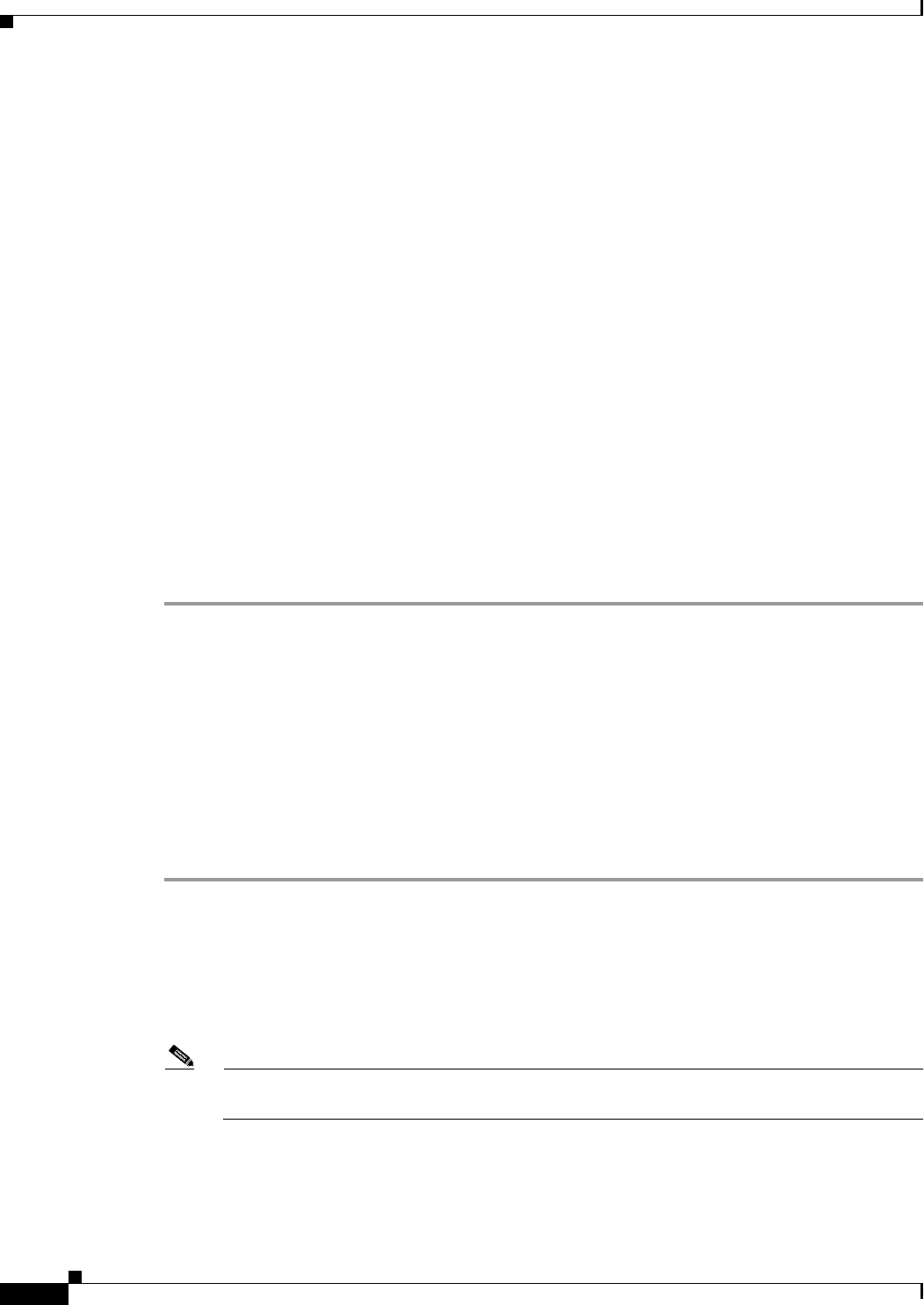
34-4
Cisco Unified Communications Manager Administration Guide
OL-18611-01
Chapter 34 Autoregistration Configuration
Disabling Autoregistration
This group serves as the default Cisco Unified Communications Manager group for devices that
autoregister. Ensure that the Selected Cisco Unified Communications Managers list for this group
contains the Cisco Unified Communications Manager that you configured for autoregistration in
Step 4.
The Cisco Unified Communications Managers get selected in the order in which they are listed in the
Cisco Unified Communications Manager group.
Step 9 If you made any changes to the group configuration, click Save to save the changes in the database.
Step 10 Configure a calling search space specifically for autoregistration. For example, you can use the
autoregistration calling search space to limit autoregistered phones to internal calls only.
Step 11 Configure the Default device pool for autoregistration by assigning the Default Cisco Unified
Communications Manager Group and autoregistration calling search space to the Default device pool. If
you are configuring a separate default device pool for each device type, use the Device Defaults
Configuration window to assign the default device pools to the device.
Step 12 Enable autoregistration only during brief periods when you want to install and autoregister new devices
(preferably when overall system usage is at a minimum). During other periods, turn autoregistration off
to prevent unauthorized devices from registering with Cisco Unified Communications Manager.
Step 13 Install the devices that you want to autoregister.
Step 14 Reconfigure the autoregistered devices and assign them to their permanent device pools.
Step 15 In the Enterprise Parameters Configuration window, set the Auto Registration Phone Protocol setting to
SIP or SCCP, whichever is needed.
Step 16 If you autoregister more phones with a different protocol, repeat Step 1 through Step 15.
Additional Information
See the “Related Topics” section on page 34-6.
Disabling Autoregistration
This section describes how to disable autoregistration.
Procedure
Step 1 Choose System > Cisco Unified Communications Manager.
Step 2 From the Cisco Unified Communications Manager list, choose the Cisco Unified Communications
Manager where you want to disable autoregistration.
Step 3 To disable autoregistration for this Cisco Unified Communications Manager, click the Auto-registration
Disabled on this Cisco Unified Communications Manager check box. (When this box is checked,
autoregistration specifies disabled.)
Note You can also disable autoregistration by setting the Starting Directory Number and Ending
Directory Number to the same value.
Step 4 To save the changes in the database, click Save.


















