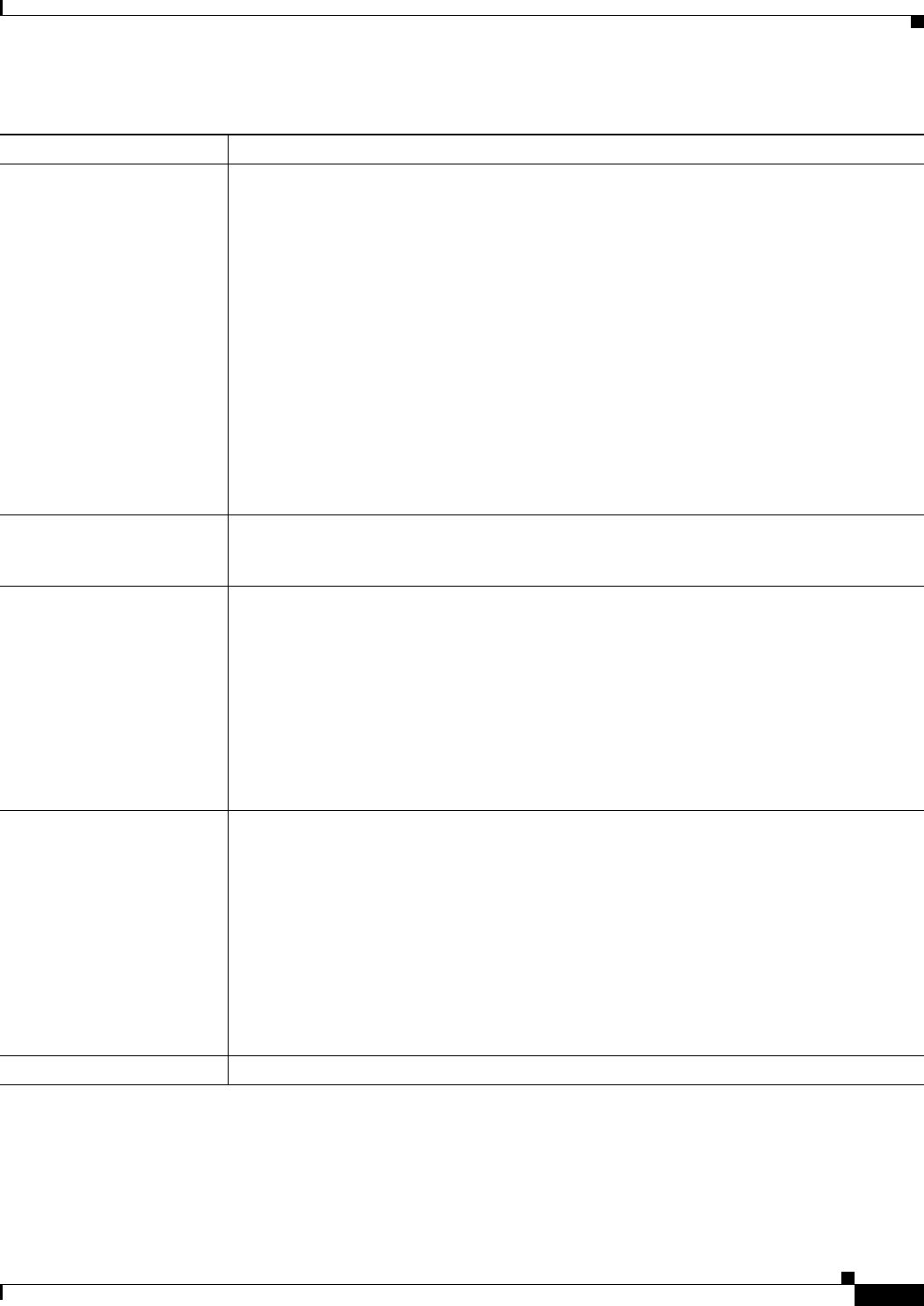
91-15
Cisco Unified Communications Manager Administration Guide
OL-18611-01
Chapter 91 Cisco Unified IP Phone Configuration
Phone Configuration Settings
Outbound Call Rollover Use this setting for the Cisco Unified IP Phone 7931.
• No Rollover—Conference and transfer will not work in this mode. If a user attempts to
use either of these features, the phone status displays as “Error Pass Limit.” Choose this
setting only if you need to support CTI applications.
• Rollover Within Same DN—Conferences and call transfers complete by using the same
directory number (on different lines). For example, consider a phone that has directory
number 1506 that is assigned to both Line 6 and 7. The user has an active call on Line 6
and decides to transfer the call. When the user presses the Transfer button, the call on Line
6 gets placed on hold, and a new call initiates on Line 7 to complete the transfer.
• Rollover Across Different DNs—Conferences and call transfers complete by using a
different directory number and line than the original call. For example, consider a phone
that has directory number 1507 that is assigned to both Line 8 and 9 and 1508 that is
assigned to Line 9. The user has an active call on Line 8 and decides to transfer the call.
When the user presses the Transfer button, the call on Line 8 gets placed on hold, and a
new call initiates on Line 9 to complete the transfer.
SIP Profile Choose the default SIP profile or a specific profile that was previously created. SIP profiles
provide specific SIP information for the phone such as registration and keepalive timers,
media ports, and do not disturb control.
Digest User Choose an end user that you want to associate with the phone for this setting that is used with
digest authentication (SIP security).
Ensure that you configured digest credentials for the user that you choose, as specified in the
End User Configuration window.
After you save the phone configuration and apply the configuration update to the phone (refer
to the
“Synchronizing a Phone” section on page 91-32), the digest credentials for the user get
added to the phone configuration file.
For more information on digest authentication, refer to the Cisco Unified Communications
Manager Security Guide.
Media Termination Point
Required
Use this field to indicate whether a media termination point is used to implement features that
H.323 does not support (such as hold and transfer).
Check the Media Termination Point Required check box if you want to use an MTP to
implement features. Uncheck the Media Termination Point Required check box if you do not
want to use an MTP to implement features.
Use this check box only for H.323 clients and those H.323 devices that do not support the
H.245 empty capabilities set or if you want media streaming to terminate through a single
source.
If you check this check box to require an MTP and this device becomes the endpoint of a video
call, the call will be audio only.
Unattended Port Check this check box to indicate an unattended port on this device.
Table 91-1 Phone Configuration Settings (continued)
Field Description


















