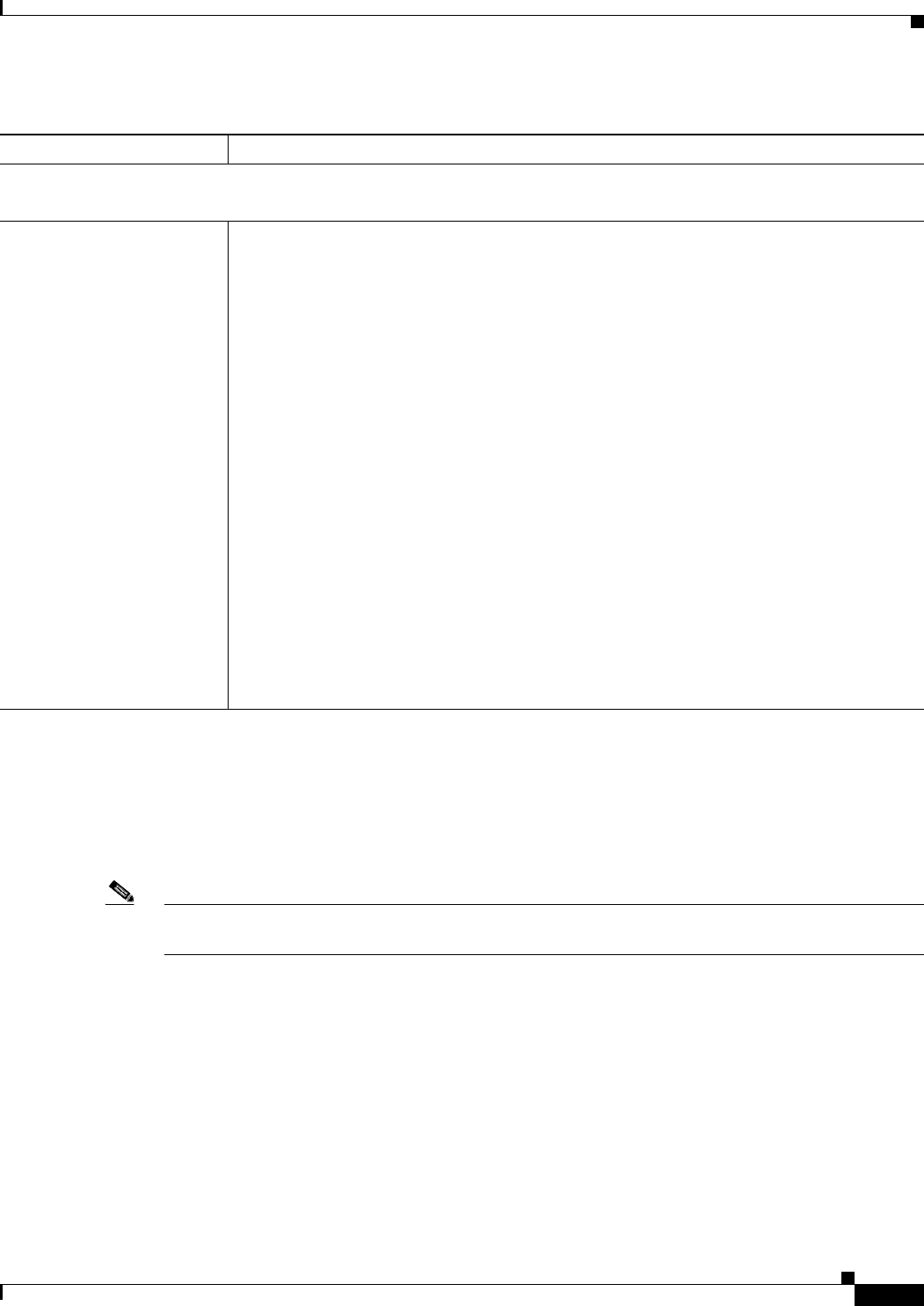
64-23
Cisco Unified Communications Manager Administration Guide
OL-18611-01
Chapter 64 Directory Number Configuration
Directory Number Configuration Settings
Calling Search Space
You can configure the number of calling search spaces that display in this drop-down list box by using
the Max List Box Items enterprise parameter. If more partitions exist than the Max List Box Items
enterprise parameter specifies, the Find button displays next to the Calling Search Space drop-down list
box on the Cisco Unified Communications Manager Administration windows where the button appears.
Click the Find button to search for the calling search space that you want.
Note To set the maximum list box items, choose System > Enterprise Parameters and choose CCMAdmin
Parameters.
Additional Topic
See the “Related Topics” section on page 64-30.
Users Associated with Line
Note This information displays only after you associate this directory number with a device.
(user name) This pane displays the end users that are associated with this line.
To associate end users with this line, click the Associate End Users button, which causes the
Find and List Users popup window to display. In the popup window, you can use the Find
function to find end users to associate with this line. Refer to
“Finding an End User” section
on page 114-8 for more information about finding end users. After you have found the end
users to associate with this line, click the Add Selected button, and the selected end users will
be added to the Users Associated with Line pane for this line.
For each associated end user, the following information displays:
• Full Name—This column displays the last name and first name entries for the associated
end user.
• User ID—This column displays the user ID of the associated end user.
• Permission—Click the i button to display the user privilege information for this end user.
After at least one end user has been associated with this line, the following additional buttons
display:
• Select All—Click this button to select all end users that are associated with this line.
• Clear All—Click this button to deselect all end users that are associated with this line.
• Delete Selected—After selecting any end users that you wish to dissociate from this line,
click this button. Doing so dissociates the end users from this line, but does not delete the
end user records.
Table 64-1 Directory Number Configuration Settings (continued)
Field Description


















