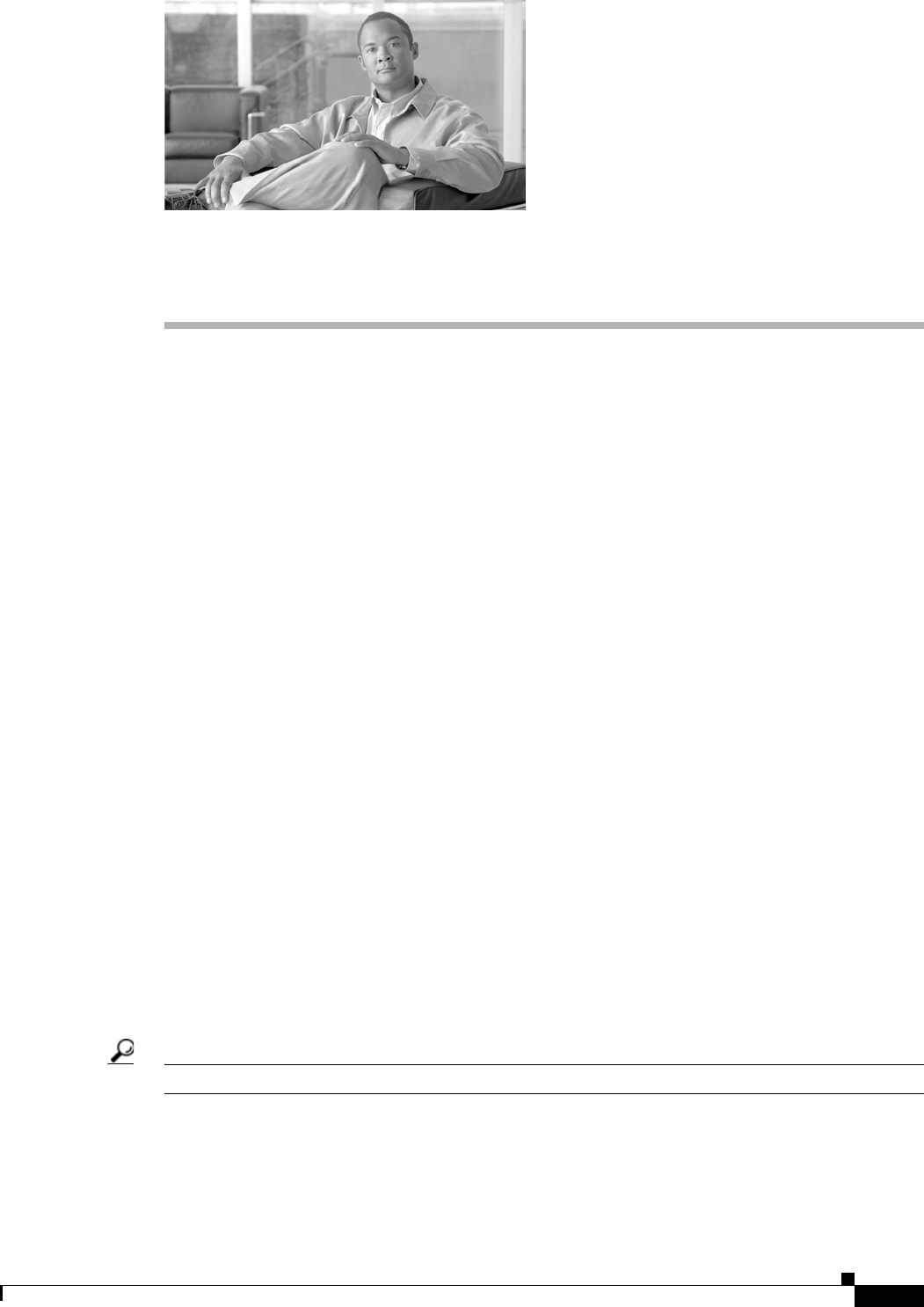
CHAPTER
41-1
Cisco Unified Communications Manager Administration Guide
OL-18611-01
41
Route Filter Configuration
Use the following topics to add, update, copy, or delete a route filter:
• Route Filter Configuration Settings, page 41-1
• Finding a Route Filter, page 41-2
• Configuring a Route Filter, page 41-4
• Adding and Editing Route Filter Clauses, page 41-4
• Removing Route Filter Clauses, page 41-5
• Synchronizing a Route Filter With Affected Devices, page 41-6
• Deleting a Route Filter, page 41-6
• Route Filter Tag Descriptions, page 41-7
• Related Topics, page 41-10
Route Filter Configuration Settings
Route filters, along with route patterns/hunt pilots, use dialed-digit strings to determine how a call is
handled. Route filters only apply when you configure a pattern that contains the at (@) wildcard. When
the route pattern/hunt pilot contains the @ wildcard, Cisco Unified Communications Manager routes
calls according to the numbering plan that is specified in the Numbering Plan drop-down list box. The
route filter window that Cisco Unified Communications Manager displays varies according to the
numbering plan that you select.
Route filters allow you to determine which route patterns/hunt pilots your users can dial; for example,
whether your users can manually choose a long-distance carrier (by dialing 101 plus a carrier access
code).
Refer to “Understanding Route Plans” in the Cisco Unified Communications Manager System Guide for
more information.
Tip Always add and define the route filter first and then add the route filter to the route pattern/hunt pilot.


















