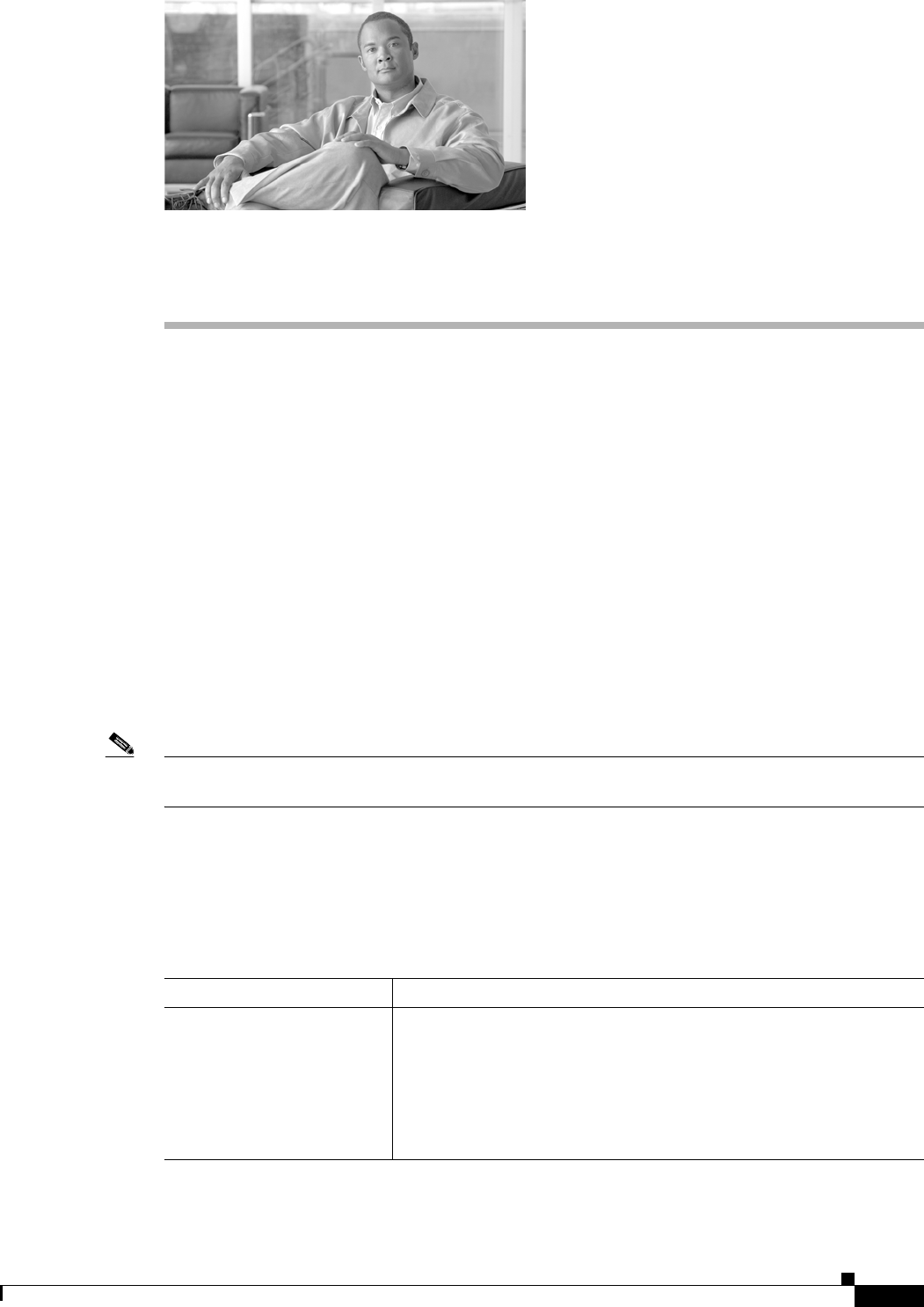
CHAPTER
34-1
Cisco Unified Communications Manager Administration Guide
OL-18611-01
34
Autoregistration Configuration
This section covers the following topics on autoregistration configuration:
• Autoregistration Configuration Settings, page 34-1
• Enabling Autoregistration, page 34-3
• Disabling Autoregistration, page 34-4
• Reusing Autoregistration Numbers, page 34-5
• Related Topics, page 34-6
Autoregistration Configuration Settings
Use autoregistration if you want Cisco Unified Communications Manager to assign directory numbers
automatically to new phones as they connect to the Cisco Unified Communications IP telephony
network.
Note Cisco recommends that you use autoregistration to add fewer than 100 phones to your network. To add
more than 100 phones to your network, use the Bulk Administration Tool (BAT).
After a phone has autoregistered, you can move it to a new location and assign it to a different device
pool without affecting its directory number.
Table 34-1 describes the autoregistration configuration settings. For more information about related
procedures, see the “Related Topics” section on page 34-6.
Table 34-1 Autoregistration Configuration Settings
Field Name Description
Starting Directory Number Enter the first directory number to use for autoregistration of devices.
Specifying a range of directory numbers in the Starting Directory
Number and Ending Directory Number fields automatically enables
autoregistration.
Setting the starting and ending directory numbers to the same value
disables autoregistration.


















