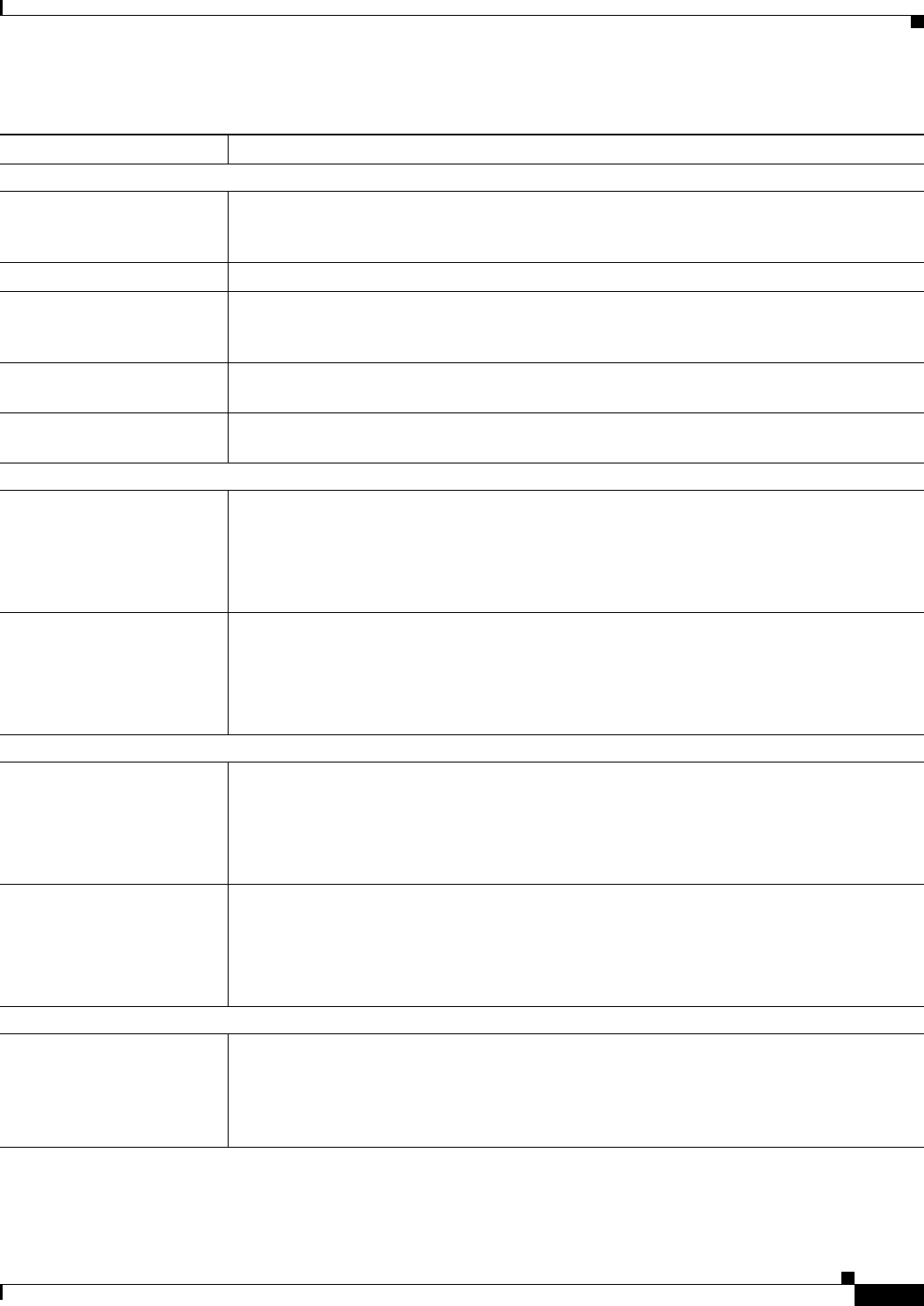
91-21
Cisco Unified Communications Manager Administration Guide
OL-18611-01
Chapter 91 Cisco Unified IP Phone Configuration
Phone Configuration Settings
Gatekeeper Information
Gatekeeper Name This field specifies the name of the gatekeeper that controls the H.323 client. Ensure the
gatekeeper is configured in Cisco Unified Communications Manager before an H.323 client
is allowed to specify the gatekeeper in its configuration. Default specifies empty.
E.164 Always use a unique E.164 number. Do not use null value.
Technology Prefix This field specifies a number ending with the # sign that describes the capability of an
endpoint in a zone. This field has no impact if via Zone configuration can be used. Default
specifies 1#*. Do not use null value.
Zone This field specifies the zone name of the zone that the gatekeeper manages. Do not use the
following values: same zone name for the H.323 client and trunk; null.
Gatekeeper Controlled H.323
Client
This check box enables the gatekeeper control of the H.323 client.
Associated Mobility Identity
(mobility identity) If a mobility identity has already been configured for this device, this area displays the Name
and Destination Number of the mobility identity. You can click either value to display the
Mobility Identity Information in the Remote Destination Configuration window.
Note This field displays only after a Cisco Unified Mobile Communicator device has been
added.
Add New Mobility Identity If no mobility identity has been defined for this device, click this link to add a mobility
identity. The Remote Destination Configuration window displays, which allows you to add a
new mobility identity to associate with this device.
Note This field displays only after a Cisco Unified Mobile Communicator device has been
added.
Associated Remote Destinations
(remote destination) If a remote destination has already been configured for this device, this area displays the Name
and Destination Number of the remote destination(s). You can click the values to display the
Remote Destination Information in the Remote Destination Configuration window.
Note This field displays only after a Cisco Unified Mobile Communicator device has been
added.
Add a New Remote
Destination
Click this link to add a remote destination to associate with this device. The Remote
Destination Configuration window displays, which allows you to add a new remote
destination to associate with this device.
Note This field displays only after a Cisco Unified Mobile Communicator device has been
added.
MLPP Information
MLPP Domain Choose an MLPP domain from the drop-down list box for the MLPP domain that is associated
with this device. If you leave the None value, this device inherits its MLPP domain from the
value that was set for the device pool of the device. If the device pool does not have an MLPP
domain setting, this device inherits its MLPP domain from the value that was set for the MLPP
Domain Identifier enterprise parameter.
Table 91-1 Phone Configuration Settings (continued)
Field Description


















