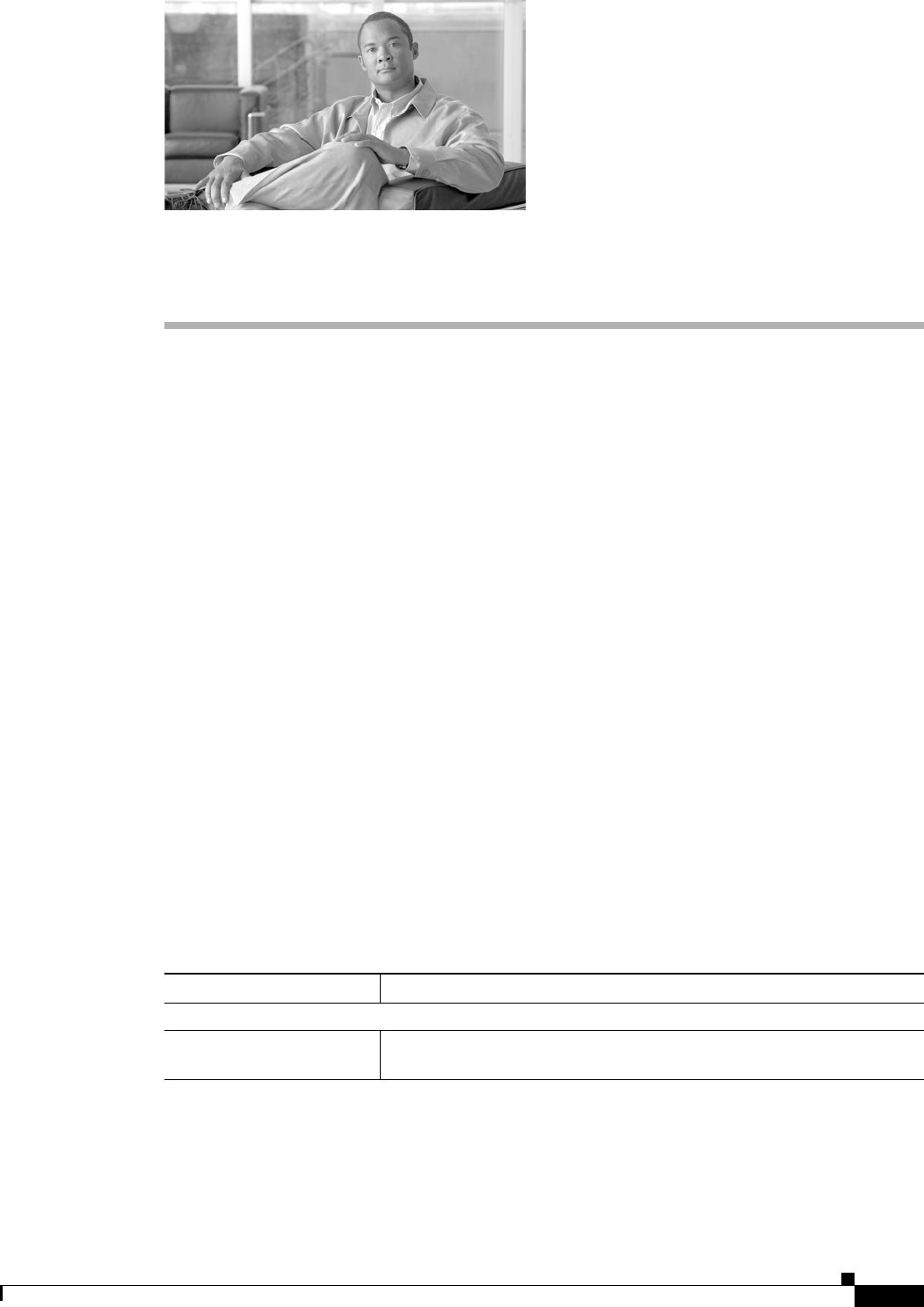
CHAPTER
33-1
Cisco Unified Communications Manager Administration Guide
OL-18611-01
33
License Capabilities Assignment Configuration
Use the following topics to add or update a license capabilities assignment:
• License Capabilities Assignment Configuration Settings, page 33-1
• Finding a License Capabilities Assignment, page 33-2
• Configuring the Capabilities Assignments for One User, page 33-3
• Configuring the Capabilities Assignments for Multiple Users, page 33-3
• Related Topics, page 33-4
License Capabilities Assignment Configuration Settings
Capabilities Assignment allows system administrators to enable the Cisco Unified Presence (CUP) and
Cisco Unified Personal Communicator (CUPC) capabilities for users. You must ensure that licenses for
CUP and CUPC are available.
Make license capabilities assignments to existing users. Before you begin, ensure that users exist on your
system by choosing User Management
> End User and clicking Find.
Before you begin configuring the capabilities assignments for users, determine how many CUP (servers
and clients) and CUPC licenses are required for your system by choosing Licensing
> License Unit
Calculator. Acquire the required licenses by using Licensing
> License File Upload. Verify the total
licenses by using Licensing
> License Unit Report.
Table 33-1 describes the license capabilities assignment configuration settings. For related procedures,
see the “Related Topics” section on page 33-4.
Table 33-1 License Capabilities Assignment Configuration Settings
Field Description
User Information
User ID Displays the name of the user for which you are enabling capabilities
assignment.


















