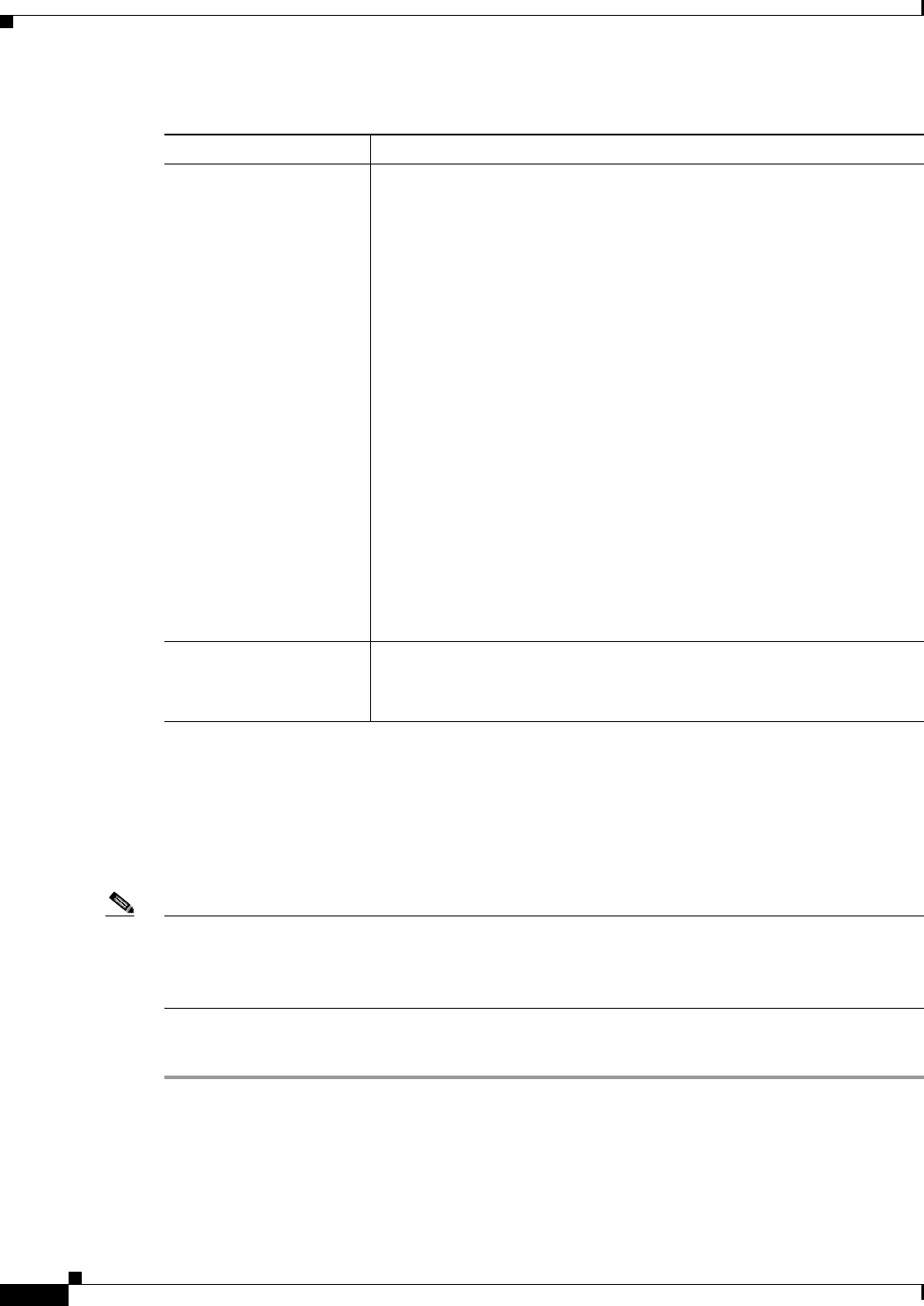
87-2
Cisco Unified Communications Manager Administration Guide
OL-18611-01
Chapter 87 Voice-Mail Profile Configuration
Finding Voice-Mail Profiles
Finding Voice-Mail Profiles
Because you may have several voice-mail profiles in your network, Cisco Unified Communications
Manager lets you locate specific voice-mail profiles on the basis of specific criteria. Use the following
procedure to locate voice-mail profiles.
Note During your work in a browser session, Cisco Unified Communications Manager Administration retains
your voice-mail profile search preferences. If you navigate to other menu items and return to this menu
item, Cisco Unified Communications Manager Administration retains your voice-mail profile search
preferences until you modify your search or close the browser.
Procedure
Step 1 Choose Voice Mail > Voice Mail Profile.
The Find and List Voice Mail Profiles window displays. Records from an active (prior) query may also
display in the window.
Voice Mail Box Mask Specify the mask that is used to format the voice mailbox number for
auto-registered phones. When a call is forwarded to a voice-messaging
system from a directory line on an auto-registered phone, Cisco Unified
Communications Manager applies this mask to the number that is
configured in the Voice Mail Box field for that directory line.
For example, if you specify a mask of 972813XXXX, the voice mailbox
number for directory number 7253 becomes 9728137253. If you do not
enter a mask, the voice mailbox number matches the directory number
(7253 in this example).
By default, Cisco Unified Communications Manager sets the voice
mailbox number to the same value as the directory number. You can
change the voice mailbox number when you are configuring the directory
number. See the
“Directory Number Configuration” section on page 64-1
for more information.
Note When a call gets redirected from a DN to a voice-mail
server/service that is integrated with Cisco Unified
Communications Manager using a SIP trunk, the voice mailbox
mask on the voice-mail profile for the phone modifies the diverting
number in the SIP diversion header. This behavior is expected
because the diversion header gets used by the Cisco Unified
Communications Manager server to choose a mailbox.
Make This the Default
Voice Mail Profile for the
System
Check the check box to make this profile name the default.
Note If you check the Default check box, this voice-mail profile
replaces your current default profile.
Table 87-1 Voice Mail Profile Configuration Settings (continued)
Field Description


















