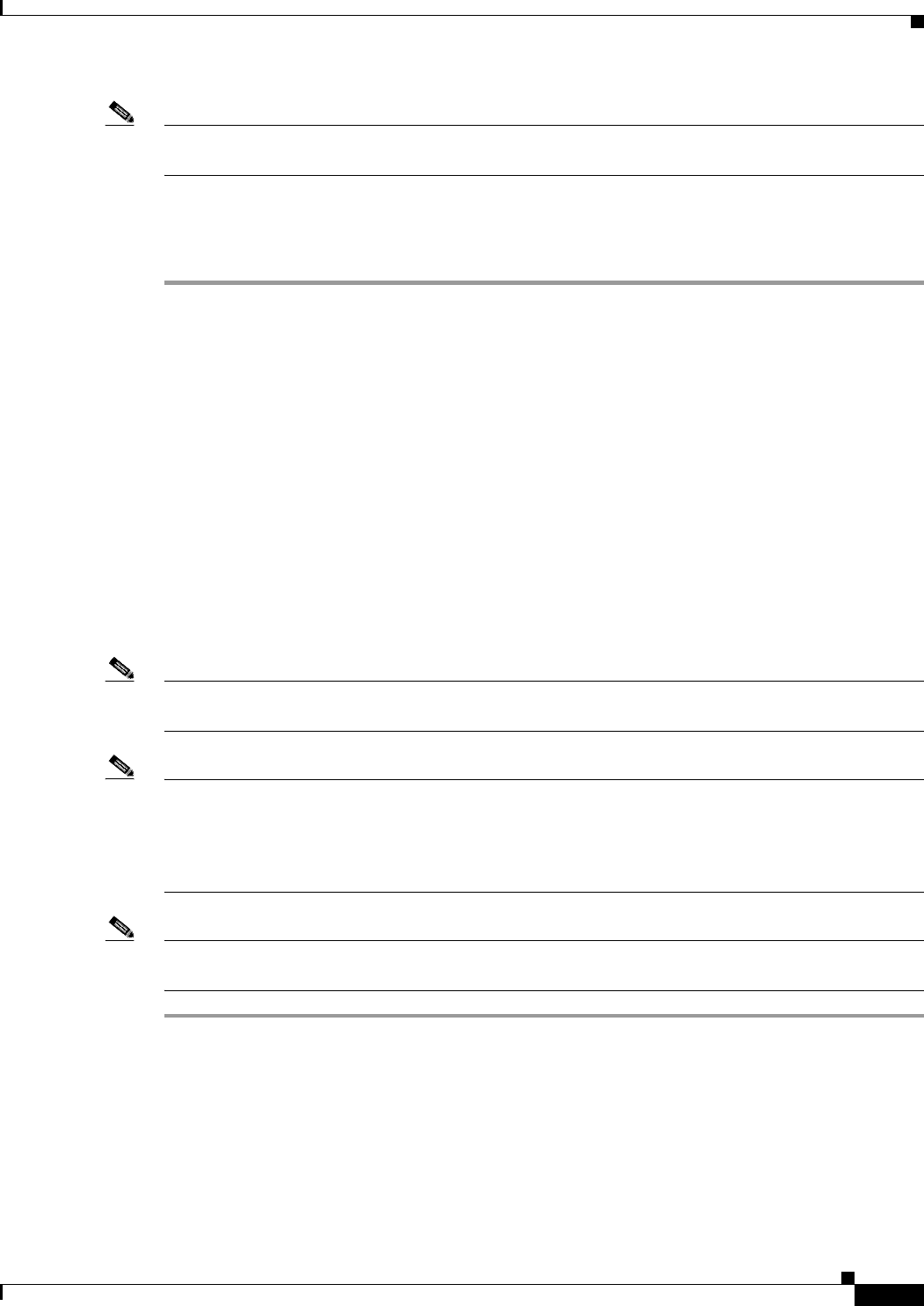
66-5
Cisco Unified Communications Manager Administration Guide
OL-18611-01
Chapter 66 Dial Plan Installer
Editing a Dial Plan
Note Make sure that you update the dial plans on the first node server of the Cisco Unified Communications
Manager cluster before updating them on subscribers or other nodes in the cluster.
Use the following procedure to upgrade an existing dial plan.
Procedure
Step 1 Find the Dial Plan that you want to upgrade by using the procedure that is defined in the “Finding a Dial
Plan” section on page 66-2
Step 2 From the list of records, click the Dial Plan name that matches your search criteria.
The Dial Plan Configuration window displays.
Step 3 The dial plan name and description display in the Dial Plan and Description fields.
Step 4 The Installed Version displays the current version that is installed on Cisco Unified Communications
Manager server. If no version of the dial plan is installed, the Installed Version displays Not Installed.
Step 5 Choose the dial plan version that you want to upgrade from the Available Version drop-down list box.
Step 6 Click Install.
The Status displays that the dial plan has been upgraded.
The Installed Version field displays the latest dial plan version.
Step 7 Repeat Step 1 to Step 6 to upgrade the dial plans on all nodes of Cisco Unified Communications
Manager cluster where the Cisco CallManager service is installed.
Note After upgrading the dial plans, restart the Cisco CallManager service for the changes to take effect. See
the “Restarting the Cisco CallManager Service” section on page 66-6.
Note When dial plans are migrated from 4.x to 6.0, all configurations, such as route patterns, get retained; the
dial plans do not display in the Find and List Dial Plans window. To update dial plans, you must install
the COP file, as described in the Cisco Unified Communications Manager Dial Plan Guide, and install
the dial plans that you want. See the
“Installing a Dial Plan on Cisco Unified Communications Manager”
section on page 66-3.
Note When you upgrade from 4.x to 6.0, to retain the dial plan and the dial plan configurations, such as route
pattern/route filter associated for a dial plan, install the latest dial plans that are available on CCO.
Additional Information
See the “Related Topics” section on page 66-7.


















