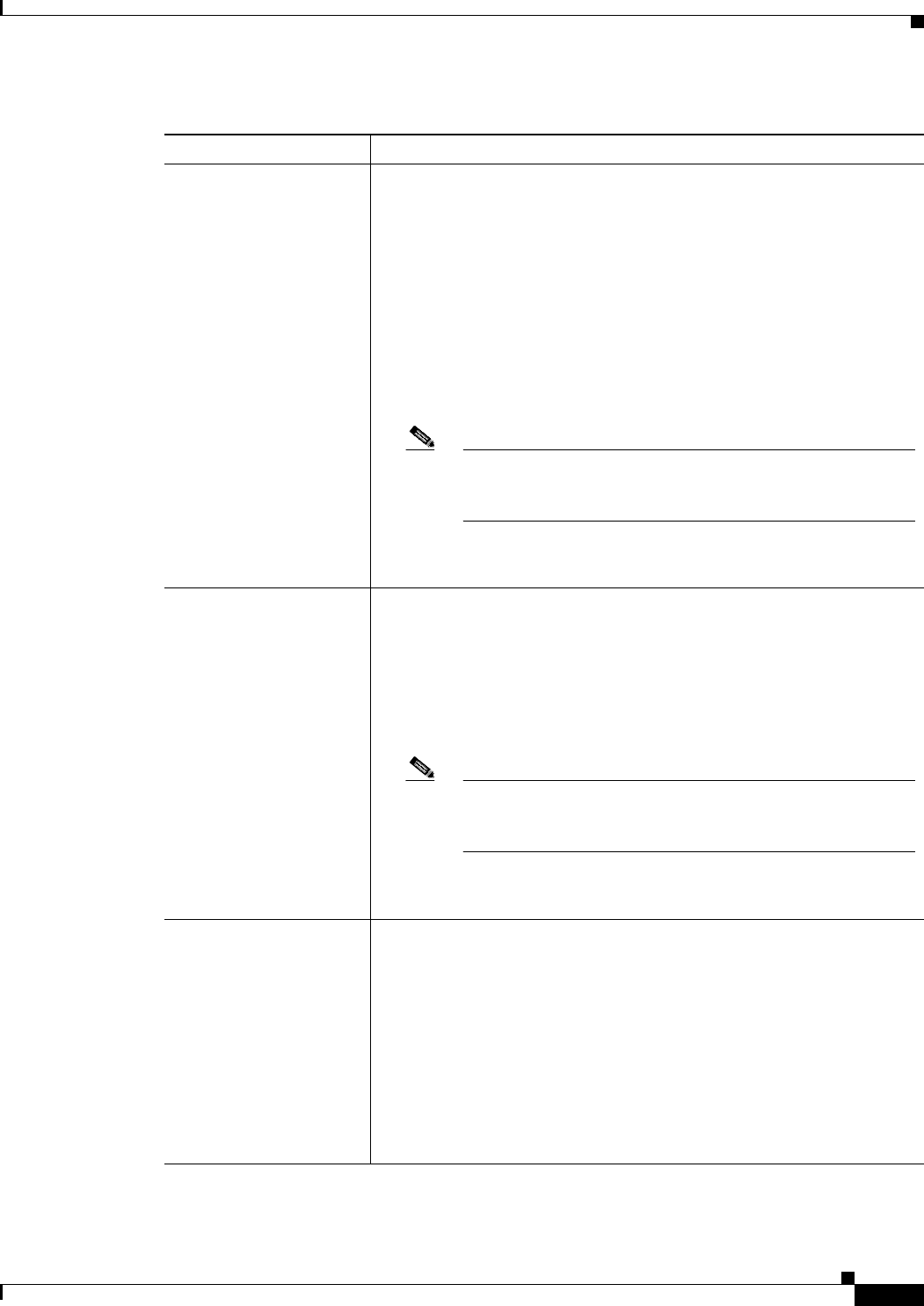
96-3
Cisco Unified Communications Manager Administration Guide
OL-18611-01
Chapter 96 Default Device Profile Configuration
Default Device Profile Configuration Settings
Single Button
Barge/cBarge
From the drop-down list box, choose from the following options:
• Off—This device does not allow users to use the Single Button
Barge/cBarge feature.
• Barge—Choosing this option allows users to press the Single Button
Barge shared-line button on the phone to barge into a call using Barge.
• cBarge—Choosing this option allows users to press the Single Button
cBarge shared-line button on the phone to barge into a call using
cBarge.
• Default—This device inherits the Single Button Barge/cBarge setting
from the service parameter and device pool settings.
Note If the server parameter and device pool settings are different,
the device will inherit the setting from the service parameter
setting.
For more information, refer to “Barge and Privacy” in the Cisco Unified
Communications Manager Features and Services Guide.
Join Across Lines From the drop-down list box, choose from the following options:
• Off—This device does not allow users to use the Join Across Lines
feature.
• On—This device allows users to join calls across multiple lines.
• Default—This device inherits the Join Across Lines setting from the
service parameter and device pool settings.
Note If the server parameter and device pool settings are different,
the device will inherit the setting from the service parameter
setting.
For more information, refer to “Understanding Directory Numbers” in the
Cisco Unified Communications Manager System Guide.
Always Use Prime Line From the drop-down list box, choose one of the following options:
• Off—When the phone is idle and receives a call on any line, the phone
user answers the call from the line on which the call is received.
• On—When the phone is idle (off hook) and receives a call on any line,
the primary line gets chosen for the call. Calls on other lines continue
to ring, and the phone user must select those other lines to answer
these calls.
• Default—Cisco Unified Communications Manager uses the
configuration from the Always Use Prime Line service parameter,
which supports the Cisco CallManager service.
Table 96-1 Default Device Profile Configuration Settings (continued)
Field Description


















