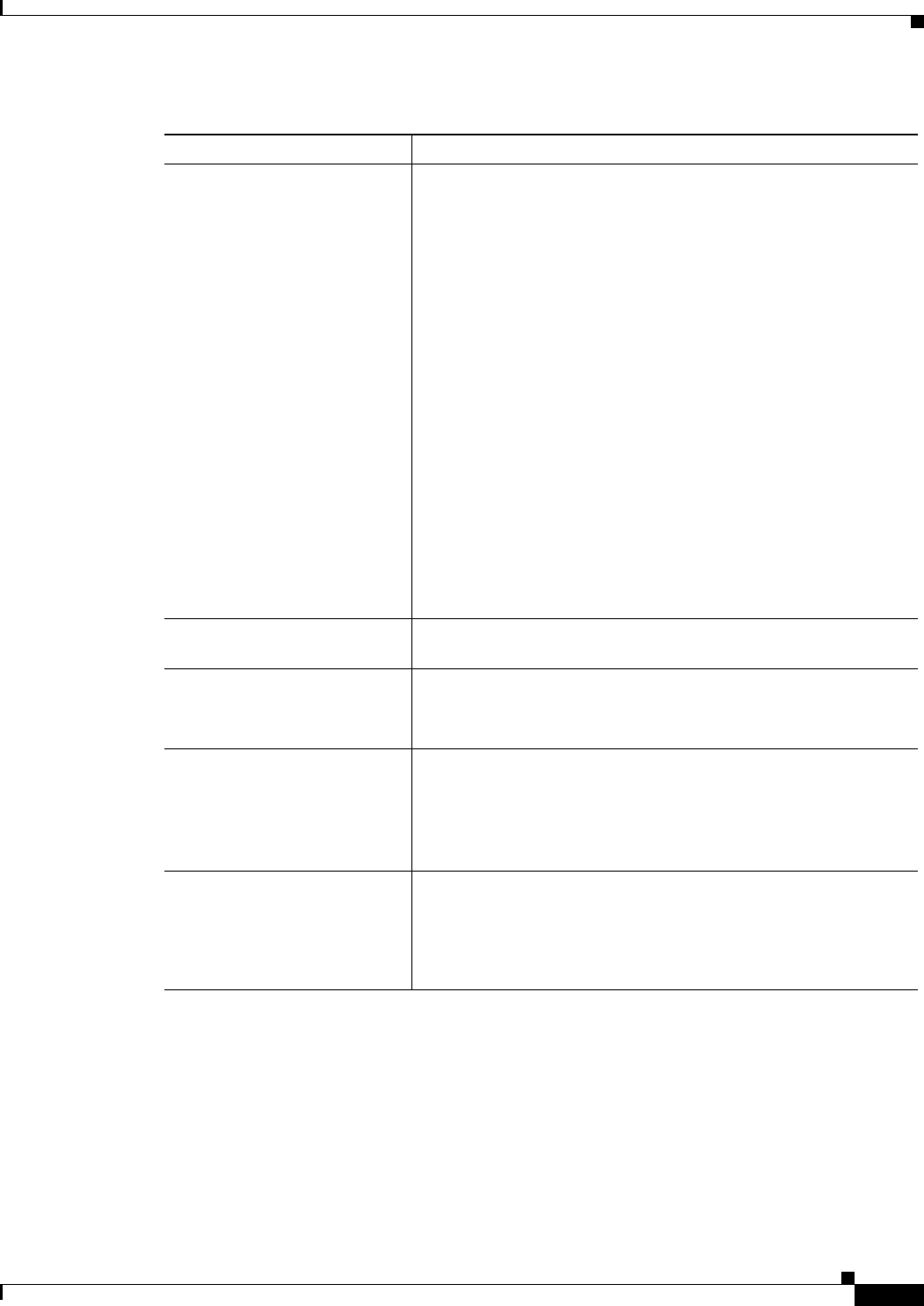
90-65
Cisco Unified Communications Manager Administration Guide
OL-18611-01
Chapter 90 Gateway Configuration
Port Configuration Settings
Enable G. Clear Codec Check this box to enable G. Clear Codec support for MGCP T1 PRI
gateways and SIP trunks. When you enable G. Clear Codec, echo
cancellation and zero suppression for outbound calls get disabled.
Note Fast Start and Media Termination Point Required options in
Cisco Unified Communications Manager Administration do
not work.
To enable G. Clear Code support on SIP trunks between clusters,
you must configure the SIP Clear Channel Data Route Class Label
and SIP Route Class Naming Authority service parameters.
If you have low bandwidth codec regions, you must enable the G.
Clear Bandwidth Override service parameter.
The following functionality does not support the G. Clear Codec:
• T1 and E1 CAS
• H.323 Intercluster Trunks
• SCCP devices
• RSVP
• Frame aligning individual DS-0 circuits
Handle DTMF Precedence
Signals
Check this box to enable this gateway to interpret special DTMF
signals as MLPP precedence levels.
Load Information Enter the appropriate firmware load information for the gateway.
The values that you enter here override the default values for this
gateway.
Port Selection Order Choose the order in which channels or ports are allocated for
outbound calls from first (lowest number port) to last (highest
number port) or from last to first.
Valid entries include Top Down (first to last) or Bottom Up (last to
first). If you are not sure which port order to use, choose Top Down.
Digit Sending Choose one of the following digit-sending types for out-dialing:
• DTMF—Dual-tone multifrequency. Normal touchtone dialing
• MF—Multifrequency
• PULSE—Pulse (rotary) dialing
Table 90-8 Digital Access T1 Port Configuration Settings (continued)
Field Description


















