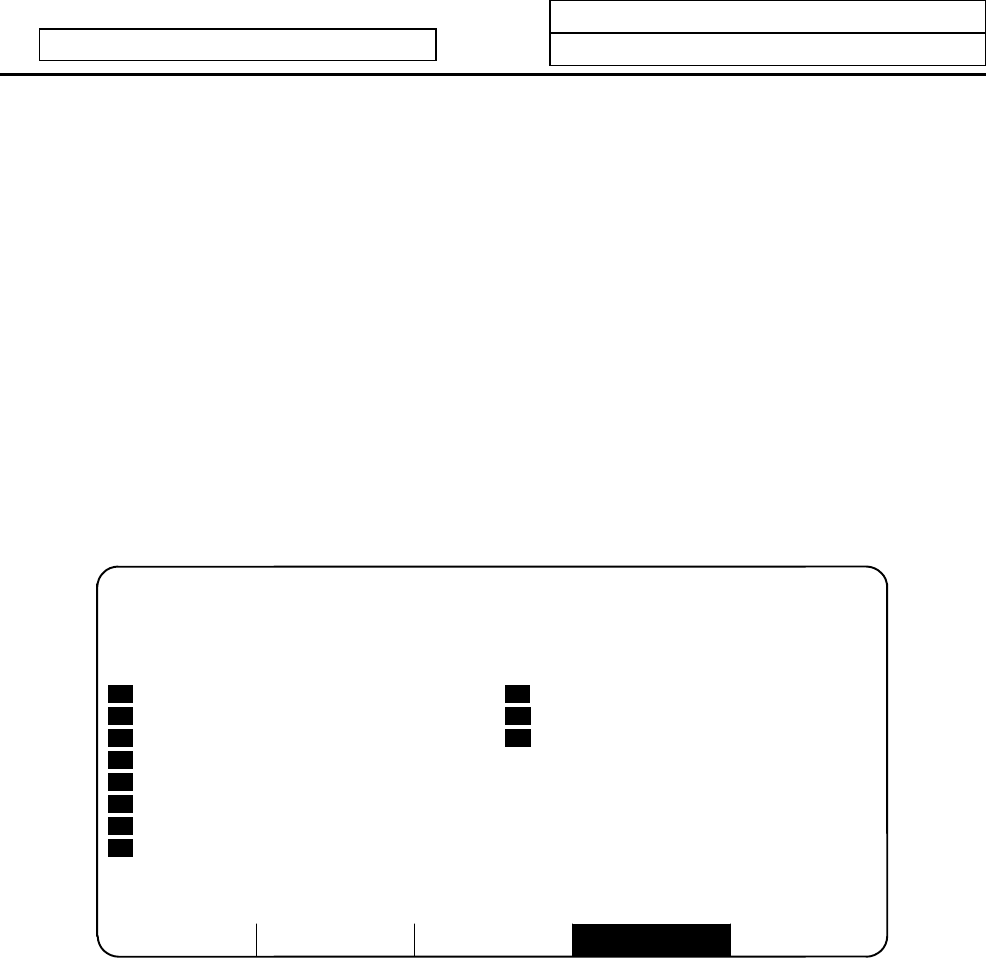
3. Tool Offset (L system)
3.5 Tool Life Management II
I-101
Refer to "3 (II). Tool Offset (M system)" for M system.
3.5 Tool Life Management II (#1096 T_Ltype is 2)
The tools used are classified into several groups. With this tool life management with spare tool function,
tool life (usage time, count) is managed for each group. When a tool's life is reached, an equivalent spare
tool is selected in order from the group to which that tool belongs.
(1) No. of tool life management tools : 1-system: max. 80 tool, 2-system: max. 40 tools/system
(2) No. of groups : 1-system: max. 80 tool, 2-system: max. 40 tools/system
(3) Group No. : 1 to 9999
(4) No. of tools per group : Max. 16 tools
(5) Service lifetime : 0 to 999999 min. (approx. 16667 hours)
(6) Service life count : 0 to 999999 times
3.5.1 Group Registration
(1) Tool life management screen
A group's life management information is set and displayed.
T-OFSET T-DATA NOSE-R LIFE MENU
[TOOL LIFE] TOOL 4. 2/5
#
G GROUP : 1234 FORM : 0 LIFE : 999999(MIN)
# TOOL No. CMP.No. USED(MIN) ST TOOL No. CMP.No. USED(MIN) ST
1 111111 1 999999 2 9 123 9 000009 3
2 222222 2 999999 2 10 1234 10 000099 3
3 333333 3 999999 2 11 12345 11 000999 3
4 444444 4 999999 2 12 123456 12 123456 1
5 555555 5 999999 2 13 234567 13 000000 0
6 666666 6 999999 2 14 345678 14 000000 0
7 777777 7 999999 2 15 999999 15 000000 0
8 888888 8 999999 2 16
#(12) DATA(123456) (12) (123456) (1)
(Note) The (MIN) display following "LIFE" or "USED" will change according the method setting.
FORM 0: Time (MIN) : Indicates that the data is displayed in minute units.
1: Count (SET) : Indicates that the data is displayed in count units.
1) Selecting a display group
Select the group by setting # ( G) DATA (group No.).
When the group No. is set, the tool life management information of the tools registered in that group
will appear from #1 to #16. A highlighted # No. indicates that tool is a life-reached tool (or a skip
tool).
To display another group, set # ( G) DATA (group No.) again.


















