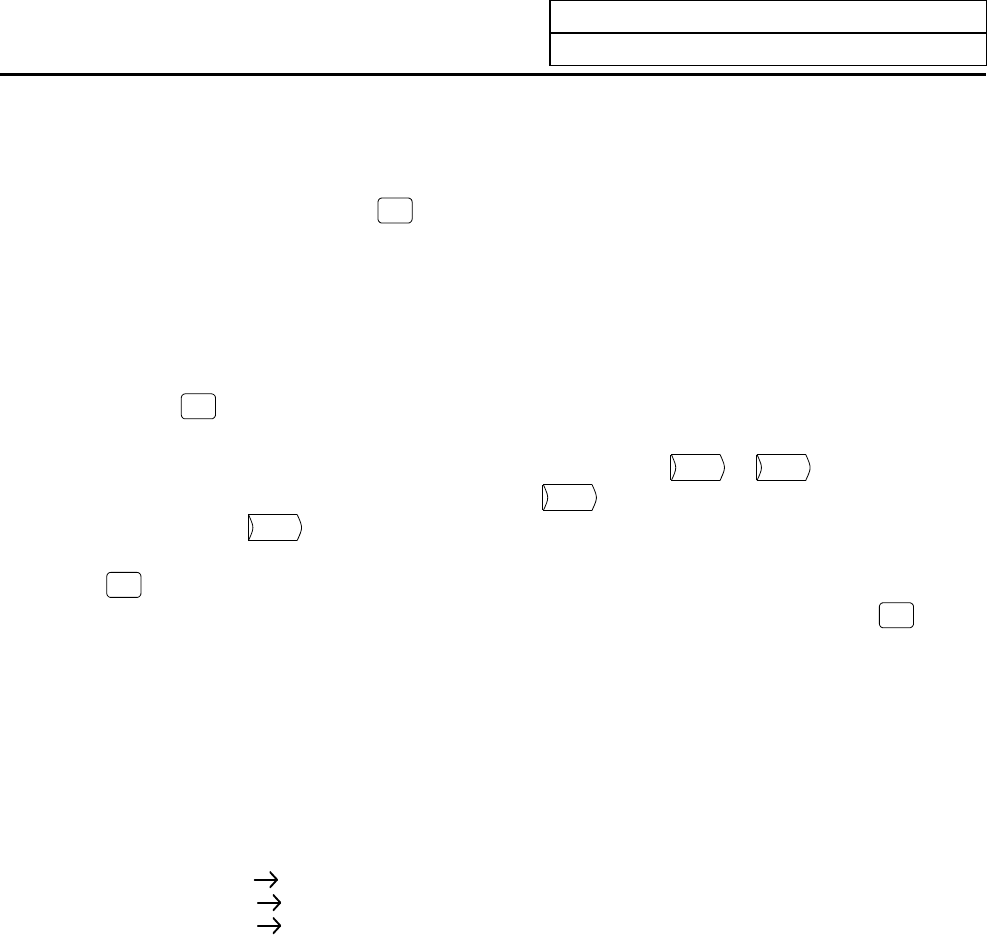
5. Program
5.1 Function Outline
I-173
5.1 Function Outline
(1) Function outline
When the function selection key
EDIT
MDI
is pressed, the EDIT or MDI screen appears.
The EDIT screen enables you to add, delete, or change the machining program contents stored in
memory. It also enables you to register a new program number in memory and prepare a new program
on the screen.
The MDI screen enables you to set, correct, or erase MDI data. It also enables you to register a
program prepared as MDI data in memory as a machining program.
(2) Display when the screen is selected
When the
EDIT
MDI
key is first pressed after the power is turned ON, the MDI screen appears.
To edit a machining program on the EDIT screen, use the menu key to change the screen. No
programs to be edited are called on the initial edit screen. Perform
SEARCH
or
MAKE
operation. To edit a
program already registered in memory, perform
SEARCH
operation. To register a new program in
memory, perform
MAKE
operation.
If the MDI screen is selected, MDI data can be entered as it is without operation such as a search.
If
EDIT
MDI
screen operation is interrupted and any other function is executed, the previous screen
selected
(MDI or EDIT) will appear and the previous data will be displayed by again selecting the
EDIT
MDI
screen.
Then, the data input or edit operation can be continued.
(3) Fixed cycle program edit
To edit a fixed cycle program, set a given parameter.
The EDIT screen can be used to edit a fixed cycle program by setting "1" in parameter #1166 "fixpro".
(4) Editing macro operators
If a character string that matches a macro operator exists in the machining program (including a
comment statement), it is automatically converted into the corresponding intermediate code during
editing. This may cause a string different from that entered to be displayed during editing.
(Example) ATN
ATAN
SQR
SQRT
RND
ROUND


















