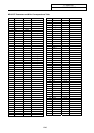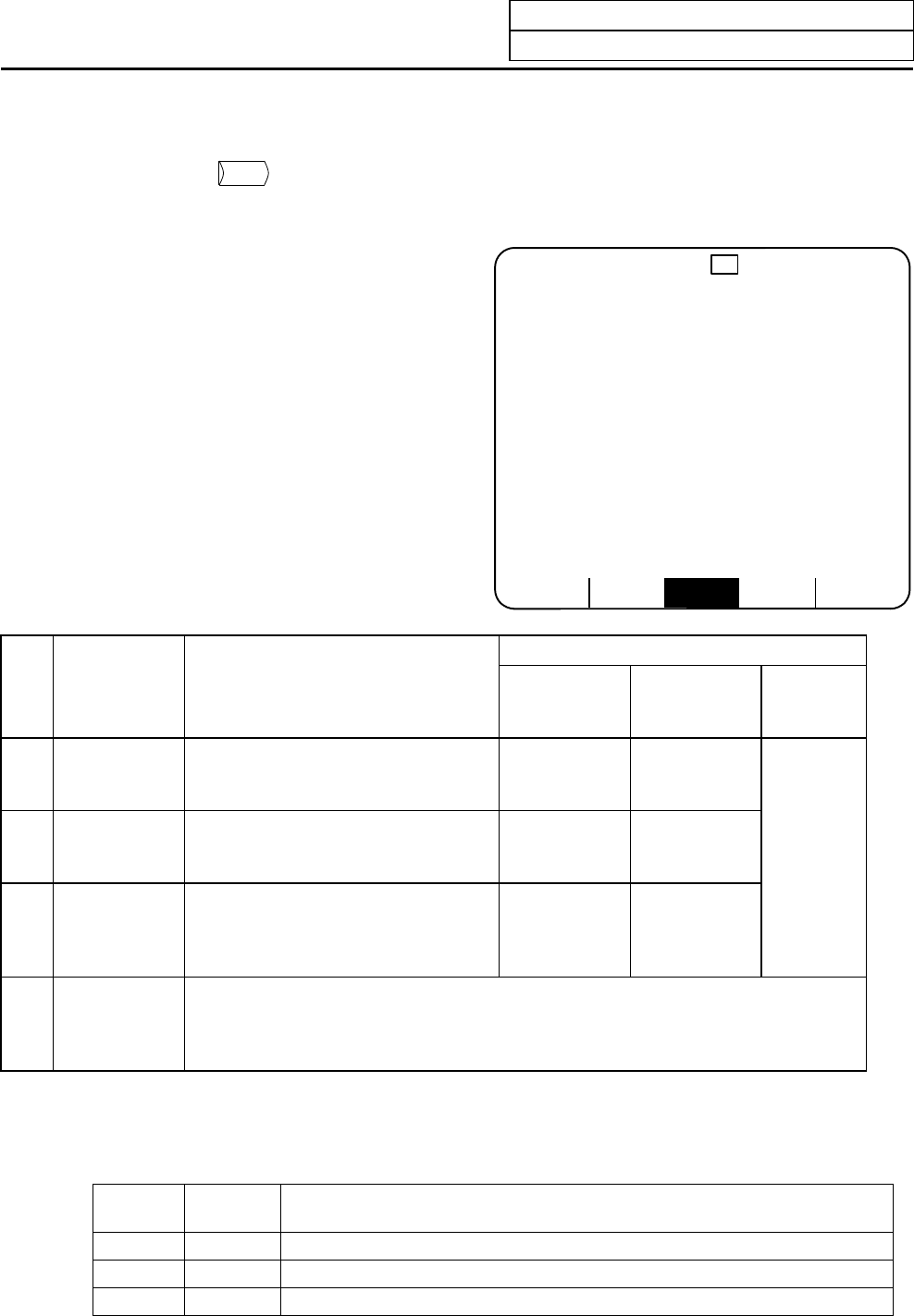
6. Data In/Out
6.3 PROGRAM ERASE
I-251
6.3 PROGRAM ERASE
When the menu key
ERASE
is pressed, the PROGRAM ERASE screen is displayed.
User-prepared work programs (main program and subprogram) can be erased in any desired program
number or group units on the PROGRAM ERASE screen.
INPUT OUTPUT ERASE FILE MENU
[PROGRAM ERASE] IN/OUT 3
#1 MAIN PROGRAM A 1-- 7999
10000--99999999
#2 B 8000-- 8999
#3 C 9000-- 9999
#4 FIXED CYCLE
# ( ) DATA ( )
$1
(Note 1)
Data setting range
# Item Explanation
Program
number
specification
Program
group erase
All
program
erase
1 MAIN
PROGRAM
<A>
This is specified to erase data in the
range of work program numbers 1 to
7999 and 10000 to 99999999.
1 to 7999 and
10000 to
99999999
ALL
2 MAIN
PROGRAM
<B>
This is specified to erase data in the
range of standard subprogram 8000
to 8999 mainly prepared by the user.
8000 to 8999 ALL
3 MAIN
PROGRAM
<C>
This is specified to erase data in the
range of custom programs 9000 to
9999 mainly provided by the machine
maker.
9000 to 9999 ALL
CLR
4 FIXED CYCLE Although this is specified to erase a fixed cycle program, normally it cannot be
operated. To erase a fixed cycle program, set the parameter. Refer to the Appendix
"Registration and editing of fixed cycle programs". When NC is operated without
setting the parameter, SETTING ERROR occurs.
(Note 1) When using the 2-part system, the system name of the currently selected system is displayed as
$1 (system 1) and $2 (system 2). This is not displayed when using a 1-part system. (Only L
system)
(Note 2) Whether to show or hide name of the selected system can be switched with the parameters.
#1050
MemPrg
#1285
ext21/bit0
Details
0, 2, 4, 6 - The name of the selected system is not displayed.
1, 3, 5, 7 OFF The name of the selected system is displayed.
ON The name of the selected system is not displayed.