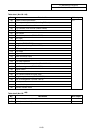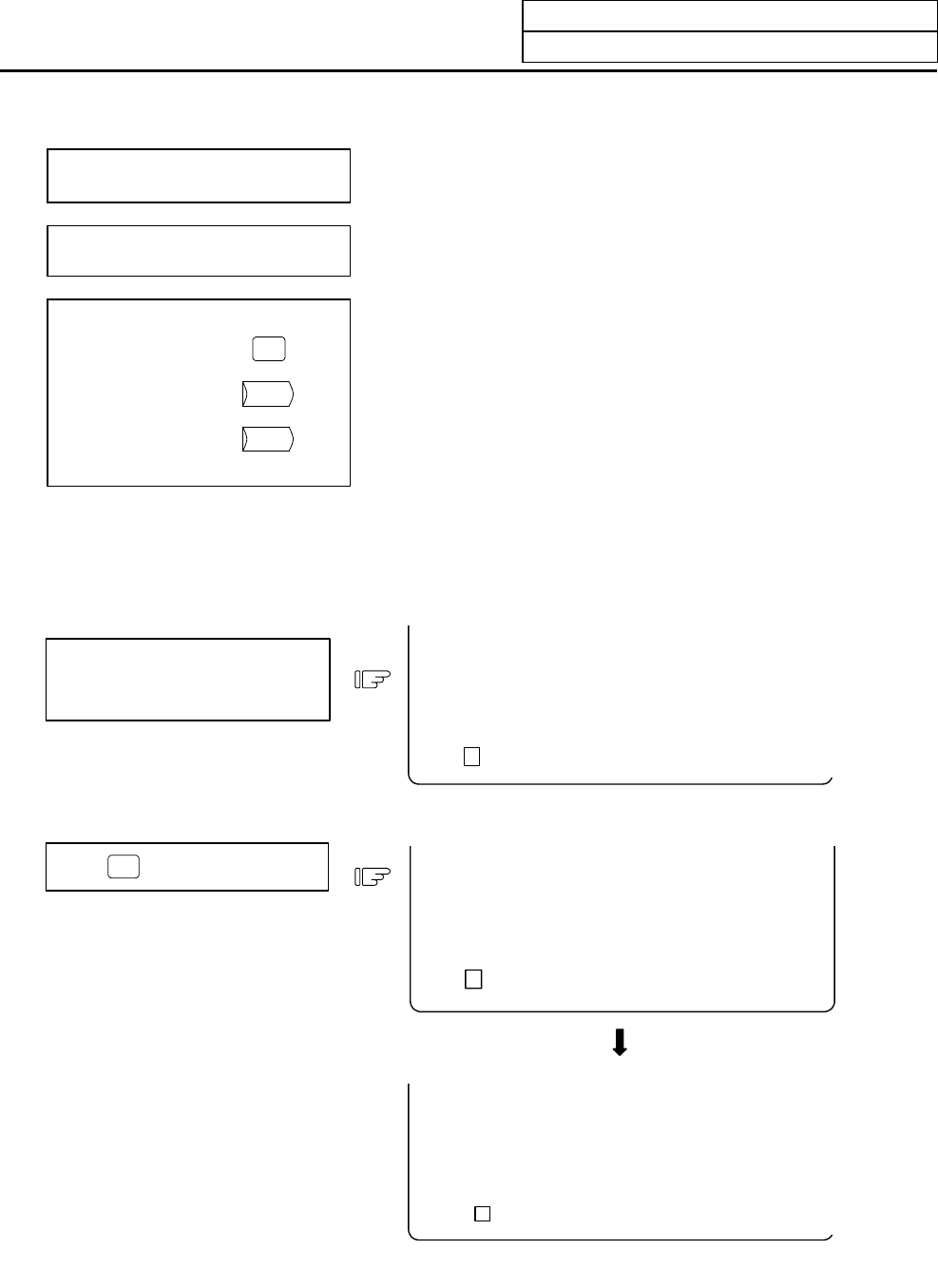
8. Maintenance Functions
8.1 Data Input/Output Function
III-67
(3) Example of data input operation
Confirm that the user PLC is
stopped.
Connect the input device.
Call out the data input screen.
DIAGN
IN/OUT
IN/OUT
INPUT
1) The data input screen will display.
2) The input mode is valid when the
screen is selected.
Set 99 in # setting area.
# (99) DATA ( )
<INPUT DATA>
N2L0L0L10001L10000;
<COMP. DATA>
DATA IN EXECUTION
# (9 9 ) DATA ( 101 )
<INPUT DATA>
%
<COMP. DATA>
DATA IN COMPLETE
#
(
)
DATA
(
)
1) The input will start, and the input
data details and "DATA IN
EXECUTION" message will
display.
The No. of the data being input
will display in the data setting
area.
2) The input operation is com-
pleted when the end code %
(EOR) is read in. Then the
parameters will be written into
the EEROM. Do not turn off the
power while the message
"EEROM WRITE IN PROCESS"
is displayed.
When writing to the EEROM is
completed, the message "DATA
IN COMPLETE" will display.
Press
INPUT
key.
<INPUT DATA>
<COMP. DATA>
#
(
9 9
)
DATA
(
)