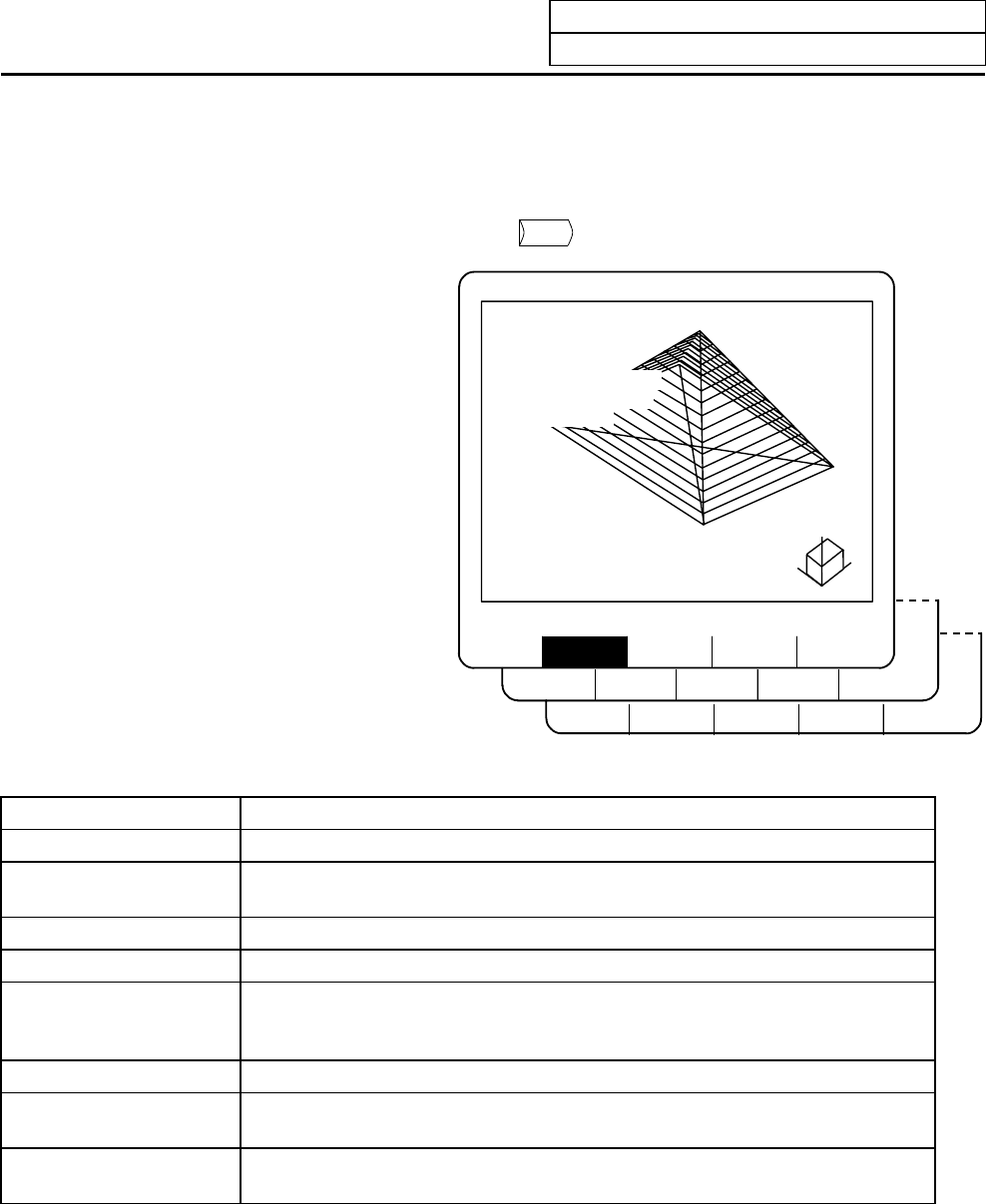
9. Graphics
9.2 Menu Function
I-348
9.2 Menu Function
The menu configuration in the GRAPHIC screen is shown below. These are operation menus for selecting
operations on the GRAPHIC screen. Select the menus by pressing the corresponding menu key. If the
required operation menu does not appear, press the
MENU
key. The next menu will appear.
[MACHINE]
N013 G00 X-100.; X-12345.678
N014 G01 X-10.; Y 0.000
N015 G92 X0 Y0 Z0; Z 0.000
N016 G01 Z-10.F 100;
N017 G04 X10.;
N018
N019
N020
N021
N022
N023
N024
TRACE EXECUTION
Y
Z
X
TRACE PROGRAM ERASE MENU
012345678 N13-0 Fc 0.000 GRAPHIC
CHECK STEP SEARCH ERASE MENU
SCALE STANDARD GRF MODE ROTATION MENU
List of functions
Menu Function
TRACE This function is used when carrying out trace display.
PROGRAM
The machining program can be displayed on the screen during drawing with
this function.
ERASE This function erases the graphics shown on the GRAPHIC screen.
CHECK This function is used to continuously check the machining program.
STEP
This function is used to check machining programs one block at a time.
Commands G27 to G30, G60, fixed cycle and corner rounding/chamfering
are divided into several blocks.
SEARCH The program to be checked can be set (called) with this function.
SCALE
This function changes the figure scale and display position. Portions of the
figure can be enlarged and drawn.
STANDARD
This function automatically changes the display center and figure scale in the
machine stroke length range.


















