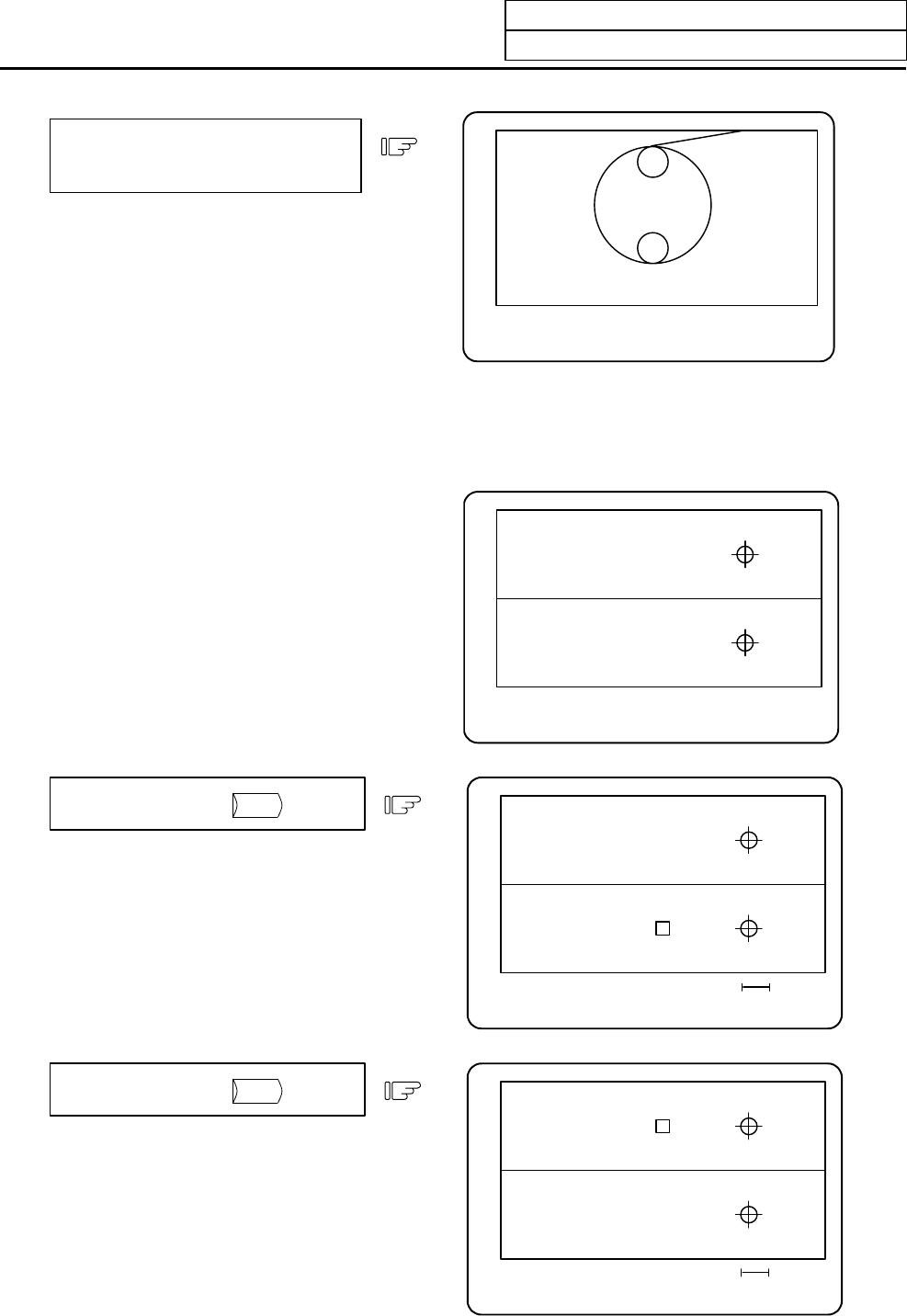
9. Graphics
9.6 SCALE
I-365
Draw the graphics again with the
same program.
TRACE EXECUTION
(3) Changing the scale and display position during the 2-plane display mode
1-plane and 3-dimensional display modes are as explained before, but in the 2-plane display mode the
display positions of the upper and lower planes can be changed separately.
Although the scale of either plane can be changed in the 2-plane display mode, the same scale is always
applied to the upper and lower planes. Similarly, the horizontal axis can also be changed on either plane.
X
Z
Y
Changeover between upper and lower planes
Press the menu key
SCALE
.
1) The cursor indicating the center
appears in the center of the lower
plane. The lower plane display range
can now be changed.
2) The method for changing the scale
and display position is the same as
for 1-plane and 3-dimensional
display described above.
X SCALE0 300.000
Z
Y
1) The cursor moves to the upper
plane. The upper plane display
range can now be changed.
X SCALE0 300.000
Z
Y
Press the menu key
SCALE
again.


















