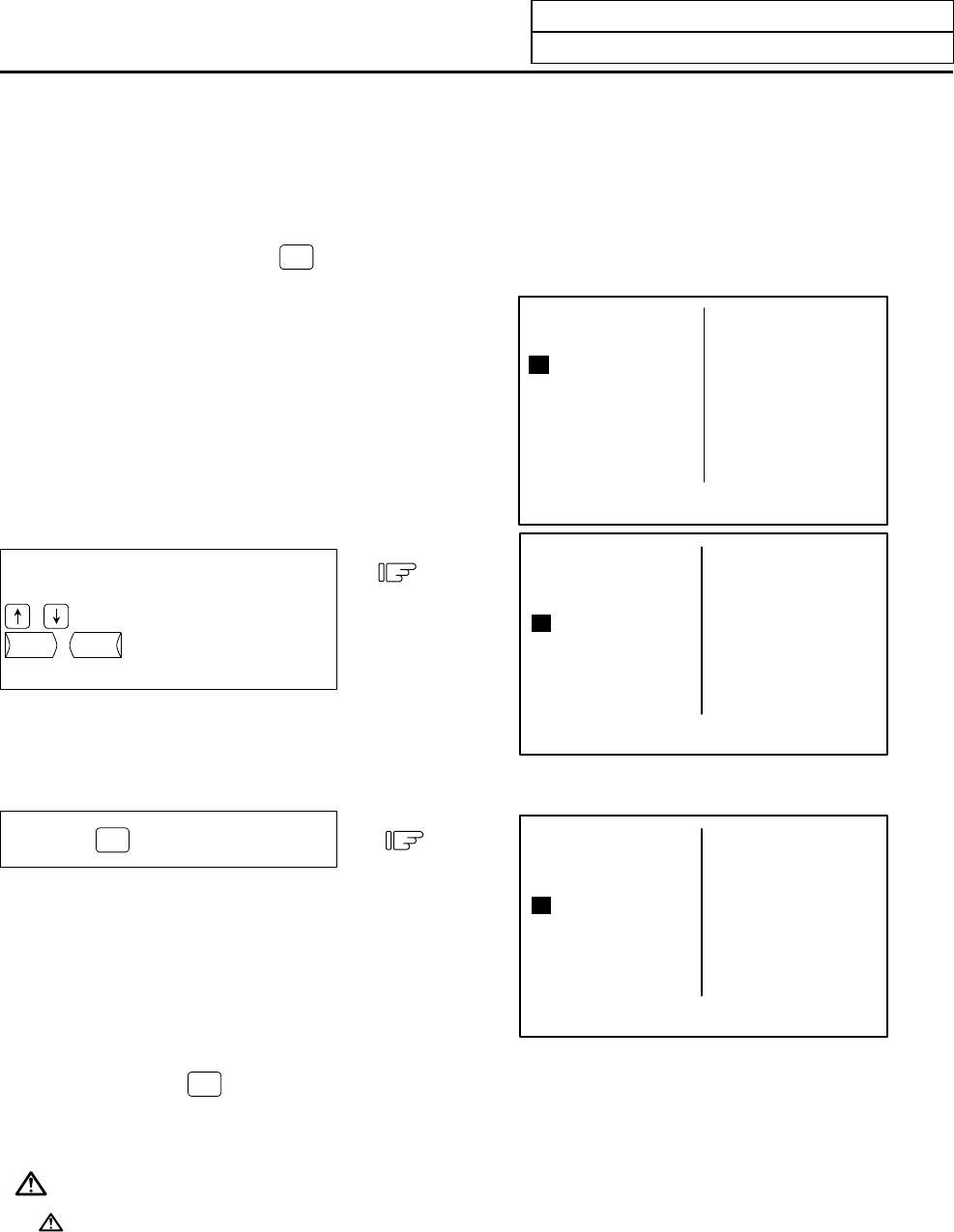
5. Program
5.7 Word Editing
I-222
5.7.17 Setting the Program Operation Start Position
After setting a program for memory operation, the operation can be started from the designated block in the
program by designating the starting block. The operation start position in normal word editing is set at the head
block of that program. To change this start position, move the cursor to the head of the required starting
position block, and press the
INPUT
key.
1) The "SEARCH COMPLETE" message
appears, and operation from the designated
block is enabled.
Press the
INPUT
key.
EDIT
<EDIT BUFFER>
>
O12345678
N1 G28 X0 Y0 Z0 ;
N2 G00 X100.0 ;
N3 Z100.0 ;
EDIT
<EDIT BUFFER>
>
O12345678
N1 G28 X0 Y0 Z0 ;
N2 G00 X100.0 ;
N3 Z100.0 ;
EDIT
<EDIT BUFFER>
>
O12345678
N1 G28 X0 Y0 Z0 ;
N2 G00 X100.0 ;
N3 Z100.0 ;
SEARCH COMPLETE
Move the cursor to the head of the
required starting position block.
NEXT
PAGE
PREVIOUS
PAGE
(Note 1) If the
INPUT
key is pressed when the cursor is at a position besides the head of the block, the top of the
program will be searched. The program will also be displayed from the top.
(Note 2) Up to 96 characters can be key-input in the EDIT BUFFER area.
Caution
If a block in the program is set as the operation start position is set from a block in the program and the
program is started, the program before the set block is not executed. If there are coordinate system shift
commands or M, S, T, and B commands before the block set as the starting position, carry out the required
commands using the MDI, etc. There is a danger of interference with the machine if the operation is started
from the set starting position block without carrying out these operations and commands.


















