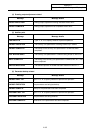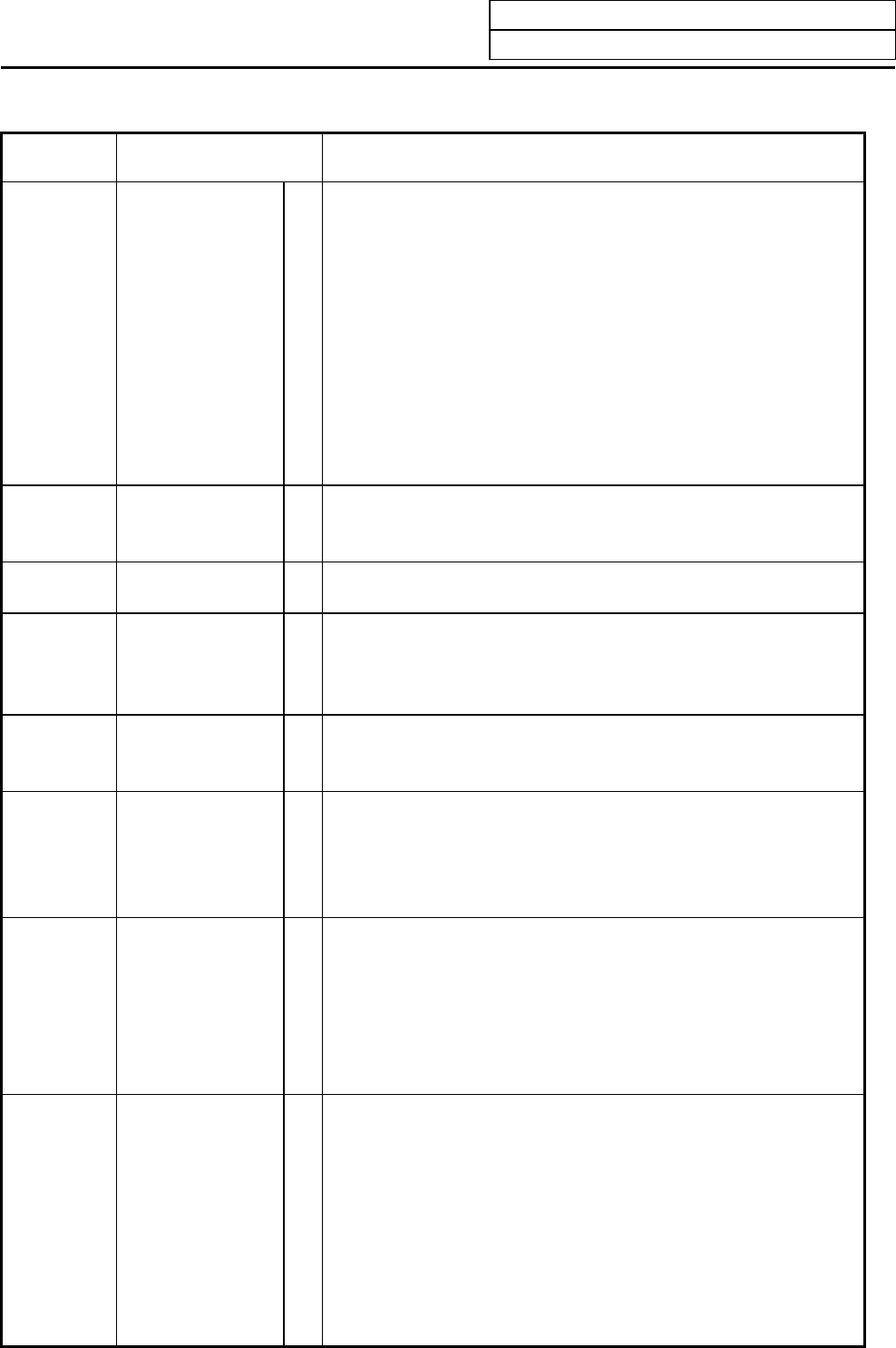
Appendix 7.
Operation Messages on Setting and Display Unit
IV-30
Error No. Error message Details
E75 TLM ILL. SIGNAL
• The sensor signal was already ON when the tool measurement
mode (TLM) signal was validated.
• After the tool measurement mode (TLM) signal was validated,
the sensor signal turned ON when there was no axis movement.
• The sensor signal turned ON at a position within 100µm from the
final entry start position.
• Turn the tool measurement mode signal input OFF, or turn the
sensor signal OFF and move the axis in a safe direction.
Note) This display will be erased when another screen is opened.
The display will not be erased even if the tool measurement
mode signal input is turned OFF, or if the axis is moved in a
direction away from the sensor.
E76 TOOL No. ERROR
×
• The offset No. to be used for workpiece coordinate system offset
data measurement was invalid. Restart from tool selection.
(Correctly specify the R register that contains the offset number.)
E77 AXIS No.
REF-RET
×
• Zero point return has not been completed for the axis being
measured. Return the axis to the zero point.
E78 AX UNMATCH
(TLM)
×
• During movement of two or more axes‚ the sensor turned ON and
the tool length was measured.
Keep off from the sensor and perform the measurement for one
axis at a time.
E79 NO REF-RTN
(TLM)
×
• The sensor turned on for an axis that has not completed dog-type
reference point return‚ and the tool length was measured. Return
the axis to the zero point.
E80 TOP SEARCH
ERR
×
• The program head search (unmodal type search) was not
executed before type 2 (standard specification) restart search
was executed for program restart. Set the type to unmodal,
search for the head of the program, and then search for the
restart block with type 2.
E82 ALREADY
RESEARCH
×
• After completing the type 1 or type 2 search for program restart,
the unmodal type, type 1 or type 2 search was attempted again.
If program restart is continued (if the axis is return to the restart
position with automatic or manual operations), the program will
restart from the block searched for first.
To search again, cancel the previous search by resetting, and
then search again.
E84 CAN’T IN/OUT
×
• An attempt was made to input a parameter in the setup
parameter locked state. Refer to the manual issued by the
machine manufacturer.
• The parameter “#1925 EtherNet” of the high-speed program
server function is set to 0.
• When writing data to the IC card, the file name is illegal.
(Exceeding 8 characters of file name + 3 characters of
extension.)
• Input of maintenance data from the host or IC card was
attempted.