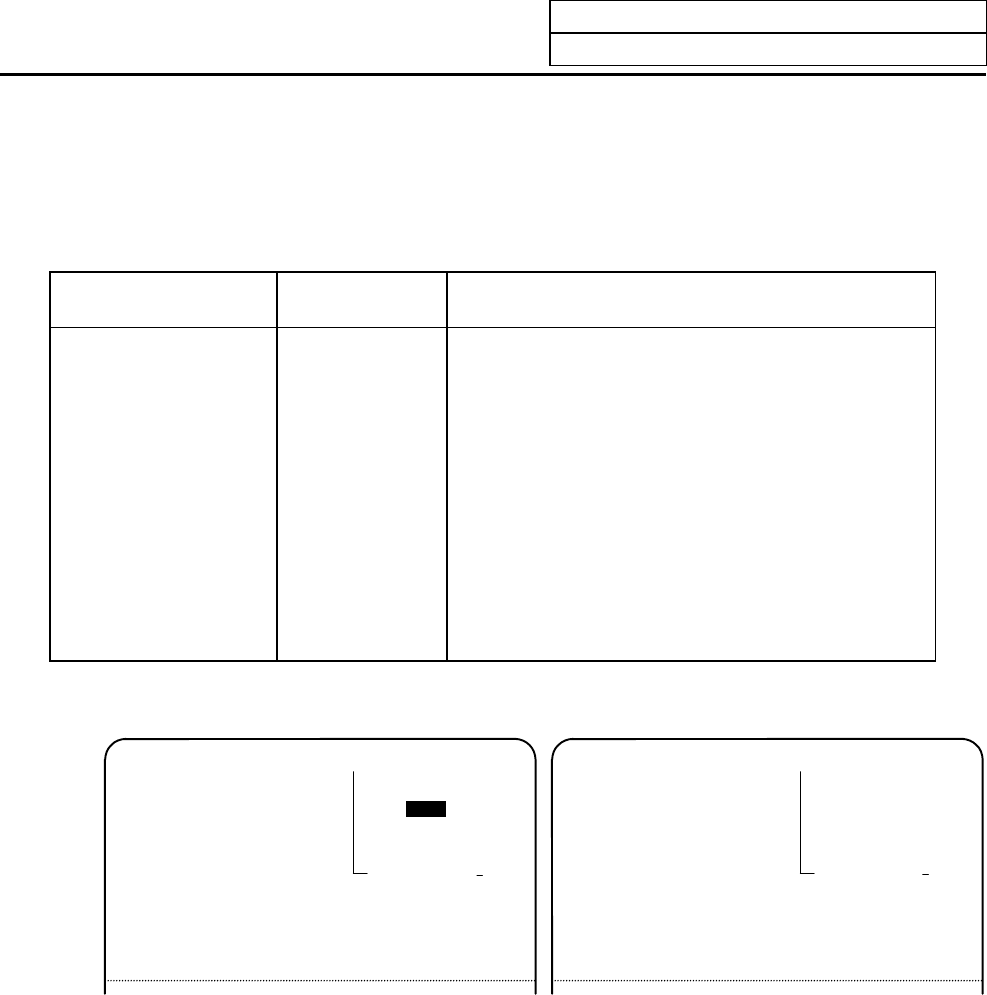
6. Data In/Out
6.7 Data Protection
I-269
When an edit lock function is effective, the processing by the machining programs is executed except for
those I/O functions that are locked. To prevent any negligence of necessary operation, the data protection
conditions of machining programs are displayed in the DATA IN/OUT screen. Information displayed and the
screen formats are as follows:
• Information displayed
Data
Protection state
<LOCK>
Explanation
#1 Main program ABC Programs A, B, and C are protected
(Protection KEY 3 OFF)
BC Programs B and C are protected - Edit lock B
(Protection KEY 3 ON)
C Program C is protected - Edit lock C
(Protection KEY 3 ON, edit lock B OFF)
#2 Tool data ON Tool data is protected
(Protection KEY 1 OFF)
OFF (Protection KEY 1 ON)
#3 Parameter ON User parameter data is protected
(Protection KEY 2 OFF)
OFF (Protection KEY 2 ON)
DATA INPUT screen DATA OUTPUT screen
[DATA INPUT] IN/OUT 1
<LOCK>
#1 MAIN PROGRAM C
#2 TOOL DATA OFF
#3 PARAMETER OFF
#5 COMMON VARI OFF
<INPUT DATA>
<COMP. DATA>
#10 MODE
1:IN 2:COMP
#11 PORT NO. 2
#12 DEVICE NO. 1
(FDD
:
9600bps)
#60 TRACE DATA
#99 MAINTENANCE
[DATA OUTPUT] IN/OUT 2
<LOCK>
#1 MAIN PROGRAM C
#2 TOOL DATA OFF
#3 PARAMETER OFF
#5 COMMON VARI OFF
<OUTPUT DATA>
#11 PORT NO. 2
#12 DEVICE NO. 1
(FDD
:
9600bps)
#60 TRACE DATA
#99 MAINTENANCE


















