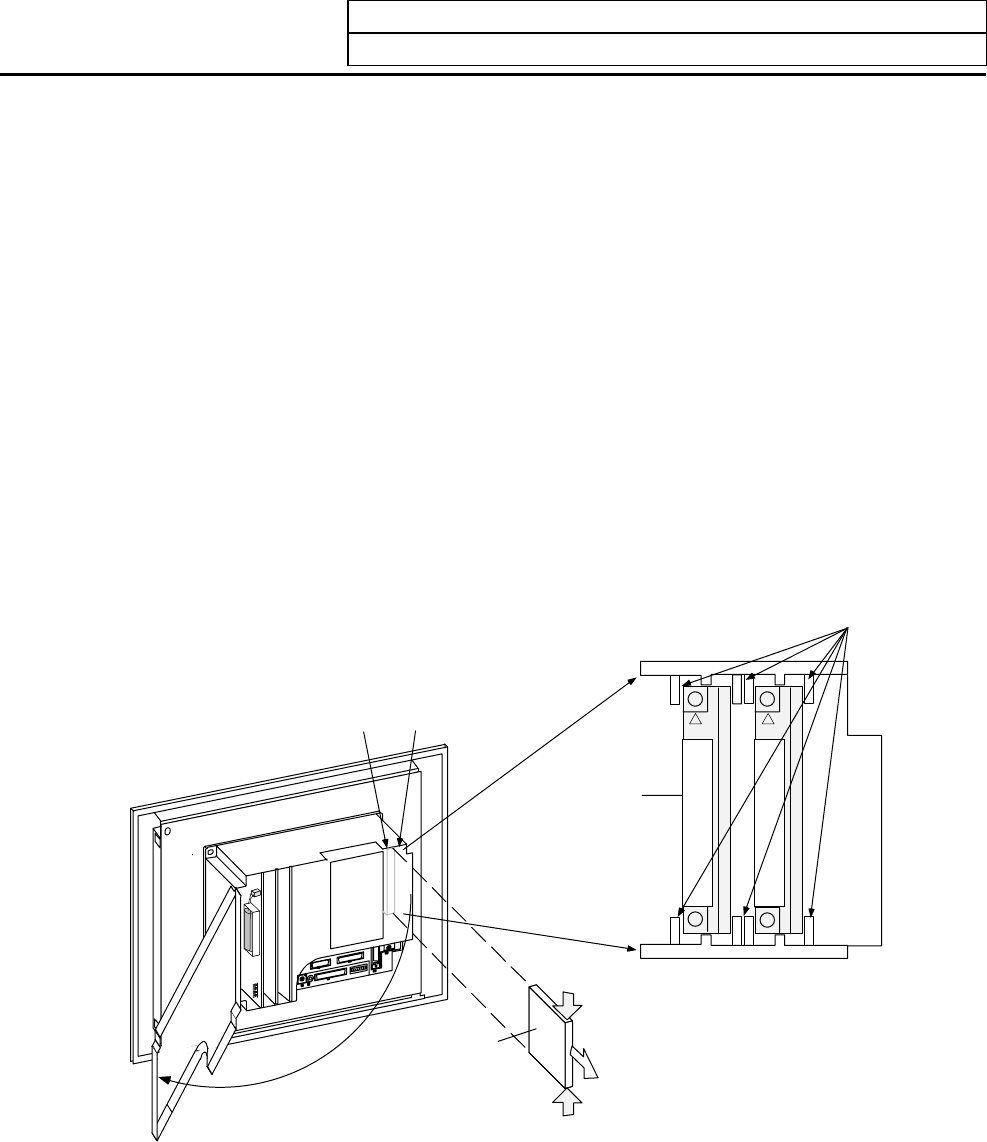
6. Daily Maintenance and Periodic Inspection and Maintenance
6.3 Replacement Methods
III-49
6.3.5 Memory Cassette
(1) HR4xx
The memory cassette is a PCB used to store user PLC and machining programs, and is installed on the
CBUS#2 connector of the control section.
(a) Replacement procedures
Always replace the memory cassette with the machine power turned OFF.
Before replacing RAM-type memory cassettes, always make a backup of the memory to be replaced
using an external I/O device, etc. Then, re-input the details after replacing the memory cassette.
Confirm that the control unit power is OFF.
(1) Open the control unit cover from the right side.
(2) While holding the top and bottom of the memory cassette with a thumb and forefinger, pull out the
memory cassette from the control section.
(3) Install the new memory cassette in the control section.
Install by carrying out steps (1) and (2) in reverse (2)
→
(1) order.
(Align the memory cassette with the cassette fixing guides on the NC control case.)
R
R
MEMORY CASETTE Ver.*
FCU6-HR4** SER.9801001
MEMORY CASETTE Ver.*
FCU6-HR4** SER.9801001
CBUS#1
CBUS#2
Cassette guides
Enlarged view
Memory
cassette
Control section case
(2) Pull out the memory cassette.
(1) Open the front cover of the control section.
Front cover
Memory
cassette


















