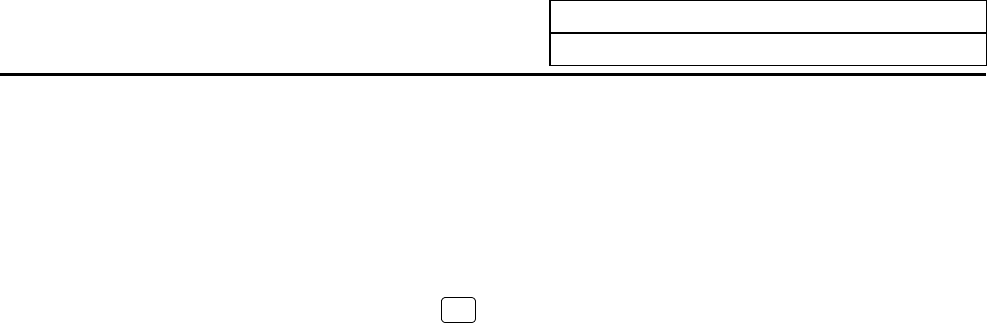
5. Program
5.7 Word Editing
I-205
(2) Foreground/Background Editing Explanation
(a) In the background editing mode
1) The background editing mode lasts from the BG search to the BG quit.
2) "BACKGROUND EDITING" is displayed on the screen.
3) Program indexing is carried out if the
INPUT
key is pressed during background editing.
4) Even during program execution, programs besides the one in execution can be edited.
5) If an operation search is commanded from the EDIT screen during background editing, the
background editing mode is quit.
6) During background editing, programs not in the background editing mode can be externally searched,
searched & started, or operation searched from a screen besides the EDIT screen, and the
background editing mode will not quit.
Note that background editing mode will quit if a program in the background editing mode is externally
searched, searched & started, or operation searched from a screen besides the EDIT screen.
(Note) A BG search is not possible for programs in an operation search or programs in operation.
(The error message "E190 FORE EDITING")
(b) In the foreground editing mode
1) The foreground editing mode is a status where the display request during program operation is
turned OFF, and the machine is not in the background editing mode.
2) When the system is not running (operation stopped), the edit cursor successively moves to the
various steps being executed in automatic operation.
3) Cursor movement is possible in the foreground editing mode, even in a write-protected status.
4) Machining programs in an operation stop status can be edited in single block mode.
5) The foreground editing mode is entered when the power is turned ON. If there is a program that is
already being operation searched, that program will become the foreground editing program.
6) Program indexing is carried out with a reset when not in operation.
(Note1) "EDIT POSSIBLE" is displayed on the screen when editing is possible, "EDIT IMPOSSIBLE" is
displayed when editing is not possible.
(Note2) "EDIT IMPOSSIBLE" is displayed in the fixed cycle mode during feed hold or single block stop.
(c) In modes besides the foreground editing mode
1) When the display request (Y23C) is ON during program operation, the program in operation is
displayed on the left side of the screen.


















