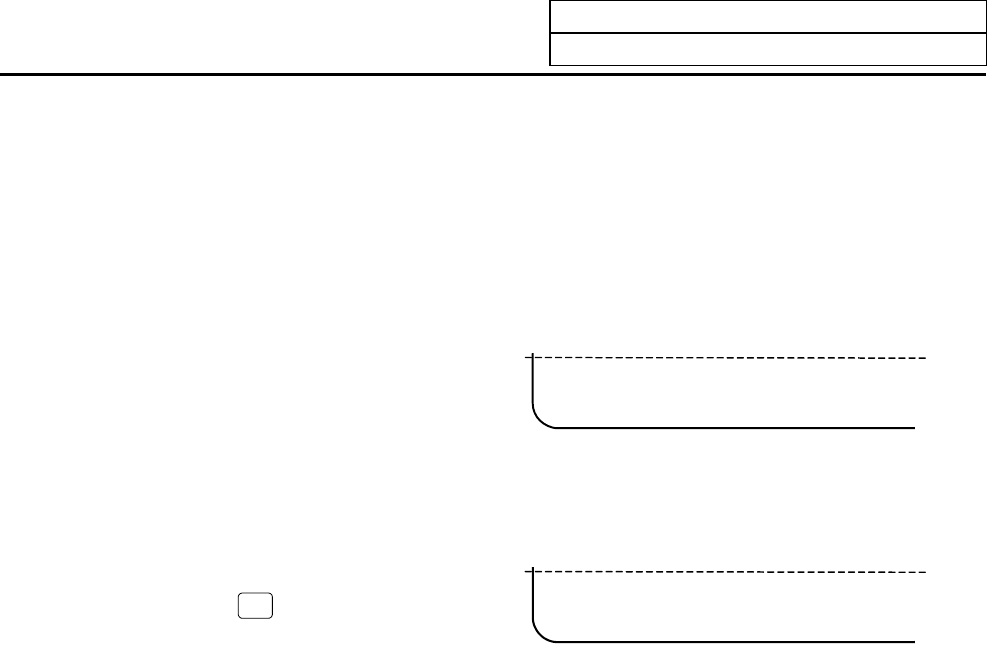
8. High-speed Program Server
8.3 Host (Compatible with M60S Series)
I-336
An operation error will occur in the following cases.
• When the transfer origin file cannot be found. (E313)
• When a file with the same name is found at the transfer destination. (E314)
• When transfer was not possible. (The host did not start up, etc.)
When an operation error (E314) occurs, the file can be overwritten.
[Overwriting a file]
A CHOICE B CHOICE CHANGE
#(7) (
E314 FILE DUPLICATE
When an operation error (E314) occurs, the
cursor will move to the second setting area.
A CHOICE B CHOICE CHANGE
#(7) (Y
1) Input "Y" in the second setting area, and
then press the
INPUT
key.
WRITE :NO SCR.CHG
Transfer and overwriting of the file will start,
and the message "WRITE :NO SCR.CHG"
will appear.
When the transfer is completed, the message
"WRITE COMPLETE" will appear, and then
"DATA IN COMPLETE" or "DATA OUT
COMPLETE" will appear.
(Note 1) When transferring multiple files with the "∗" designation, an operation error (E314) will occur each
time a duplicate file is found. Note that if "A" is input instead of "Y" when the operation error (E314)
occurs, an operation error will not occur even if subsequent files are duplicated, and instead the files
will be overwritten.
(Note 2) If a character other than "Y" or "A" is input when an operation error (E314) occurs, the file transfer
will stop at that point.


















