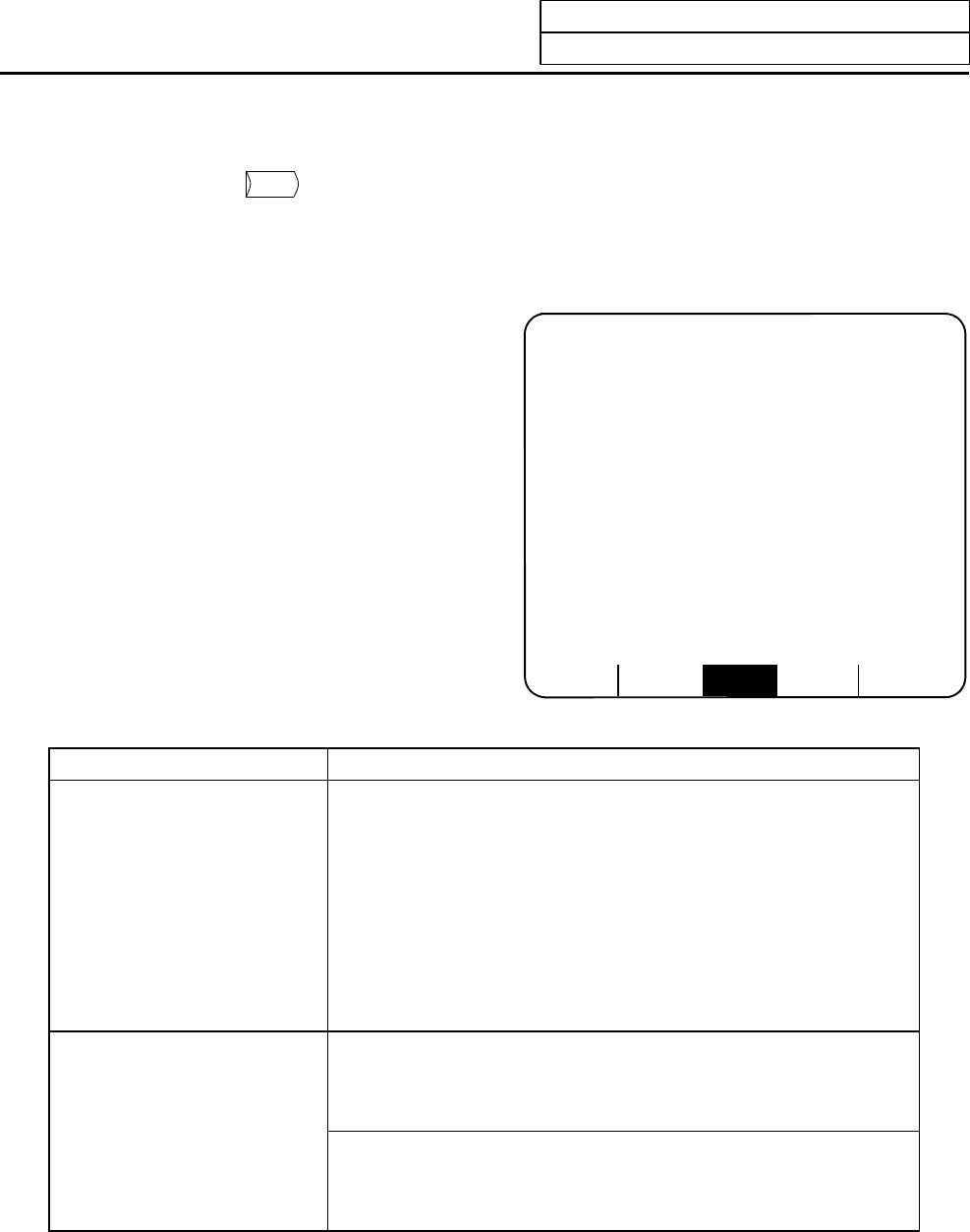
2. Monitor
2.7 COMMON VARIABLE
I-71
2.7 COMMON VARIABLE
When the menu key
COM-VAR
is pressed, the COMMON VARIABLE screen is displayed. The common
variable contents are displayed for the variable command in a machining program.
Common variable data can also be set or changed on the COMMON VARIABLE screen.
The common variable configuration varies depending on the number of variables defined in the
specifications. For 100 variables, #100~#149 and #500~#549 are assigned (7-page configuration).
RESERCH PLC-SW COM-VAR LOC-VAR MENU
[COMMON VARIABLE] MONITOR 7.1/11
# <COM> <COM>
100 -123456.7890 110
101 12.3456 111
102 112
103 113
104 114
105 115
106 116
107 117
108 118
109 119
# ( ) DATA ( ) NAME ( )
Display item Explanation
#
100 -123456.7890
101 12.3456
102
The variable numbers and contents are displayed. If variable data is
"null" (Note), the data display field will be blank. If the number of
columns of data is too large (the data contains more than six
characters in the integer part or more than four characters in the
fraction part), the exponent will be used for display.
(Note) In terms of calculation, a "null" setting is handled in the
same manner as "0". However, it is not handled in the same
manner as "0" when using the condition expressions EQ
and NE.
<COM> "*" display: Indicates that this is a common variable common for all
systems within a multiple system. (The number of
common variables common for all systems is set in
#1303 VlcomN and #1304 V0comN.)
" " display: Indicates that this is a common variable independent
for the systems in a multiple system.
When there is only one system, " " will display
regardless of the parameter (#1303, #1304) setting.


















