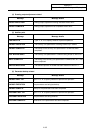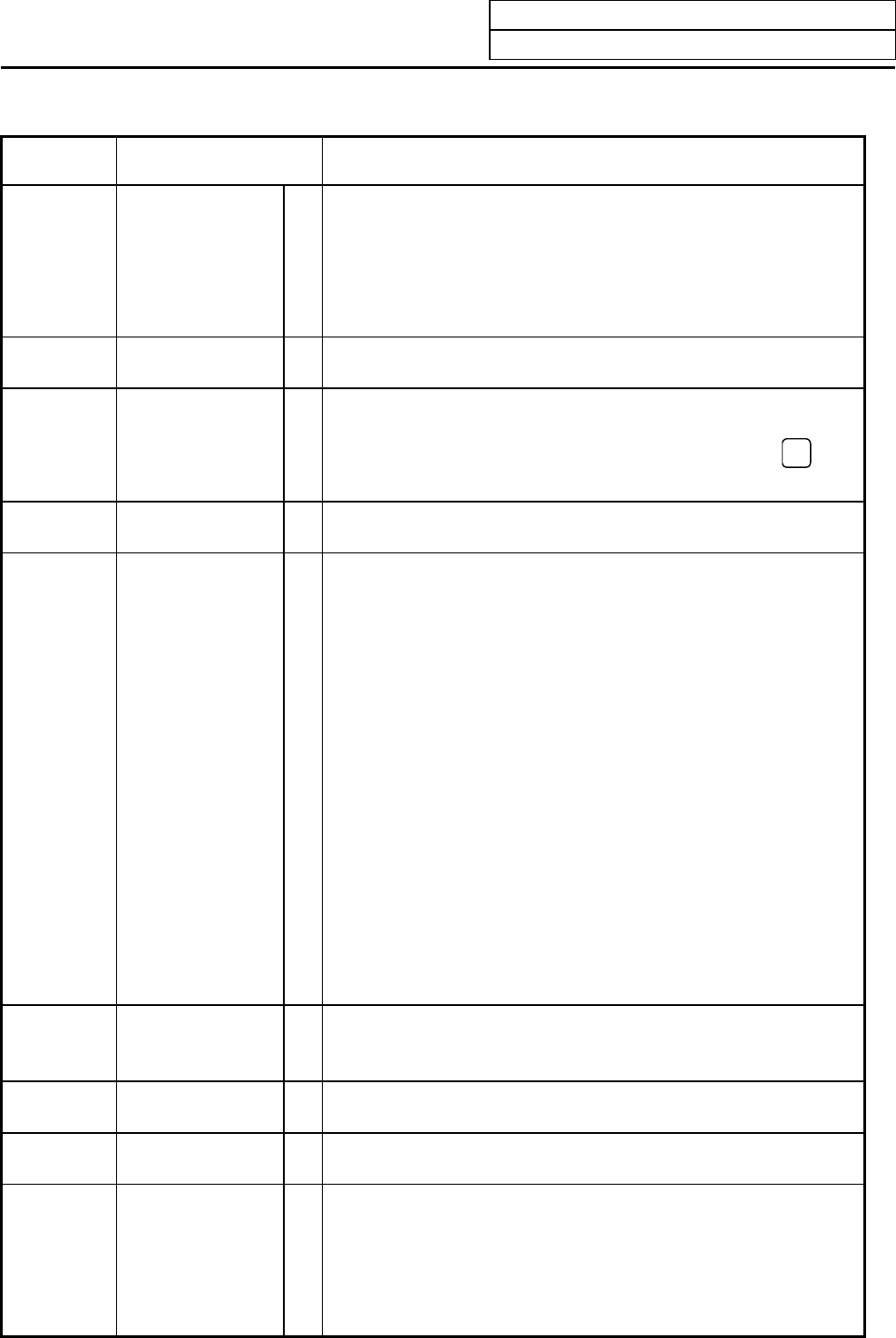
Appendix 7.
Operation Messages on Setting and Display Unit
IV-31
Error No. Error message Details
E86 INPUT DATA ERR
×
• When inputting the tool offset data‚ the data format was not
correct‚ so that block could not be input.
• If the INPUT key is pressed again in the input screen‚ the input
will continue from the next block.
• When data is read from parameter tape, its format is incorrect.
• The format of file written to the NC memory is illegal.
E87 NOT EDIT PROG.
×
• Playback edit was executed for a fixed cycle subprogram.
Playback edit of a fixed cycle subprogram is not possible.
E88 CAN’T ADD
BLOCK
×
• Playback edit cannot be executed unless the block being edited
with playback is displayed to the end (EOB) on the left side of the
machining program display area. Press the cursor key
↓
‚ and
display the whole block to the end. Then‚ input the data.
E91 MODE ERROR
(PBK)
×
• G90 was set when “PB_G90” was OFF.
• G91 was set when “PB_G90” was ON.
E98 CAN’T
RESEARCH
×
• When restarting the program, the type 3 restart search was
attempted with a program containing no T command. Check the
program.
• When restarting the program, the T command corresponding to
the type 3 restart search was not found in the program. Check the
program.
• When restarting a program for 2-systems, restart search was
performed simultaneously for the 1st and 2nd systems, and then
the 2nd system was searched again.
If program restart is continued (if the axis is return to the restart
position with automatic or manual operations), the program will
restart from the block searched for first.
To search again, cancel the previous search by resetting, and
then search again.
• When carrying our program restart, type 3 restart search was
attempted while the machine was at the negative (–) side of the
restart limit parameters. Manually move the machine to the
positive (+) side of the restart limit parameters, and search again.
E165 AUX RUNNING
×
• The keys other than Function/Menu/Previous page/Next page
were pressed in Auxiliary monitor screen during auxiliary axis
operation.
E190 FORE EDITING
×
• An attempt was made to perform background search for the
program that is in foreground search status. (Word editing)
E191 NOT COM.
SEARCH
×
• Operation search was attempted in tape mode.
E200 ADJUST ERROR
×
• The hardware status can’t be read correctly‚ so automatic
adjustment was not possible.
• Check the remote l/O unit.
• A Z55 RIO NOT CONNECT occurred.
• Adjust manually.
• Unit defect (replace unit)