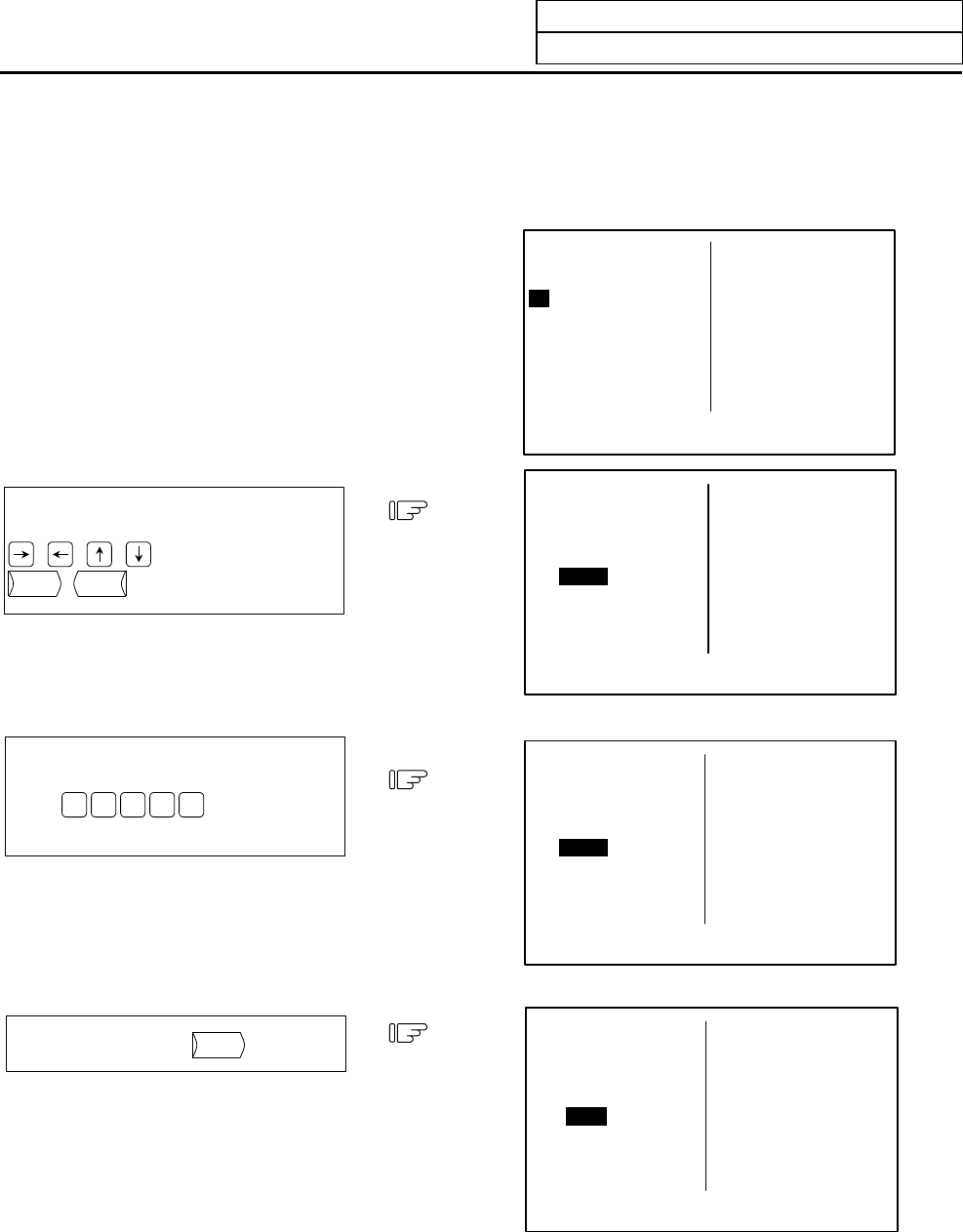
5. Program
5.7 Word Editing
I-212
5.7.7 Replacing Words
The word at the cursor position can be replaced with a word in the EDIT BUFFER area data.
(The EDIT BUFFER area data is not cleared.)
Move the cursor to the word to be
replaced.
NEXT
PAGE
PREVIOUS
PAGE
Key input the word to be replaced into
the EDIT BUFFER area.
(Ex.)
Y
1
2
.
3
EDIT
BACK GROUND EDITING
<EDIT BUFFER>
>
O12345678
N1 G28 X0 Y0 Z0 ;
N2 G00 X100.0 ;
N3 Z100.0 ;
EDIT
BACK GROUND EDITING
<EDIT BUFFER>
>
O12345678
N1 G28 X0 Y0 Z0 ;
N2 G00 X100.0 ;
N3 Z100.0 ;
EDIT
BACK GROUND EDITING
<EDIT BUFFER>
>Y12.3
O12345678
N1 G28 X0 Y0 Z0 ;
N2 G00 X100.0 ;
N3 Z100.0 ;
REPLACE
EDIT
BACK GROUND EDITING
<EDIT BUFFER>
>Y12.3
O12345678
N1 G28 X0 Y0 Z0 ;
N2 G00 X100.0 ;
N3 Y12.3 ;
Press the menu key
REPLACE
.
1) The word at the cursor position is
replaced with the EDIT BUFFER area
data.
2) The cursor appears at the word that
was replaced.
3) The EDIT BUFFER area data is not
cleared.


















