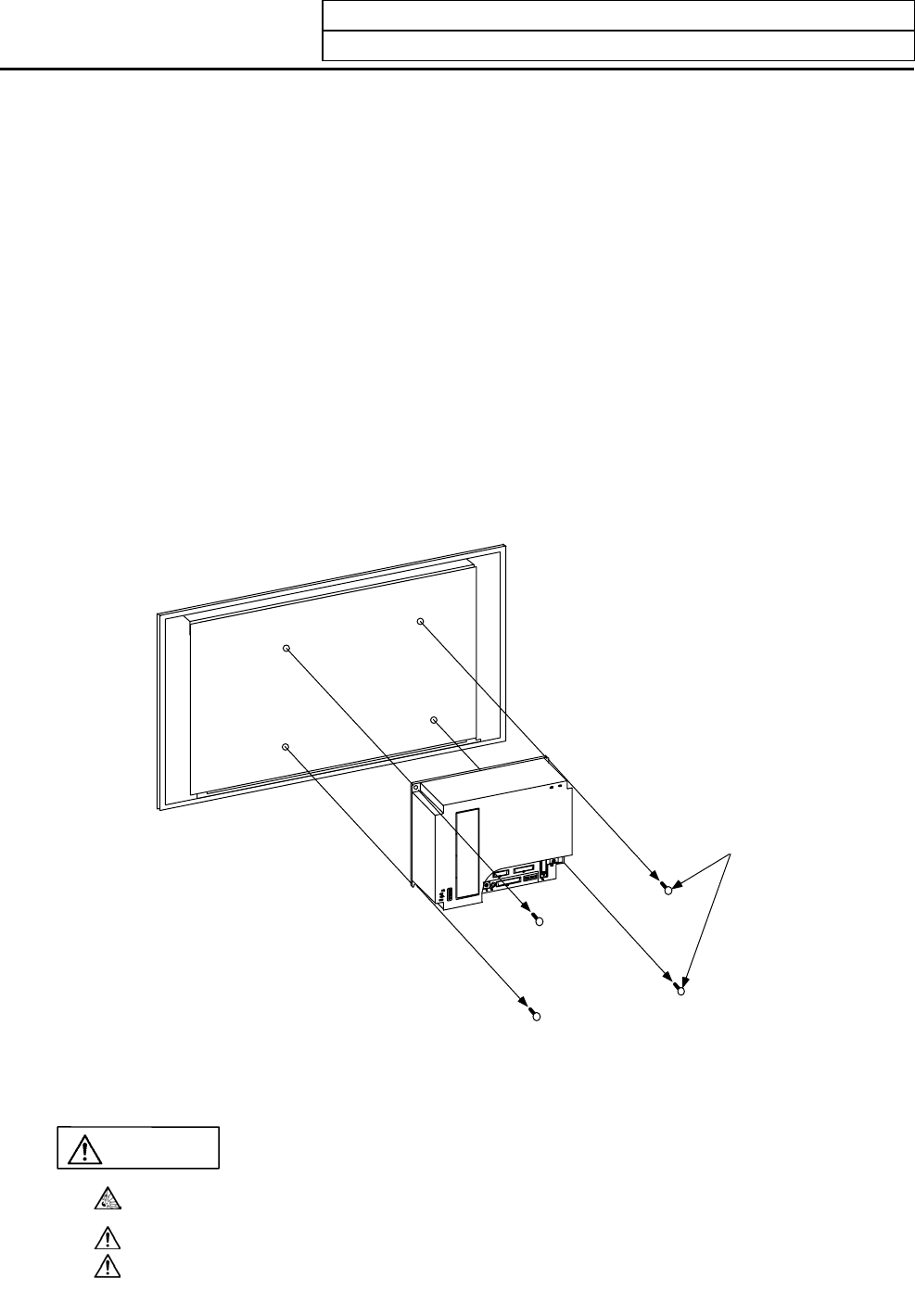
6. Daily Maintenance and Periodic Inspection and Maintenance
6.3 Replacement Methods
III-45
6.3.3 Unit
(1) Control unit
(a) Replacement procedures
Always replace the control unit with the machine power turned OFF.
1) Check that the machine power is turned OFF. (If the power is not OFF, turn it OFF.)
2) Open the electric cabinet door.
3) Disconnect all cables connected to the control unit.
4) Remove the screws fixing the control unit onto the control unit installation fitting, and remove the
control unit from the control unit installation fitting. (Loosen the two lower fixing screws first, and then
remove the two upper fixing screws while supporting the unit with a hand. Then lift the unit upward
and off. The two lower fixing screws do not need to be removed.)
5) Replace with a new control unit, and fix the control unit onto control section installation fitting with the
fixing screws.
6) Connect all cables connected to the control unit. (Connect the cables to the designated connectors.)
7) Check the cables and wires for connection leaks, faulty connections, etc., then close the electric
cabinet door.
Control unit
Fixing screws (4 screws)
Control unit installation fitting
CAUTION
Incorrect connections may damage the devices, so connect the cables to the specified
connectors.
Do not replace the control unit while the power is ON.
Do not connect or disconnect the connection cables between each unit while the power
is ON.


















