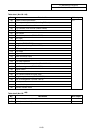7. Troubleshooting
7.2 When in Trouble
III-55
The power turns OFF.
Cause
Remedy
There is a problem in the power
socket.
Check whether the voltage fluctuates at certain time zones.
Check whether an instantaneous power failure has
occurred.
A problem occurs when the
peripheral device starts operating.
Check whether the voltage drops instantaneously when the
peripheral device operation starts.
The HR081/HR082/HR083 power card PSEMG (red) LED is lit.
Cause
Remedy
The emergency stop switch
connected to the EMG connector
is ON (A contact), or the EMG
connector is disconnected.
Set the emergency stop switch to the release (B contact)
state. Check the connection to the EMG connector.
The HR081/HR082/HR083 power card BATALM (red) LED is lit.
Cause
Remedy
The LED lights when the voltage
of the battery connected to the
HR081/HR082/HR083 BAT
connector has dropped to 2.6V
±
0.065V or less.
Refer to section 6.3.2 and replace the battery.
Do not apply voltages other than those indicated in this manual on the connector.
Doing so may lead to destruction or damage.
Incorrect connections may damage the devices, so connect the cables to the
specified connectors.
Do not connect or disconnect the connection cables between each unit while the
power is ON.
Do not connect or disconnect the PCBs while the power is ON.
CAUTION