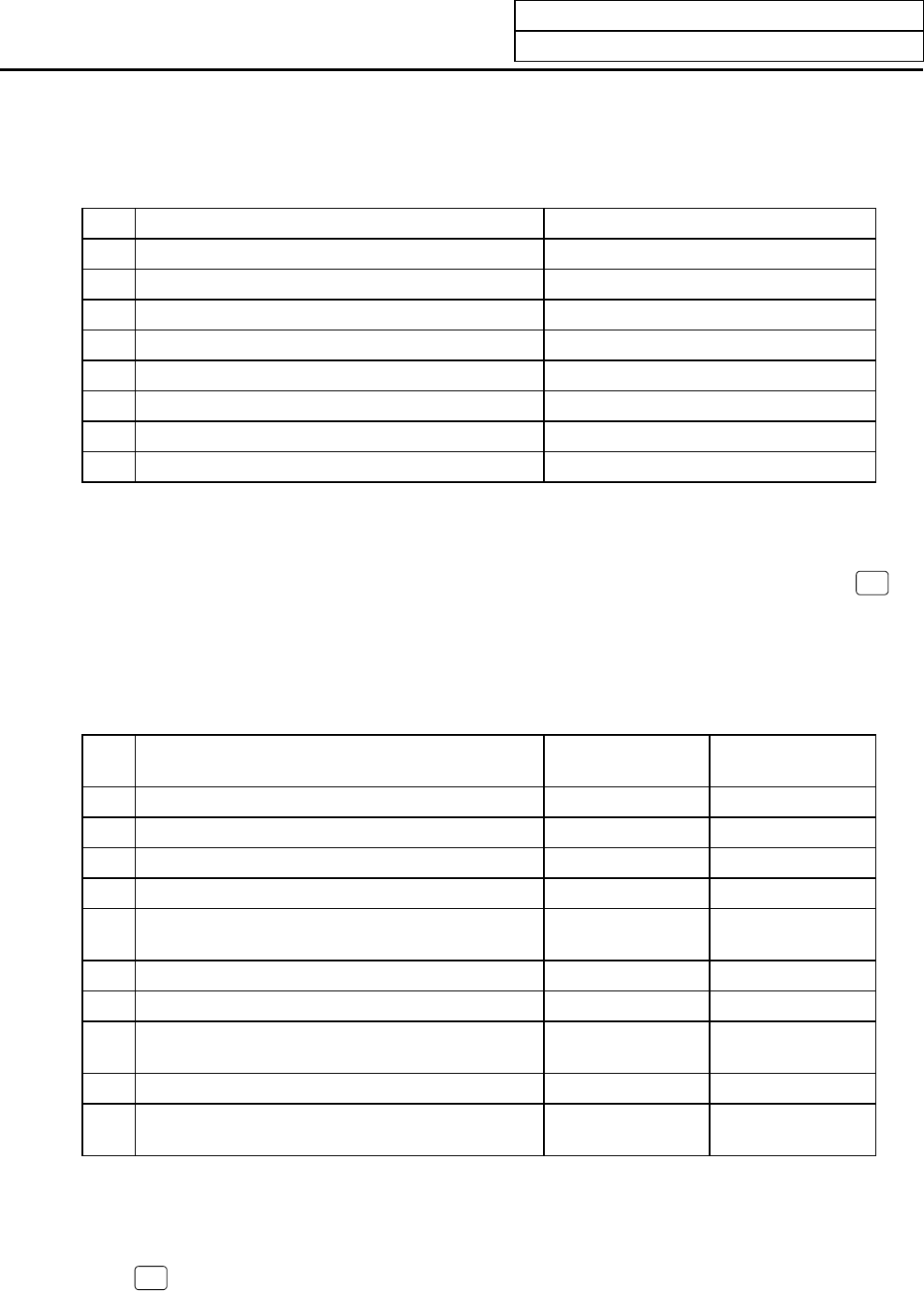
6. Data In/Out
6.7 Data Protection
I-267
2) Protection of user parameters and common variables (KEY 2)
When KEY 2 is turned OFF, the operation items listed in Table 2 are inhibited.
Table 2 Data protection by KEY 2
No. Operation Screen
1 Machining parameter setting PARAM/PROCESS
2 Control parameter ON/OFF PARAM/CONTROL
3 Axis parameter setting PARAM/AXIS
4 Barrier data PARAM/BARRIER
5 Common variable setting MONITOR/COMMON VARIABLE
6 I/O basic parameter setting IN/OUT (PARAMETER)
7 Parameter tape input IN/OUT/INPUT
8 Parameter tape output IN/OUT/OUTPUT
(Note) When KEY 2 is OFF, pressing any key other than the MENU key on the screens corresponding
to numbers 1 to 6 in Table 2 does not enter any data, but displays message "DATA
PROTECT".
When an attempt is made to perform the operation of number 7 or 8, pressing the
INPUT
key
cannot input or output any data, causing message "DATA PROTECT" to be displayed.
3) Protection of machining program (KEY 3)
When KEY 3 is turned OFF, the operation items listed in Table 3 are inhibited.
Table 3 Data protection by KEY 3
No. Operation Screen
Extended
operation menu
1 Storing MDI data in memory MDI MDI ENTRY
2 Editing machining program EDIT —
3 Creating machining program EDIT PROGRAM
4 Setting comments of stored program EDIT FILE
5
Storing and checking machining program in
memory
IN/OUT/INPUT —
6 Erasing machining program (single, group, all) IN/OUT/ERASE —
7 Setting comment of stored program IN/OUT/FILE —
8
Copying, condensing, and merging a machining
program, and changing its number
IN/OUT/COPY —
9 Outputting machining program IN/OUT/OUTPUT —
10 Modifying the buffer of machining program
MONITOR/
COORDINATE
—
(Note 1) When KEY 3 is OFF, pressing any key other than the MENU key on the screens corresponding to
numbers 1 to 4 and 6 to 8 in the above table or the extended operation menu screen causes
message "DATA PROTECT" to be displayed; no data can be input.
When an attempt is made to perform the operation of number 5, 9, or 10 in Table 3, pressing the
INPUT
key (for 5 and 9) or the cursor key (for 10) causes message "DATA PROTECT" to be
displayed without the operation coming into effect.
(Note 2) When using the 2-part system, editing, input and output of the machining programs in all systems
can be prohibited with the data protection key 3 (Y23A).


















