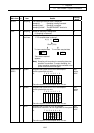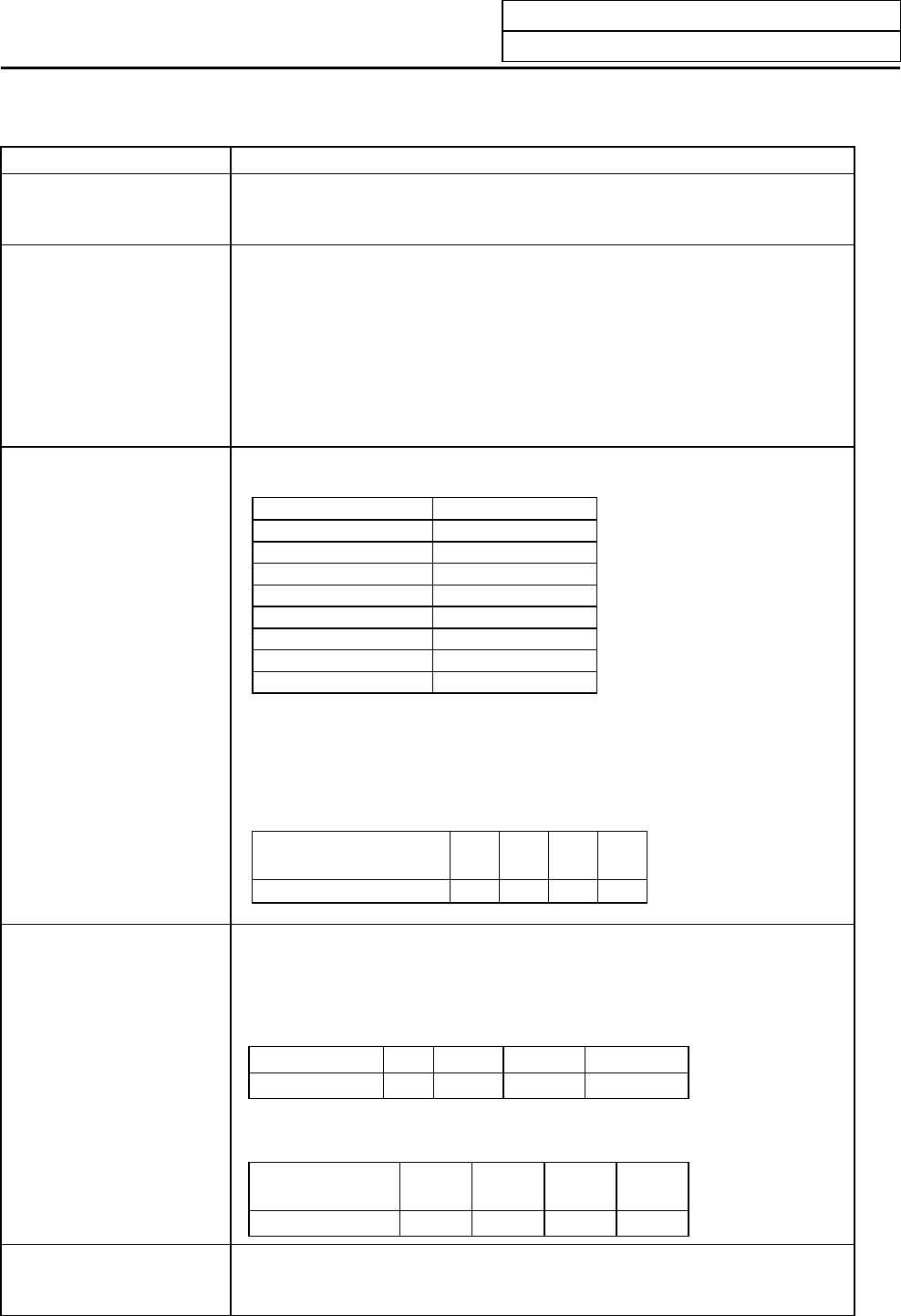
7. Diagnosis
7.10 Auxiliary Axis Monitor
I
-306
Display items of the <OPE> area
Item Display details
[J] Ope. test mode This displays the VALID/CANCELED status of the operation adjustment
mode.
This item is highlighted when the mode is valid.
[M] Ope. mode The operation mode of the current auxiliary axis is displayed in the column
to the right of the item.
(Display details of the operation mode)
AUTOMATIC : In automatic operation mode
JOG : In JOG operation mode
STEP : In incremental mode
MANUAL : In manual operation mode
HANDLE : In handle mode
Zero-P.Ret : (dog-type return only) In zero point return mode
[P] Paramete set "Operation parameter group" means a series of MR-J2-CT parameters as
shown below.
Parameter name Parameter No.
Aspeed1-4 #150,158,166,174
Mspeed1-4 #151,159,167,175
time1.1-4.1 #152,160,168,176
time1.2-4.2 #153,161,169,177
TL1-4 #154,162,170,178
OD1-4 #155,163,171,179
just1-4 #156,164,172,180
near1-4 #157,165,173,181
There are 4 sets of these parameters, and the operation keys are used to
changeover between them.
The current operation parameter group No. is displayed in the column to the
right of the item.
Operation parameter
group item
1 2 3 4
Display details 1 2 3 4
[S] Scale When the operation mode is the incremental or handle mode, the setting
details are displayed in the column to the right of the item.
This column is empty when the operation mode is another mode.
(Display details during the incremental mode)
The feed amount per startup is displayed.
Feed amount 1° 1/10° 1/100° 1/1000°
Display details 1/1 1/10 1/100 1/1000
(Display details during the handle mode)
The handle rotation magnification is displayed.
Rotation
magnification
1 10 100 1000
Display details 1 10 100 1000
[Z] Abs. Pos. init. This shows the initialization selected/not selected status of the absolute
position.
This item is highlighted when initialization is selected.