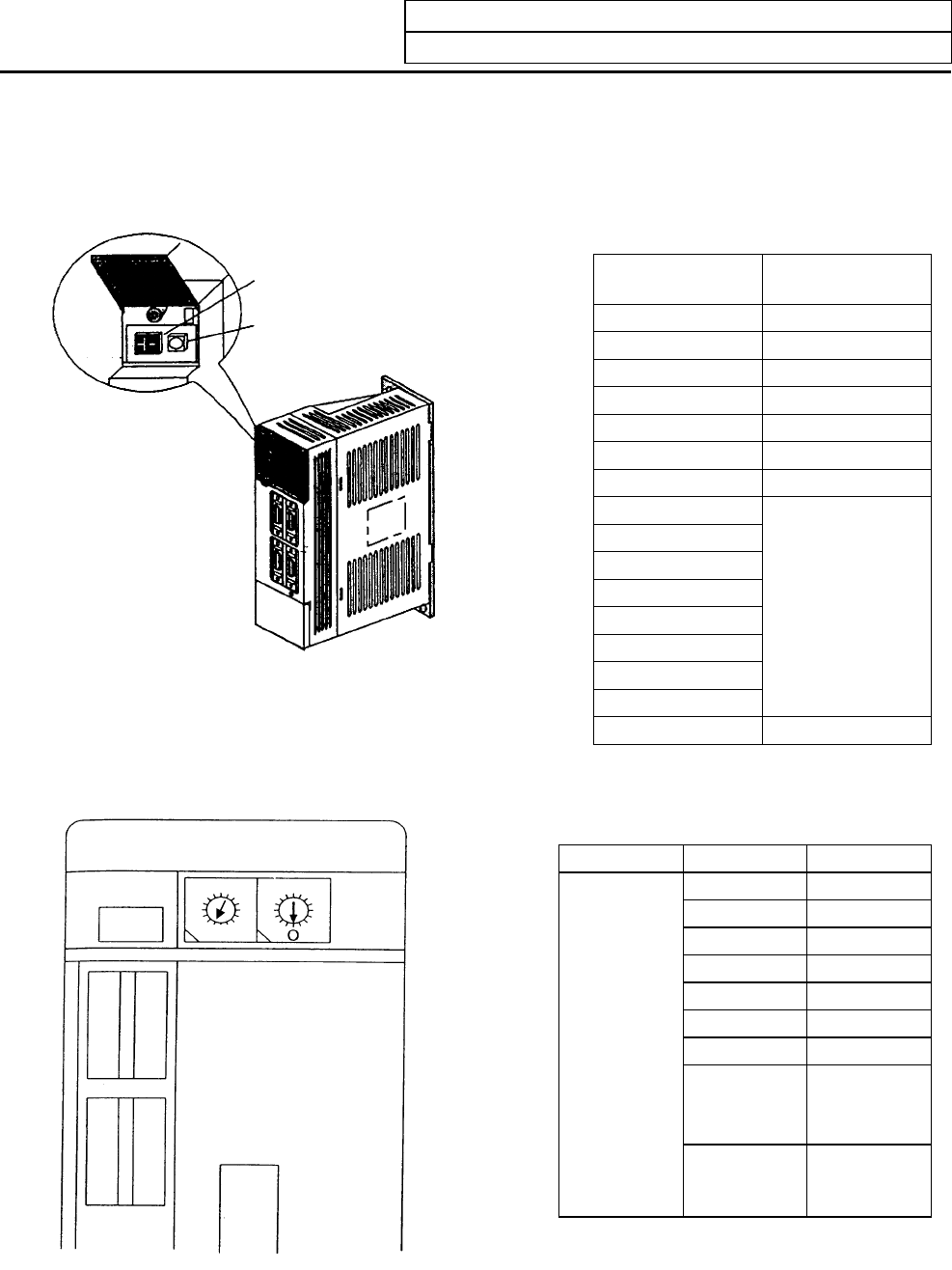
1. Switches
1.1 Layout Diagram of the Control Unit Rotary Switch
III-3
<SVJ2 Series Amplifier>
The axis No. must be set with the rotary switch before turning the power ON. The rotary switch setting is
validated when the amplifier power is turned ON.
Display area
This displays the operation status
and alarms.
Setting area
Rotary switch for setting the axis No.
<V2 Series Amplifier> 2-axis integrated amplifier
1
L axis M axis
Rotary switch
setting
Setting axis No.
0 1st axis
1 2nd axis
2 3rd axis
3 4th axis
4 5th axis
5 6th axis
6 7th axis
7
8
9
A
B
C
D
E
Not used
F Unused axis
Function Setting Meaning
0 1st axis
1 2nd axis
2 3rd axis
3 4th axis
4 5th axis
5 6th axis
6 7th axis
7
E
Not used
Axis No.
setting
CS
F
Unused
axis
selection
~


















