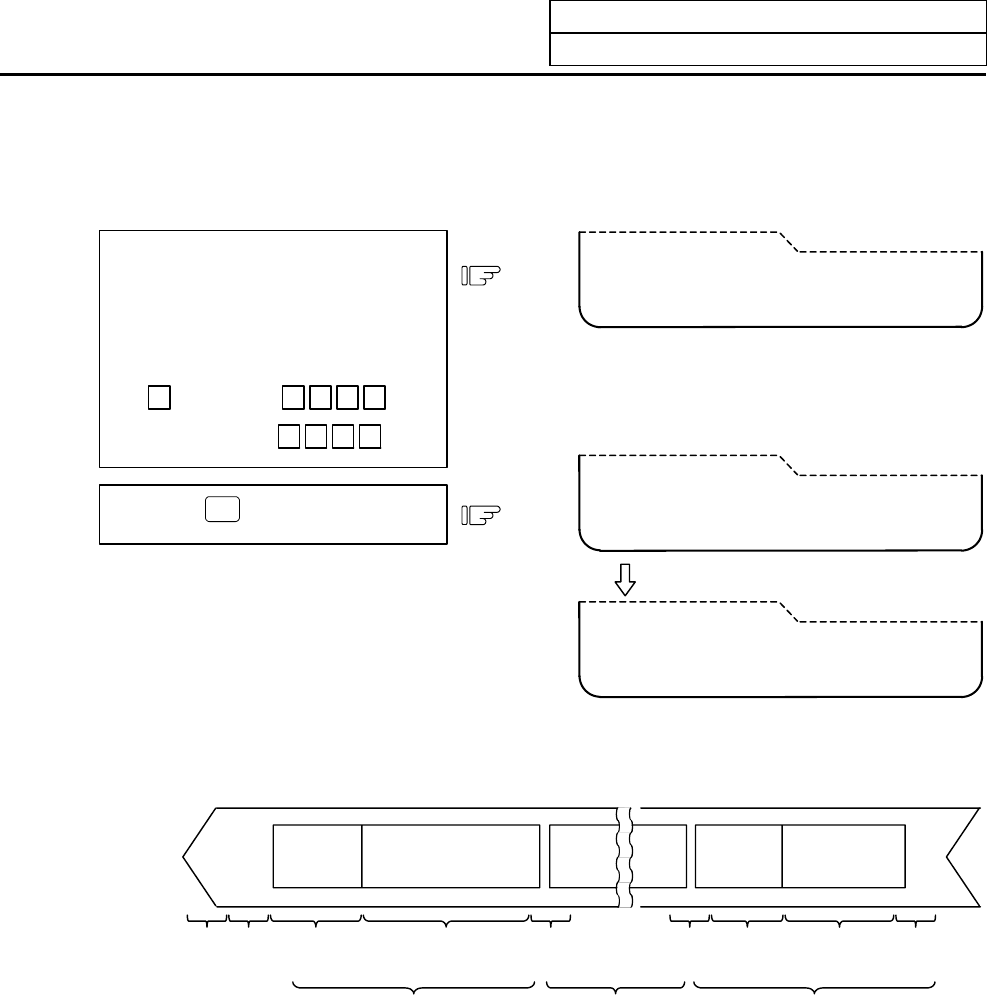
6. Data In/Out
6.2 DATA OUTPUT
I-239
(3) When the machining programs in the specified range are to be output
A group of programs can be output by specifying a range of program numbers. To specify the range, set the
largest and smallest numbers of the machining programs to be output in the data setting area. The
machining programs in the specified range are output sequentially in order of their program numbers.
Last program in the specified range
Machining program Feed
1) Data output starts.
2) The number and the contents of the machining
program being output are displayed in the
<OUTPUT DATA> display area.
3) When all the specified machining programs are
output, data set in the data setting area
disappears and instead message "DATA OUT
COMPLETE" is displayed.
The output tape format is as follows:
<OUTPUT DATA>
# ( 1 ) DATA ( 9000 ) ( 9999 )
<OUTPUT DATA>
%
DATA OUT COMPLETE
# ( ) DATA ( ) ( )
Press the
INPUT
key.
Specify the data type, and then the
smallest and largest program
numbers.
(Example)
To output program numbers O9000
to O9999, specify:
# ( 1
) DATA ( 9 0 0 0 )
( 9
9 9 9 )
<OUTPUT DATA>
O 9000(M150.SUBPRO);
DATA OUT EXECUTION
# ( 1 ) DATA ( 9000 ) ( 9999 )
The machining programs are output
sequentially.
Feed
Program number
and comment
Machining program Feed
Program number
and comment
First program in the specified range Programs of the numbers
between the first and last
numbers
E E E E E E
O O O9000( ); N1········ M02O O 9XXX M02O O9999( ); N1 ··· M99O O
R B B B B R
Feed Feed
(Note) 1. If the number specified as the smallest number is not found, output starts with the machining
program with the number nearest to that number.
Likewise, if the number specified as the largest number is not found, output ends with the
machining program with the number nearest to that largest number.
2. Specify the smallest number first, then the largest number. If the numbers are specified
reversely, program error "E01 SETTING ERROR" occurs.


















