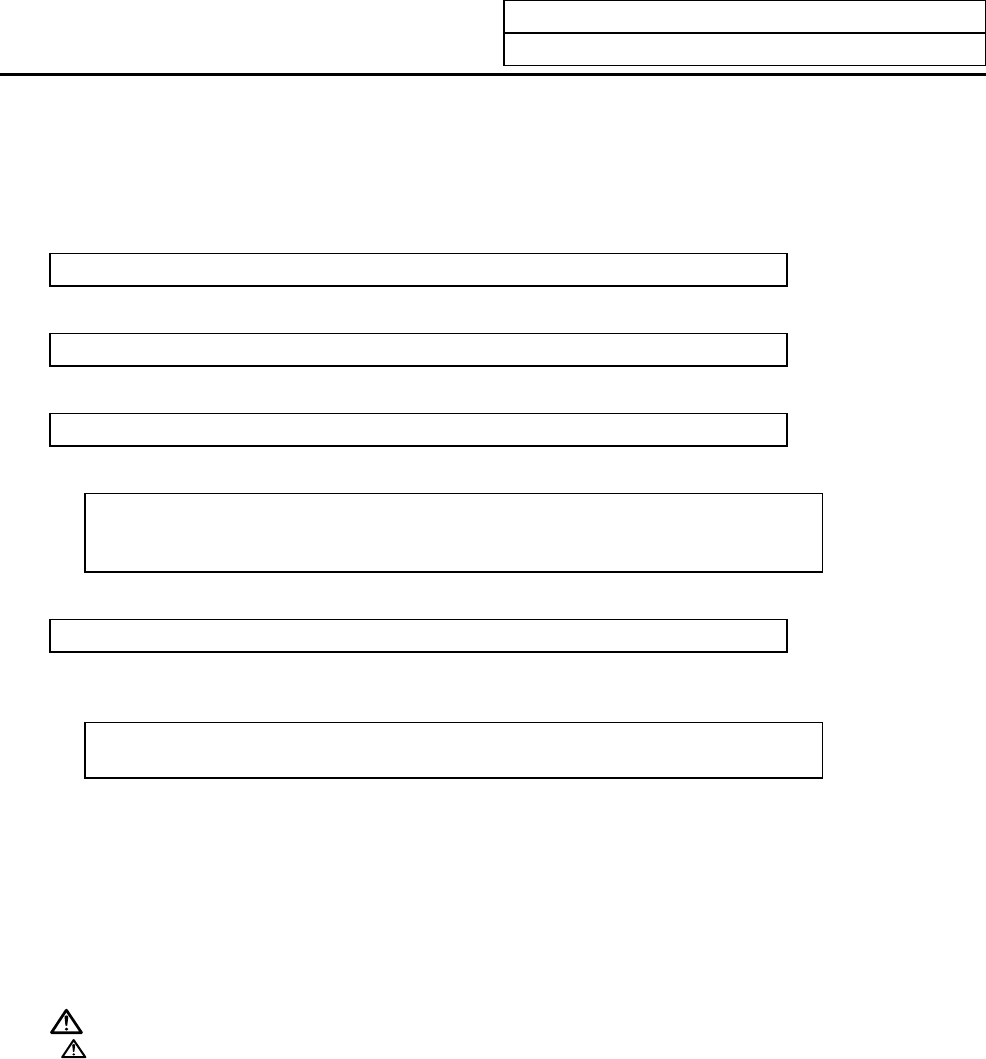
4. Operation Mode
4.7 Memory Mode
II-13
4.7 Memory Mode
In the memory mode, a work program registered in memory is called and automatic operation is executed.
Operation procedure
Call the work program for memory operation by using the setting and display unit.
Check whether or not the work program is called normally.
Using the MODE SELECT switch, select the memory mode.
Set any desired override value by using the switch RAPID TRAVERSE
OVERRIDE, FEED RATE OVERRIDE, SPINDLE OVERRIDE. Normally, set the
value to 100%.
Automatic operation is started by turning ON the CYCLE START switch.
The CYCLE START switch becomes effective when it is once turned ON, then OFF.
To temporarily stop machine motion, turn ON the FEED HOLD switch. The
controlled axes being moved stop with deceleration.
When machine motion is stopped by using the FEED HOLD switch, automatic operation will be restarted by
turning ON the CYCLE START switch.
Memory operation terminates when M02 or M30 in the program is executed. The M02 or M30 lamp on the
machine operator panel is turned ON.
To repeat execution of a single program, input the rewind signal by reset & rewind at user PLC.
To forcibly terminate automatic operation, turn ON the RESET switch.
CAUTION
Carry out dry run operation before actually machining, and confirm the machining program, tool
offset and workpiece coordinate system offset.


















