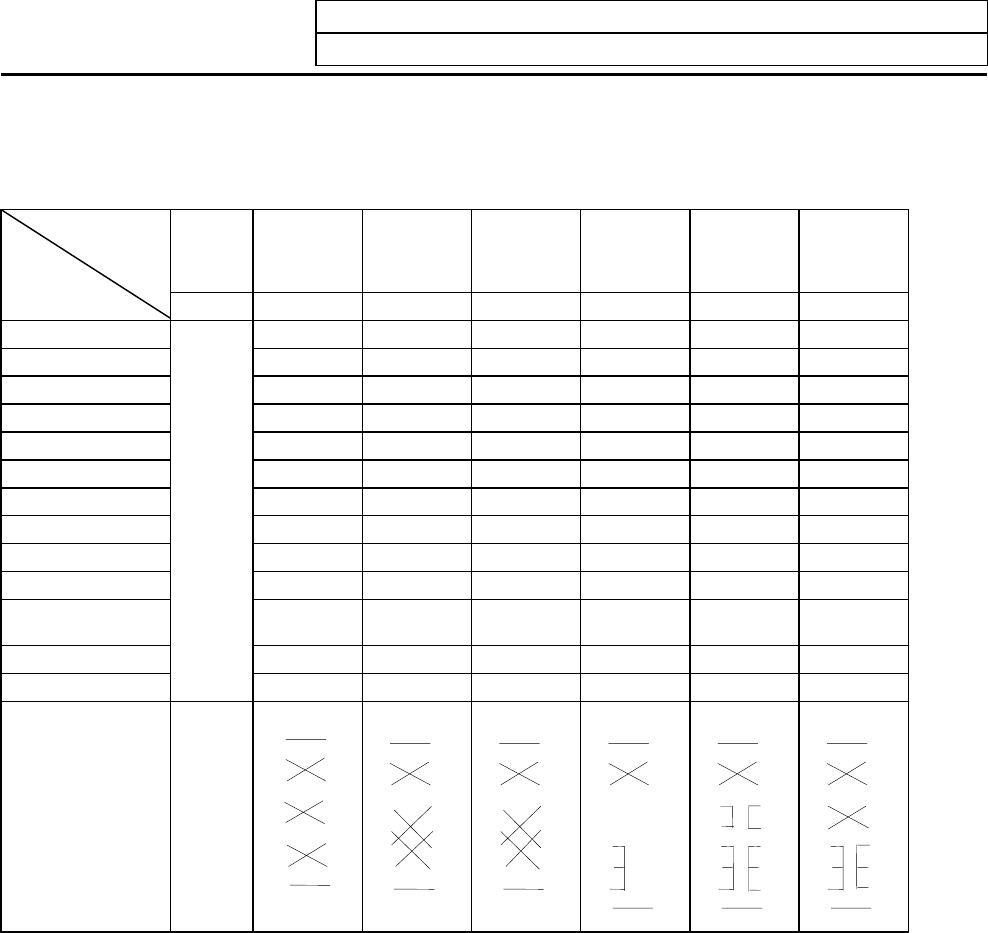
Appendix 5.
RS-232C I/O Device Parameter Setting Examples and Cable Connection
IV-20
Appendix 5 RS-232C I/O Device Parameter Setting Examples and Cable
Connection
Personal
computer
Tape reader
(Mitsubishi)
Tape
puncher
(Mitsubishi)
Printer
(Mitsubishi)
Floppy disk
drive unit
(Kyohritsu-
sha)
Floppy disk
drive unit
(Mitsubishi)
Floppy disk
drive unit
(Tanaka
Business)
I/O device
Parameter
PTR-02A PTP-02A PRT-02A D-30 FD-3.5 TBM-F1
DEVICE NAME
BAUD RATE 2 2 2 2 2 2
STOP BIT 3 3 3 3 3 3
PARITY EFFECTIVE 0 0 0 0 0 0
EVEN PARITY 0 0 0 0 0 0
CHR. LENGTH 3 3 3 3 3 3
HAND SHAKE 3 3 2 3 3 3
DC CODE PARITY 1 1 0 1 1 1
DC2/DC4 OUTPUT 0 0 0 1 0 1
CR OUTPUT 0 0 0/1 0 0 0
FEED CHR. 0 Number of
characters
0 0 0 0
PARITY V 0 0/1 0 0 0/1 0/1
TIME-OUT SET
Follows
communi-
cation
software.
100 100 100 100 100 100
Cable connection
(Cable accessories)
Follows
communi-
cation
protocol.
(NC side)
2 : SD
3 : RD
4 : RS
5 : CS
6 : DR
20: ER
7 : GND
NC I/O
1 1
2 2
3 3
4 4
5 5
6 6
20 20
7 7
NC I/O
1 1
2 2
3 3
14 14
5 5
6 6
20 20
7 7
NC I/O
1 1
2 2
3 3
14 14
5 5
6 6
20 20
7 7
NC I/O
1 1
2 2
3 3
4 4
5 8
6
20
8
7 7
NC I/O
1 1
2 2
3 3
4 4
5 5
6 6
20 20
8 8
7 7
NC I/O
1 1
2 2
3 3
4 4
5 5
6 6
20 20
8 8
7 7


















