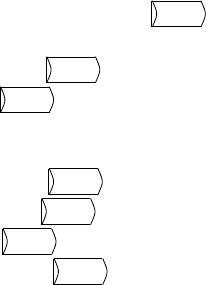
- v -
7.8 Configuration ................................................................................................................297
7.8.1 S/W MODULE TREE ...........................................................................................297
7.8.2 H/W MONITOR....................................................................................................297
7.8.3 Option ..................................................................................................................298
7.9 Auxiliary Axis Parameter...............................................................................................299
7.9.1 Auxiliary Axis Parameter Screen .........................................................................299
7.9.2 Backup.................................................................................................................300
7.10 Auxiliary Axis Monitor .................................................................................................304
7.10.1 Alarm History Display.........................................................................................305
7.10.2 Auxiliary Axis Adjustment Function....................................................................305
7.10.3 Operation Method for the Auxiliary Axis Adjustment Function...........................308
7.11 MELDASNET Support Parameters.............................................................................311
7.12 NC Data Sampling ......................................................................................................314
7.13 Anshin-net...................................................................................................................315
7.14 MTB net ......................................................................................................................316
8. High-speed Program Server...............................................................................................317
8.1 Host Setting ..................................................................................................................318
8.1.1 Setting the User Name.........................................................................................319
8.1.2 Setting the Password...........................................................................................319
8.1.3 Designating the Directory.....................................................................................320
8.1.4 Setting the Host Address .....................................................................................320
8.1.5 Inputting a comment ............................................................................................321
8.2 Host (Compatible with M60 Series) ..............................................................................322
8.2.1 Displaying the File List.........................................................................................323
8.2.2 Downloading (IC to host) .....................................................................................324
8.2.3 Uploading (Host to IC) .........................................................................................325
8.3 Host (Compatible with M60S Series)............................................................................326
8.3.1 Host Communication Screen ...............................................................................326
8.3.2 File Selection Screen...........................................................................................329
8.3.3 NC Data File Name..............................................................................................331
8.3.4 Using the Host Communication Screen ...............................................................332
8.3.5 Using the File Selection Screen...........................................................................337
8.4 IC Card .........................................................................................................................340
8.4.1 Inputting a Machining Program from the IC Card (IC to NC) ...............................341
8.4.2 Outputting a Machining Program to the IC Card (NC to IC).................................342
8.4.3 Erasing a Machining Program in the IC Card ......................................................343
8.4.4 Formatting the IC Card ........................................................................................344
8.4.5 Searching for a Machining Program in the IC Card .............................................345
8.4.6 Listing the Machining Programs in the IC Card ...................................................346
9. Graphics .............................................................................................................................347
9.1 Outline of Functions......................................................................................................347
9.2 Menu Function..............................................................................................................348
9.3 Use of the Trace Mode (
TRACE
).....................................................................................350
9.4 Use of the Check Modes ..............................................................................................351
9.5 GRF MODE (
GRF
MODE
)......................................................................................................359
9.6 SCALE (
SCALE
) .............................................................................................................361
9.6.1 Changing the Scale..............................................................................................361
9.6.2 Changing the Display Position.............................................................................362
9.7 STANDARD (
STANDARD
) .....................................................................................................366
9.8 ROTATION (
ROTATION
) (M system)....................................................................................367
9.9 ERASE (
ERASE
).............................................................................................................368
9.10 PROGRAM (
PROGRAM
).....................................................................................................369


















