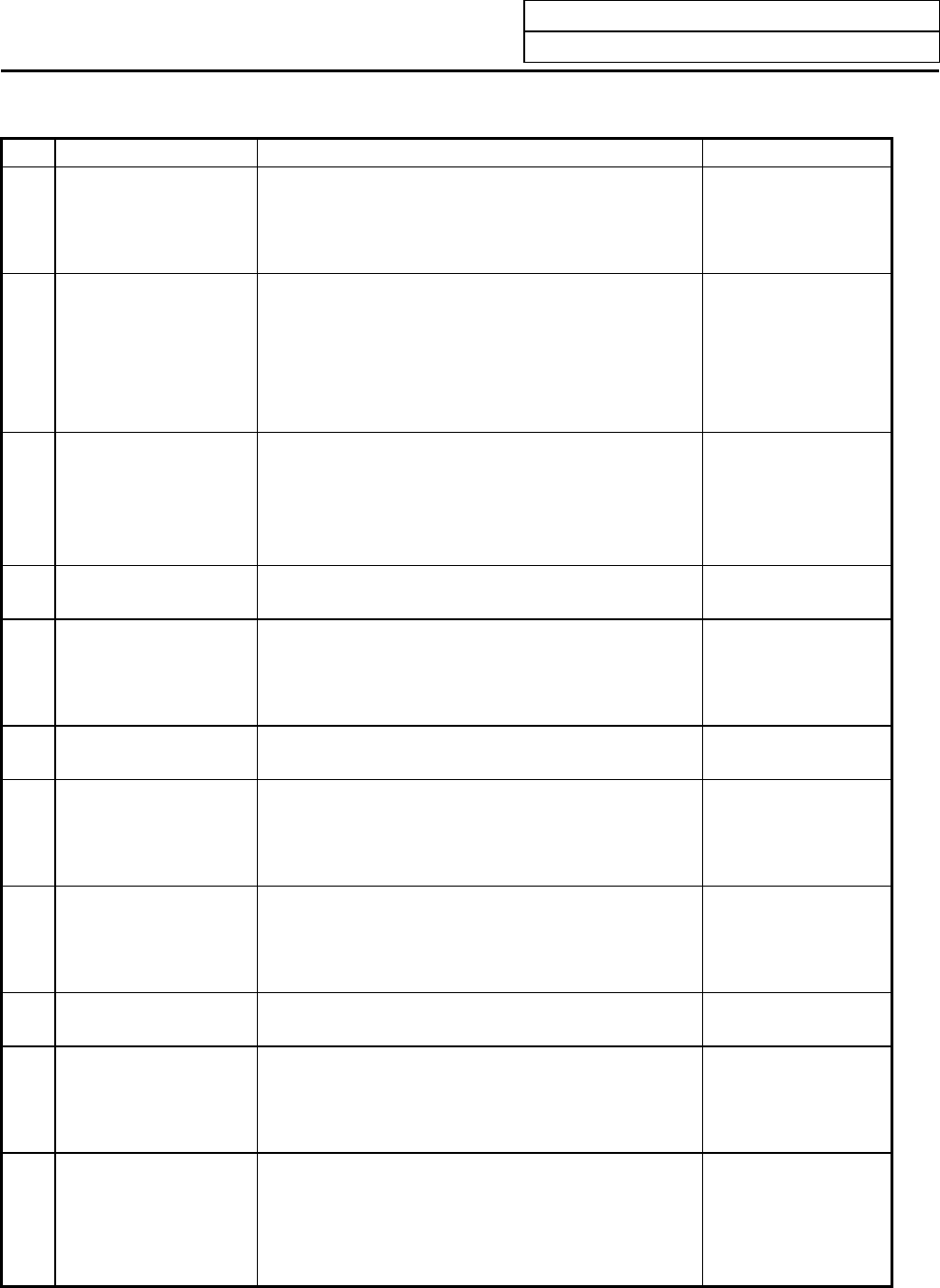
4. Parameters (User)
4.3 I/O Parameters
I-163
# Item Contents Setup range (unit)
9108
HAND SHAKE Specify the transmission control method.
The method will be no procedure if a value except 1
to 3 is set.
1: RTS/CTS method
2: No procedure (No
handshaking)
3: DC code method
9109
DC CODE PARITY Specify the DC code when the DC code method is
selected.
0: No parity to DC
code (DC3 =
13H)
1: DC code with
parity (DC3 =
93H)
9111
DC2/DC4 OUTPUT Specify the DC code handling when outputting data
to the output device.
DC2 / DC4
0: None / None
1: Yes / None
2: None / Yes
3: Yes / Yes
9112
CR OUTPUT Specify whether to insert the <CR> code just before
the EOB (L/F) code during output.
0: Do not add
1: Add
9113
EIA OUTPUT In data output mode, select the ISO or EIA code for
data output.
In data input mode, the ISO and EIA codes are
identified automatically.
0: ISO code output
1: EIA code output
9114
FEED CHR. Specify the length of the tape feed to be output at
the start and end of the data during tape output.
0 to 999 (characters)
9115
PARITY V Specify whether to check the parity of the No. of
characters in block during data input.
The No. of characters is factory-set so that the
check is valid at all times.
0: Do not perform
parity V check
1: Perform parity V
check
9116
TIME-OUT Set the time out time to detect an interruption in
communication.
Time out check will not be executed when set to 0 to
30 seconds.
0 to 30 (s)
9117
DR OFF Specify whether to check the DR data at the data
input/output.
0: DR valid
1: DR invalid
9118
DATA ASC II 0: Output in ISO/EIA code (Depends on whether
#9113, #9213, #9313, #9413, or #9513 EIA
output parameter is set up)
1: Output in ASC II code
0/1
9119
INPUT FORM Specify the mode for input (collation).
0: Standard input (Data from the very first EOB is
handled as significant information.)
1: EOBs following the first EOB of the input data are
skipped until data other than EOB is input.
0/1


















