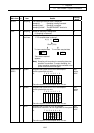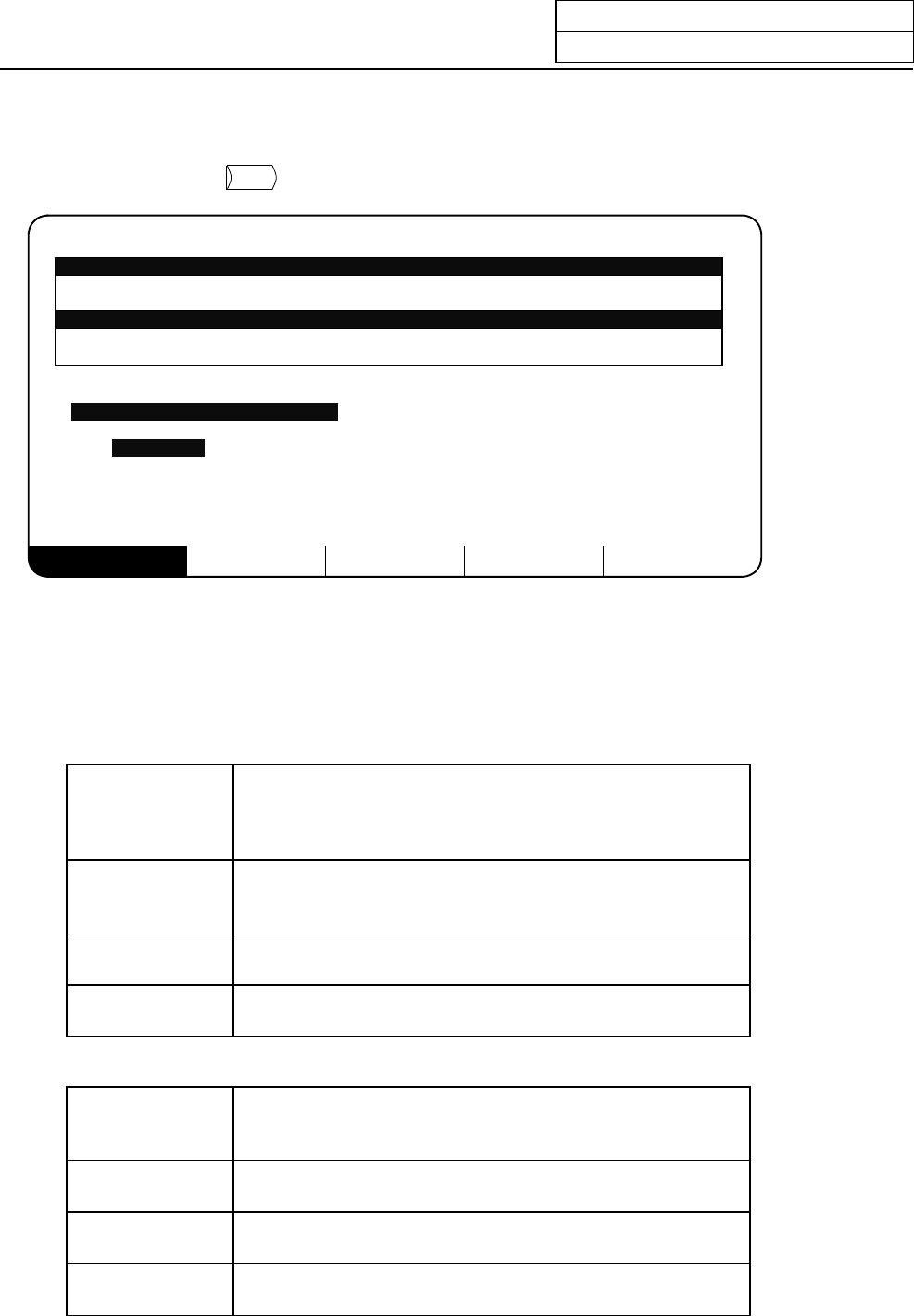
7. Diagnosis
7.13 Anshin-net
I
-315
7.13 Anshin-net
Pressing the menu key
Anshin net
displays the ANSHIN-NET screen.
PARAM. 1
[Anshin net] ALARM/DIAGN 14.1/1
Anshin net message
Press [Call] menu to call NC service.
Don't turn OFF a power supply while One-touch calling.
NC service message
Telephone Number 1( )( )
Comment
#1: Call #2: Notice Ope.
#3:
Tel No. 1
#4: Tel No. 2 #5: Tel No. 3 #6: optional No.
#( ) ( )
Detailed information services and speedy maintenance are provided by connecting the Ryoden Koki
Engineering (RKE) call center with the end user's CNC over a network.
A contract must be bound with Ryoden Koki Engineering, Co., Ltd. to use this service.
[Service menu]
(1) Anshin menu
Automatic alarm
notification
The call center can see the state of an alarm occurrence
during automatic operation.
Quick measures can be taken even during unmanned
operation.
One-touch call The machine status information can be sent just by pressing
the one-touch button. Expert engineers provide technical
support based on the received information.
Periodic monitor The warning messages are periodically monitored and
analyzed to prevent faults.
Backup The parameter data is periodically backed up to provide
swift service even if the memory is lost, etc.
(2) Handy menus
Operator
notification
If machining ends or an error such as an alarm stop occurs,
the state is automatically notified to the operator's cell phone
with audio messages.
Periodic monitor
warning
A report created by tabulating the monitor data is sent to
help with controlling or planning production plans.
Remote monitor
The machine's operation status can be understood by
accessing the call center from a phone.
Sharing of
machining data
The call center's server is opened to users for use as a
medium to store programs.
Contact Ryoden Koki Engineering, Co., Ltd. for details.