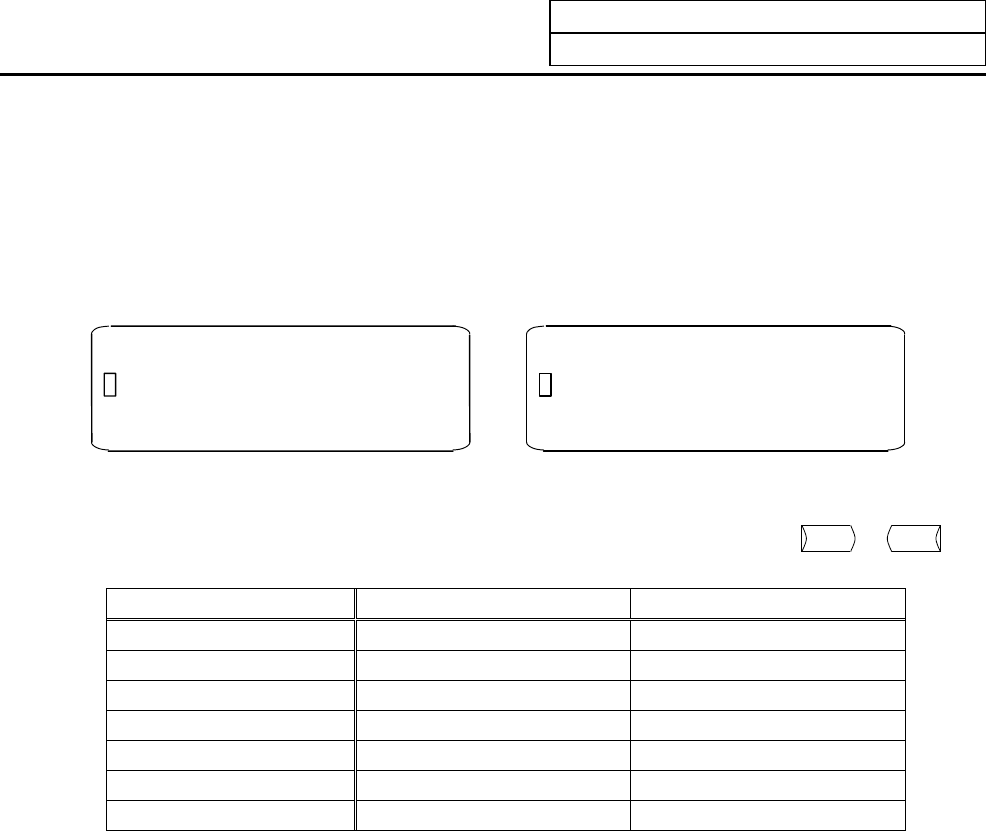
2. Monitor
2.2 COORDINATE
I-36
(4) Supplement
(a) If there is no data for the next command during automatic operation start or automatic operation
with tape, etc., the buffer correction mode will not be entered even if the cursor key is
pressed. % is always inserted at the end of the memory or the next command data will not be
lost.
Buffer correction possible Buffer correction not possible
(memory operation) (tape operation)
N128 G01 X110.;
N128 G01 X110.;
%
(b) The key operations for making corrections during the buffer correction mode are the same as
the operations for editing the program. However, blocks other than those displayed in the buffer
correction area cannot be displayed and operated by feeding the page with the
NEXT
PAGE
or
PREVIOUS
PAGE
keys or by scrolling with the cursor keys. The page feed and scrolling operations will be ignored.
Operation Buffer correction Program correction
Scroll Not possible Possible
Page feed/return Not possible Possible
Cursor movement Possible Possible
Character replacement Possible Possible
Character insertion Possible Possible
Character deletion Possible Possible
Block deletion Possible Possible


















