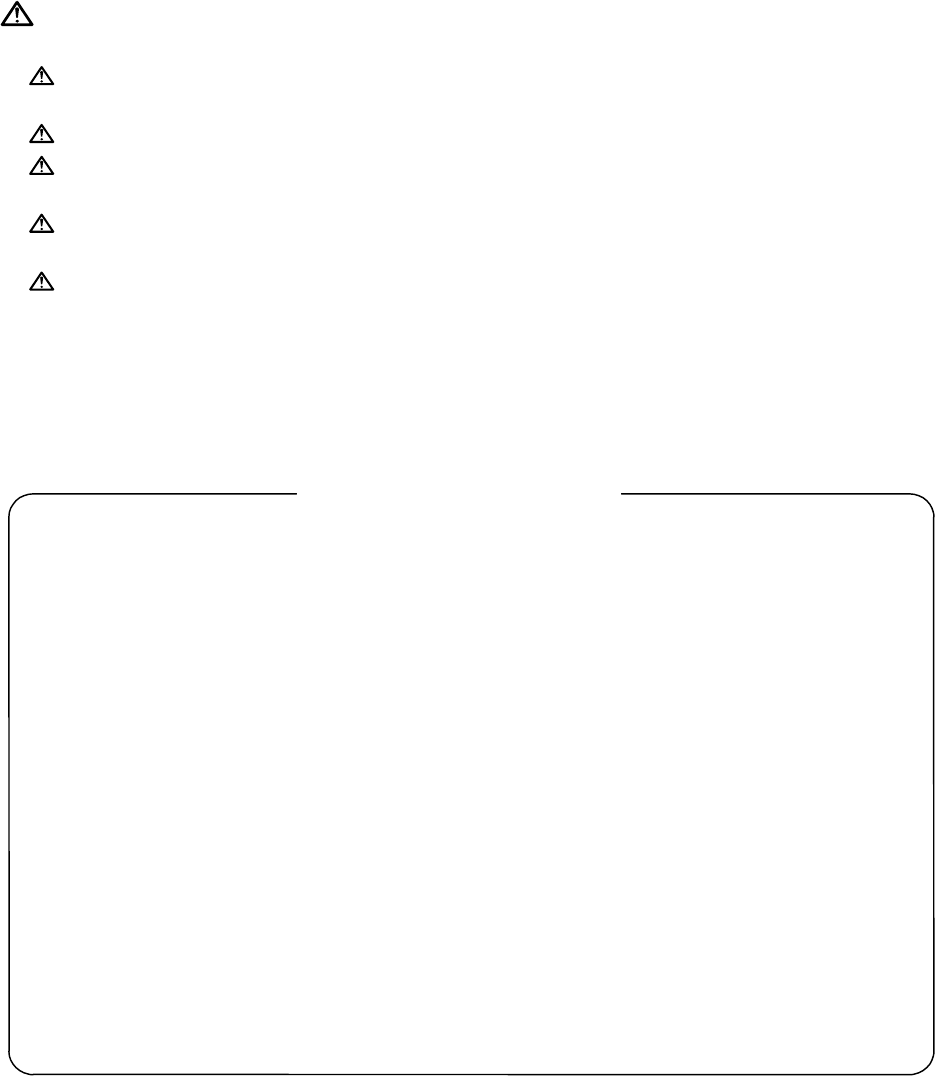
Introduction
This manual is referred to when using the MELDAS 60/60S Series.
This manual explains how to operate, run and set up this NC unit. Read this manual
thoroughly before using the NC unit. To safely use this NC unit, thoroughly study the
"Precautions for Safety" on the next page before use.
* The "MELDAS60 Series" includes the M64A, M64, M65, M66 and M65V.
* The "MELDAS60S Series" includes the M64AS, M64S, M65S and M66S.
Details described in this manual
CAUTION
For items described as "Restrictions" or "Usable State" in this manual, the instruction
manual issued by the machine maker takes precedence over this manual.
Items not described in this manual must be interpreted as "not possible".
This manual is written on the assumption that all option functions are added. Confirm
with the specifications issued by the machine maker before starting use.
Refer to the Instruction Manual issued by each machine maker for details on each
machine tool.
Some screens and functions may differ depending on the NC system (or its version),
and some functions may not be possible. Please confirm the specifications before use.
Refer to the following documents.
MELDAS 60/60S Series Alarm / Parameter Manual ............................................... BNP-B2201
MELDAS 60/60S Series MELDASMAGIC64 Programming Manual (M TYPE)...... BNP-B2182
MELDAS 60/60S Series MELDASMAGIC64 Programming Manual (L TYPE)....... BNP-B2181
In this NC unit, the machining programs, parameters and tool compensation data are saved in
the memory (memory elements). This NC unit's memory is backed up by lithium batteries, and
under normal conditions will last 6 years from the date of manufacture. However, data contents
could be lost under the conditions described below.
To prevent data loss, output important programs, parameters, etc., to a serial input/output device
and save them. Refer to Section "
III
-8 Maintenance Functions" in this manual for information on
how to do this.
Data in the memory can be lost under these kinds of conditions.
(1) Incorrect operation
Data can be lost if the operator inadvertently changes data while editing a program or setting
parameters.
(This is not really a data loss, but it is a loss from the standpoint that the original data is gone.)
Data can be lost if the operator inadvertently deletes data or initializes NC unit.
(2) Battery life expires
When the battery life expires and there is not enough voltage to store the data in the memory,
data can be lost by turning the power OFF.
(3) Faults
Data can be lost when faults occur and the control unit must be replaced.
< Important Usage Notes >


















