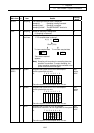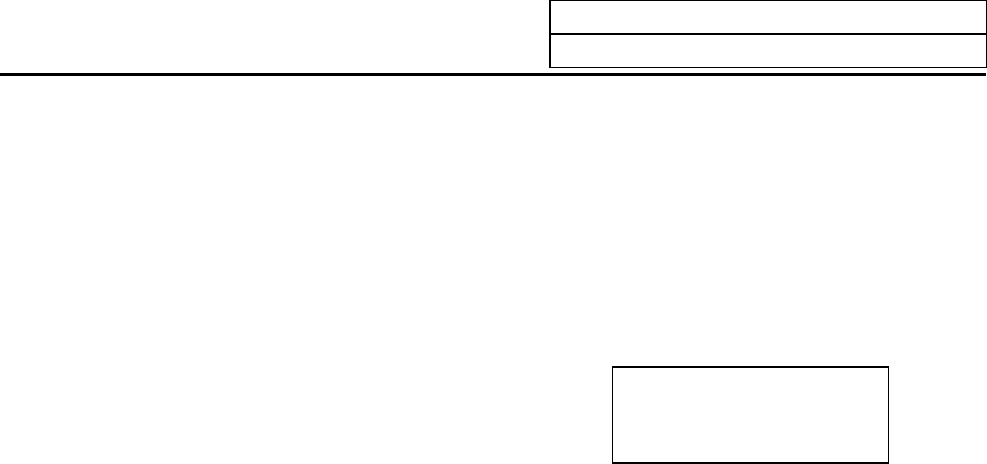
7. Diagnosis
7.10 Auxiliary Axis Monitor
I
-305
7.10.1 Alarm History Display
Up to 6 items of alarm history (alarm No. and alarm information) for the auxiliary axis are displayed. The
items are displayed in order from left to right, with the newest item on the left.
History
Newest
←
→
Oldest
Display order 1 2 3 4 5 6
Alarm history
display
[S01 0000] [S02 0000] [S03 0000] [S04 0000] [S05 0000] [S06 0000]
7.10.2 Auxiliary Axis Adjustment Function
The auxiliary axis adjustment function enables the auxiliary axes that were controlled using the PLC to be
controlled using key operation from the screen.
The adjustment function of the auxiliary axes is carried out in the <OPE> area on the AUXILIARY AXIS
MONITOR screen.
The following explains the various display items in the <OPE> area.
[Sxx
∗∗∗∗
]
Sxx : Alarm No.
∗∗∗∗
: Alarm information