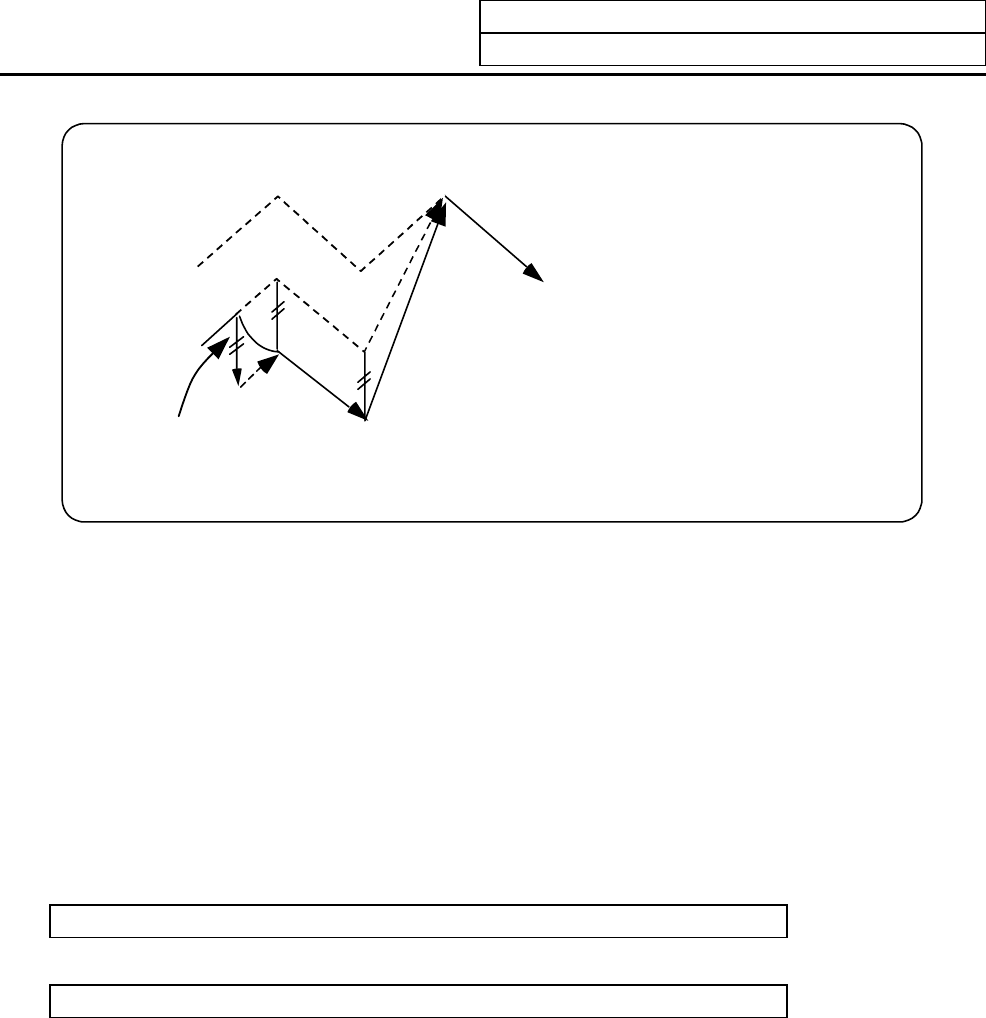
6. Operation Panel Switch Functions
6.14 Handle Interruption
II-28
Path after interruption
(Absolute value mode, program absolute value update valid, continuous operation)
Program path
G42
G40
Distance of interruption
by manual handle
Path after interruption
Tool path
6.14.7 Interrupt Amount Reset
Interrupt amount is reset when
(1) Dog reference position return is executed;
(2) Emergency stop is released;
(3) Reset rewind or reset 2 is executed; or
(4) Reset 1 is executed when the setup parameter "#1151 rstint"
6.14.8 Operation Sequence
An operation example is given where auto operation of XYZ axes is executed in the memory operation
mode and the Z axis is used as a handle interrupt axis.
Perform automatic operation.
Turn ON the HANDLE INTERRUPT switch on the machine operation panel.


















