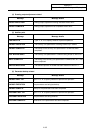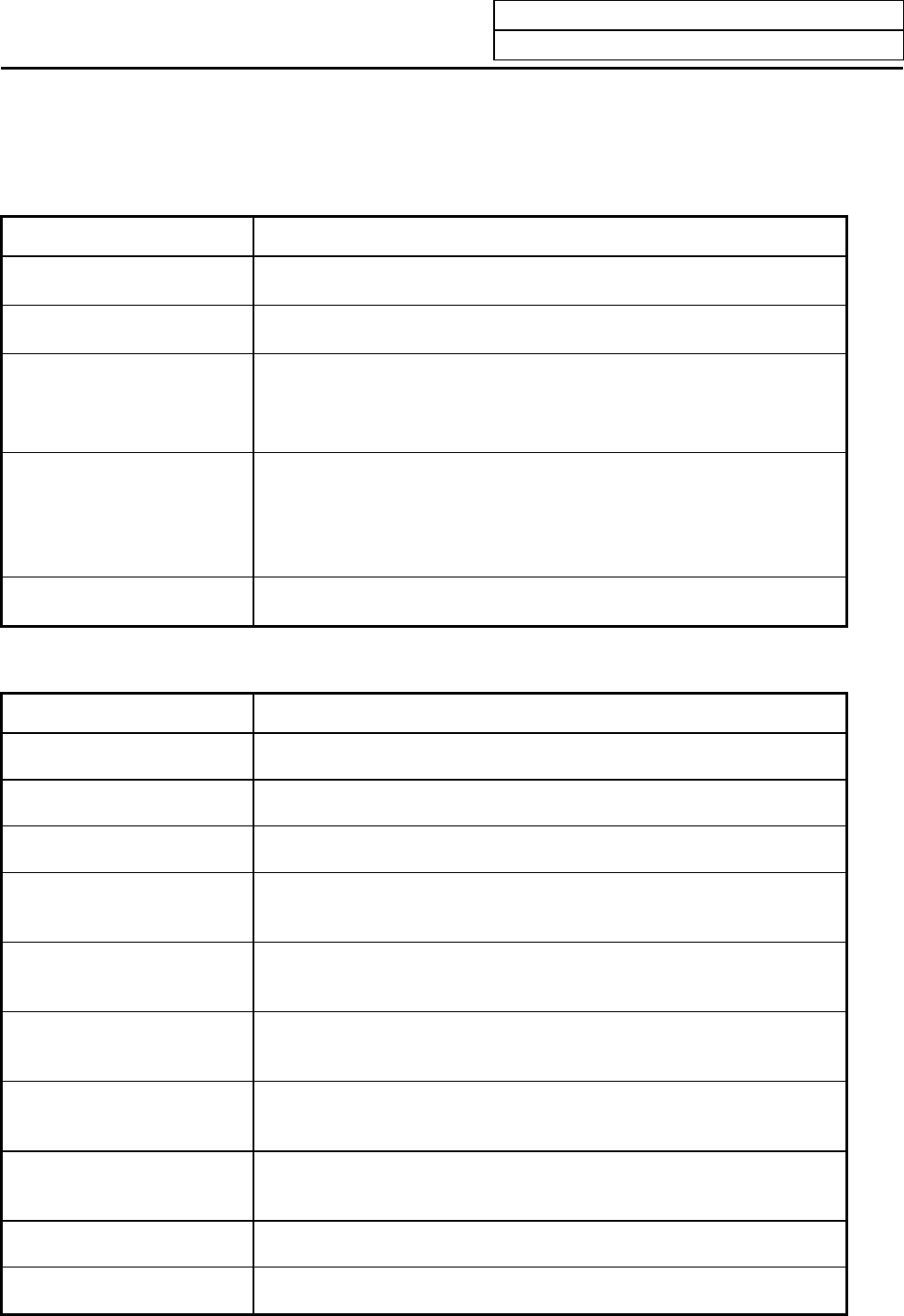
Appendix 7.
Operation Messages on Setting and Display Unit
IV-33
The following messages indicate the status of the setting and display functions, and are not operation errors.
They are mainly used to show that operation is normal, and serve as guides for the following operations.
There is no classification by numbers.
(1) Search and operation related
Message Message details
SEARCH EXECUTION
• Search is being executed normally.
SEARCH COMPLET
• Search was completed normally.
BUFFER EDIT
The buffer is being corrected. This appears when the cursor or a tab key
is pressed and the buffer correction mode is entered. This is erased
when INPUT is pressed.
CAN’T BUF. EDIT
When using 2 systems, the program being buffer corrected is being used
by the other system.
Buffer correcting of a machine manufacturer macro program was
attempted.
DATA PROTECTING
Buffer correcting is prohibited since the data protection key 3 is valid.
(2) MDI/editing related
Message Message details
MDI NO SETTING
• Only display of MDI data (no execution)
MDI SETTING COMPLETE
• The MDI data setting has been completed (execution is now possible).
MDI ENTRY COMPLETE
• The MDI data was saved in the memory with the specified program No.
MDI RUNNING
• The NC is operating with an MDI program‚ and the MDI data cannot be
corrected.
PUSH KEY SERCH/PROG
• Status in which no programs to be edited have been called on the
editing screen. To edit‚ press the SEARCH or PROGRAM edit key.
EDITING
• The details of a program are being edited on the screen. Press INPUT
to write the data in the memory.
PROGRAM RUNNING
• A machining program to be edited is currently being run with memory
operation‚ and cannot be edited.
DELETE? (Y/N)
• Waiting for a key entry (whether to delete the program) in word edit
status (when the background search menu is selected)
BACK GROUND EDITING
• Background edit mode
EDIT POSSIBLE
• Editing can be performed in foreground edit mode.